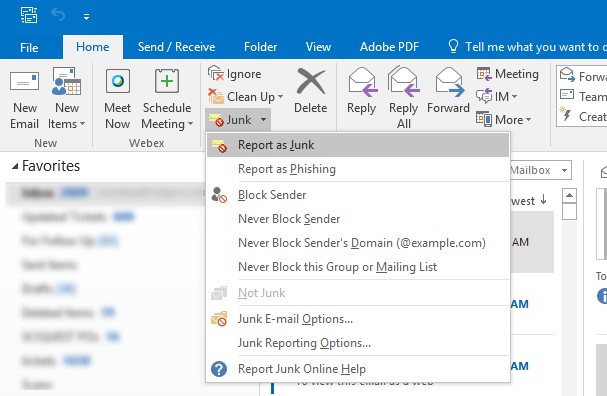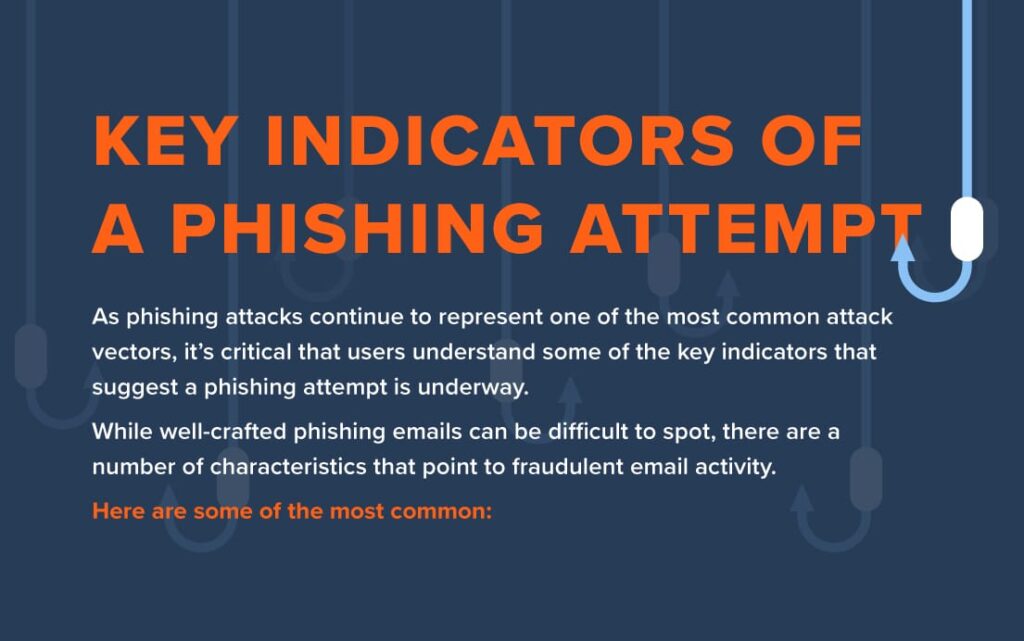Phishing scams are on the rise and it’s important to know what to look for in order to protect yourself from them. It can be difficult to tell when you have clicked on a phishing link, since these scams are becoming increasingly sophisticated. Fortunately, there are a few key signs that can help you identify whether a link you clicked on may have been part of a phishing scam. In this article, we’ll discuss what to look for to determine if you clicked a phishing link, as well as how to protect yourself in the future.
By understanding the signs of a phishing link and taking steps to protect yourself, you can stay one step ahead of these cyber criminals. In this article, we’ll discuss what phishing is, how to spot a potentially dangerous link, and how to protect yourself going forward. With the right knowledge and security measures in place, you can keep yourself safe from these malicious scams.
To determine if you have clicked a phishing link, look for the following signs:
- Check the URL of the link. If it looks suspicious or does not match the domain of the website it links to, then it may be a phishing link.
- Check for misspellings, bad grammar, or an unfamiliar logo. Phishing links often contain typos or use logos that are similar to, but not the same as, legitimate websites.
- Check the security of the website. Look for a secure connection (HTTPS) and a secure padlock icon in the address bar. If the website is not secure, it is likely a phishing link.
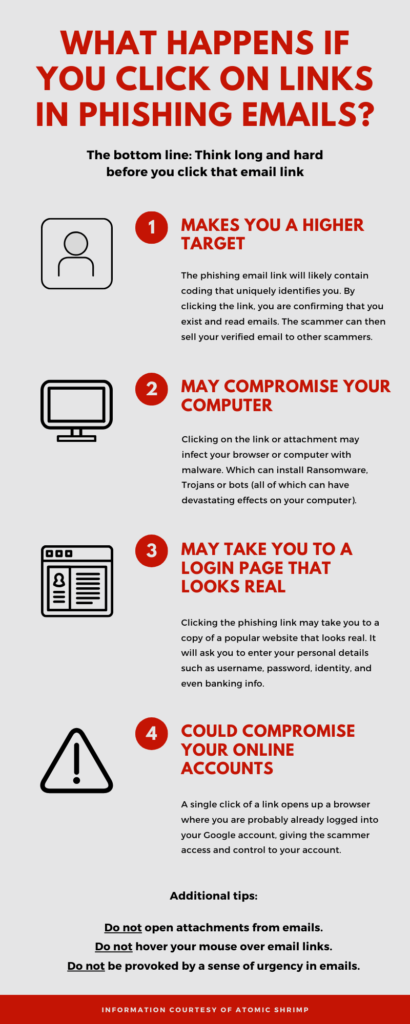
How Do I Know If I Clicked a Phishing Link?
It is important to be aware of phishing links and how to spot them, as clicking on them can expose you to malware and other cyber security threats. Phishing links are fraudulent websites that are created to look like legitimate companies and organizations in order to gain access to sensitive information, such as usernames, passwords, credit card numbers, and more. In this article, we will provide tips on how to identify a phishing link and what to do if you think you may have clicked one.
Examine the URL
One of the most important ways to identify a phishing link is to look at the URL. Legitimate websites will have a recognizable URL that is associated with the company or organization. However, a phishing link will often have a URL that is not associated with the company or organization, or have strange characters and symbols. It is also important to look for misspellings or incorrect domain names. For example, if you are trying to access your bank’s website and the URL does not begin with “https://www.bankname.com”, then it is likely a phishing link.
Another way to examine the URL is to hover over it with your mouse. A legitimate link will show the full URL in the status bar at the bottom of the screen. However, a phishing link may only show part of the URL or nothing at all. It is important to be wary of any links that do not show the full URL.
Check the SSL Certificate
Another way to identify a phishing link is to check the SSL certificate. SSL stands for Secure Sockets Layer and is a security protocol that is used to protect sensitive information. Legitimate websites will have an SSL certificate that is issued by a reputable certificate authority. To check the SSL certificate, simply look for a padlock icon in the address bar of your browser. If the padlock icon is present, then the website has a valid SSL certificate. However, if the padlock icon is not present, then it is likely a phishing link.
It is also important to look for the “https” at the beginning of the URL. The “s” stands for “secure” and indicates that the website has an SSL certificate. If the URL does not begin with “https”, then it is likely a phishing link.
Check the Website’s Content
Another way to identify a phishing link is to look at the website’s content. Legitimate websites will have content that is related to the company or organization. However, a phishing link will often have content that is unrelated or generic. It is also important to look for misspellings and grammatical errors, as these are often signs of a phishing link.
It is also important to look for suspicious links or pop-ups. Legitimate websites will not typically have links or pop-ups that are unrelated to the website’s content. A phishing link, however, may have suspicious links or pop-ups that are intended to steal your information.
Beware of Unsolicited Emails
One of the most common ways for phishers to gain access to your information is by sending you unsolicited emails. These emails will often contain suspicious links or attachments. It is important to be wary of any emails that are not from a legitimate source.
Legitimate companies and organizations will never ask you to click on a link or open an attachment. If you receive an email that is asking you to do this, then it is likely a phishing link. It is also important to be wary of emails that contain spelling and grammatical errors, as these are often signs of a phishing link.
Look for Suspicious Activity
If you think you may have clicked on a phishing link, then it is important to look for any suspicious activity. This can include strange pop-ups, unexpected changes to your computer’s settings, or your computer suddenly running slowly. If you notice any of these signs, then it is important to take action immediately.
It is also important to check your bank and credit card statements for any suspicious activity. If you notice any unfamiliar charges or withdrawals, then it is important to contact your bank or credit card company right away.
Contact Your Bank or Credit Card Company
If you think you have clicked on a phishing link, then it is important to contact your bank or credit card company right away. They can help you to identify any suspicious activity and provide you with advice on how to protect your information.
It is also important to change your passwords for any accounts that may have been compromised. It is also recommended to enable two-factor authentication for any accounts that you access online. This will help to protect your information and prevent unauthorized access.
Install Anti-Virus Software
One of the best ways to protect yourself from phishing links is to install anti-virus software. Anti-virus software can help to detect and remove any malicious software that may have been installed on your computer. It is important to keep your anti-virus software up-to-date, as this will help to ensure that it is able to detect the latest threats.
It is also important to keep your operating system and web browser up-to-date. This will help to ensure that any security vulnerabilities are patched and that your computer is protected from the latest threats.
Be Wary of Public Wi-Fi Networks
Public Wi-Fi networks can be a haven for phishers, as they can easily intercept any information that is sent over the network. It is important to be wary of any public Wi-Fi networks, as it is difficult to know who is monitoring the network and what they may be doing with the information.
If you must use a public Wi-Fi network, then it is important to use a Virtual Private Network (VPN). A VPN will encrypt your data and make it much more difficult for anyone to intercept your information. It is also important to avoid using any websites or services that require you to enter sensitive information, such as usernames, passwords, or credit card numbers.
Be Wary of Links Shared on Social Media
Another way for phishers to gain access to your information is by sending you links through social media. It is important to be wary of any links that are sent to you via social media, as these could be phishing links. It is also important to be wary of any social media accounts that are not associated with a legitimate company or organization.
It is also important to be wary of any links that seem too good to be true. For example, if someone is offering you a free gift card or a free trial, then it is likely a phishing link. It is important to be skeptical of any offers that seem too good to be true.
Be Cautious When Shopping Online
Online shopping can be a convenient and safe way to purchase items, but it can also be a way for phishers to gain access to your information. It is important to be cautious when shopping online, as many phishing links are disguised as legitimate websites.
It is also important to make sure that any websites you are using are secure. Look for the “https” at the beginning of the URL and make sure that there is a padlock icon in the address bar of your browser. It is also important to make sure that the website is associated with the company or organization that you are purchasing from.
Be Vigilant
The best way to protect yourself from phishing links is to be vigilant. It is important to be aware of the signs of a phishing link and to take steps to protect your information. This includes examining the URL, checking the SSL certificate, looking for suspicious content, being wary of unsolicited emails, looking for suspicious activity, and contacting your bank or credit card company. It is also important to install anti-virus software, be wary of public Wi-Fi networks, be cautious when shopping online, and be vigilant. By following these tips, you can help to protect yourself from phishing links and other cyber security threats.
Frequently Asked Questions
Phishing is an online scam used to steal personal information. Phishing links are often sent out through email, social media, or text messages and can lead to dangerous websites or downloads. It’s important to know how to identify a phishing link and take precautions to protect yourself.
How do I know if I clicked a phishing link?
If you think you may have clicked a phishing link, the first thing you should do is to run a scan of your computer for any malicious software. If the link led to a website, you can also check the URL to make sure it is legitimate. Phishing links are often disguised as links to a legitimate website, but include extra characters or words that make the URL suspicious. If the link looks suspicious, it is best not to click it.
Another way to tell if a link is a phishing attempt is to check the email or message it was sent from. Phishing emails and messages often contain spelling and grammar errors, or they may be sent from an email address or account that looks suspicious. If you receive an email or message you are unsure of, it is best to delete it.
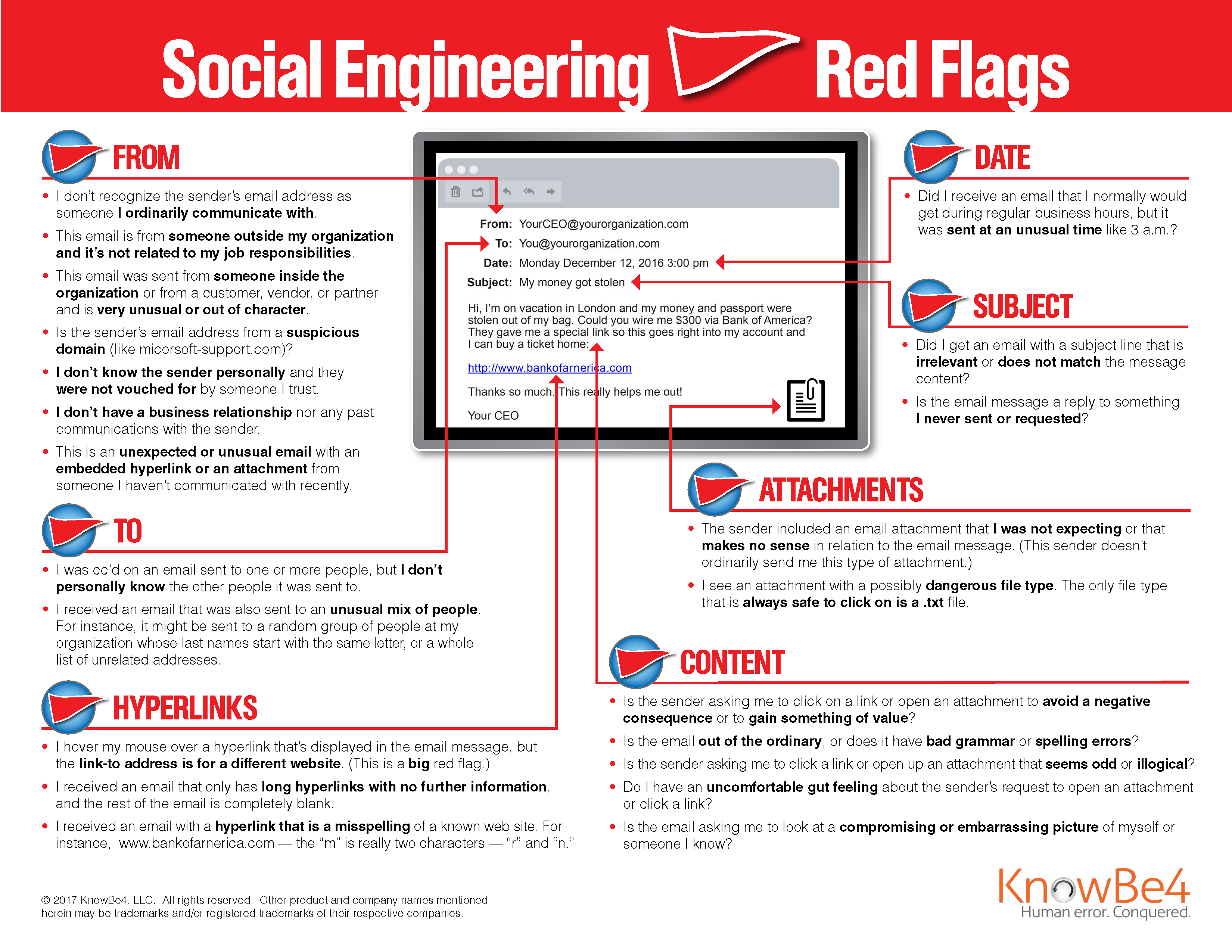
In conclusion, it is important to be aware of the potential risks of clicking a phishing link. While it is impossible to be sure whether or not a link is malicious, there are certain steps you can take to reduce the risk and ensure your safety. By being mindful of suspicious emails and links, being aware of the signs of a phishing attack, and not giving out personal and financial information, you can protect yourself against the dangers of phishing scams. Be sure to stay alert and take the necessary steps to protect yourself online.