Cryptocurrency has revolutionized the way we conduct financial transactions in the digital age. With its decentralized nature, it has made it possible for people to conduct transactions without the need for intermediaries such as banks. Crypto.com and MetaMask are two popular platforms that have gained popularity among cryptocurrency enthusiasts. While Crypto.com offers a wide range of cryptocurrency services, MetaMask is a browser extension that allows users to interact with the Ethereum blockchain. If you’re looking to transfer funds from Crypto.com to MetaMask, this guide will provide you with simple steps to follow.
Transferring funds from Crypto.com to MetaMask is a straightforward process that can be done in a matter of minutes. All you need is a Crypto.com account, a MetaMask wallet, and some cryptocurrency in your Crypto.com account. In this guide, we’ll take you through the steps you need to follow to transfer funds from Crypto.com to MetaMask. Whether you’re new to cryptocurrency or an experienced trader, this guide will provide you with all the information you need to make the transfer without any hiccups. So, let’s get started!
Transferring funds from Crypto.com to Metamask:
- Login to your Crypto.com account.
- Go to the Transfer or Exchange section.
- Select the currency and enter the amount that you want to transfer from Crypto.com to Metamask.
- Copy and paste the Metamask wallet address.
- Confirm the transaction and wait for a few minutes to complete the transfer.
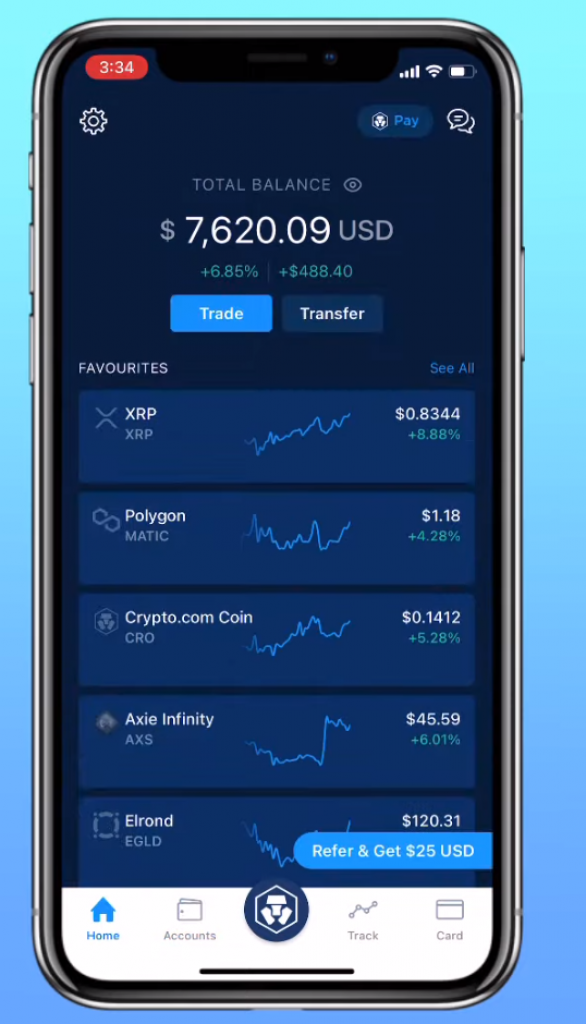
Transfer from Crypto.com to Metamask
Crypto.com is a wallet and exchange platform that provides users with a secure and easy way to store and manage their crypto assets. Metamask is a browser extension that simplifies the process of connecting with the Ethereum blockchain and allows users to store, send and receive crypto assets. Transferring funds from Crypto.com to Metamask requires a few simple steps and can be done in a few minutes.
Step-by-Step Guide
To transfer funds from Crypto.com to Metamask, you will need to have both accounts set up and have some Ether (ETH) in your Crypto.com wallet. Once you have both accounts ready, follow the steps below:
Step 1: Log in to Crypto.com
The first step is to log in to your Crypto.com wallet. Once you have logged in, navigate to the “Send” tab and select the currency you want to send from your wallet.
Step 2: Enter Metamask Address
The next step is to enter the Metamask address you want to send the funds to. The address should be in the form of a long string of numbers and letters. Double-check the address to make sure it is correct before continuing.
Step 3: Enter Amount to Send
Once you have entered the address, enter the amount of currency you want to send. Make sure to double-check the amount to make sure it is correct and you have enough funds in your wallet to cover the transaction.
Step 4: Confirm Transaction
The final step is to confirm the transaction by entering your Crypto.com wallet password. Once the transaction is confirmed, the funds should arrive in your Metamask wallet in a few minutes.
Fees
When transferring funds from Crypto.com to Metamask, you may be charged a network fee. This fee is used to pay miners and secure the blockchain, and is usually a small percentage of the total amount you are sending. The exact fee will vary depending on the currency you are sending and the network congestion.
Safety and Security
When transferring funds between wallets, it is important to take safety and security into consideration. Make sure to double-check the address you are sending the funds to and always use a secure password to protect your wallet. It is also a good idea to transfer small amounts of funds at first to make sure everything is working properly before sending larger amounts.
Frequently Asked Questions
Here you will find the answers to the most commonly asked questions about transferring from Crypto.com to MetaMask.
How do I transfer from Crypto.com to MetaMask?
Transferring funds from Crypto.com to MetaMask is a simple process. First, you will need to have both your Crypto.com and MetaMask wallets set up and funded. From there, you will need to select the ‘Send’ tab in your Crypto.com wallet and enter your MetaMask wallet address. You can then enter the amount you want to send and confirm the transfer. Once the transfer is complete, the funds will be available in your MetaMask wallet.
What is the minimum amount I can transfer from Crypto.com to MetaMask?
The minimum amount you can transfer from Crypto.com to MetaMask will vary depending on the cryptocurrency you are sending. Generally, most cryptocurrencies have a minimum transfer amount of 0.001. However, it is best to check the specific requirements for the cryptocurrency you are sending before initiating the transfer.
Are there any transfer fees when transferring from Crypto.com to MetaMask?
Yes, there are transfer fees when sending funds from Crypto.com to MetaMask. The fee will depend on the cryptocurrency you are sending, as well as the size of the transaction. You can view the specific fees for your transfer in the Crypto.com wallet before initiating the transfer.
How long does a transfer from Crypto.com to MetaMask take?
The amount of time it takes for a transfer from Crypto.com to MetaMask to complete will depend on the cryptocurrency you are sending and the amount of network activity on that particular blockchain. Generally, you can expect a transfer to take anywhere from a few minutes to a few hours. However, it is important to note that some transfers may take longer due to network congestion.
Is it safe to transfer from Crypto.com to MetaMask?
Yes, it is safe to transfer from Crypto.com to MetaMask. Both Crypto.com and MetaMask are reliable and secure wallets, and the transfer process is encrypted with advanced security protocols. As long as you have taken the necessary security measures, such as setting up two-factor authentication and a strong password, your funds should be safe during the transfer process.
TRANSFER from CRYPTO.COM to METAMASK – Shiba Inu Coin Sending
In conclusion, transferring cryptocurrency from one platform to another may seem daunting, but it is a relatively simple process once you understand the steps involved. By following the steps outlined in this guide, you can easily transfer your funds from Crypto.com to Metamask and start using them for various purposes. Whether you are a seasoned cryptocurrency trader or a newbie, effective transfers are essential to make the most of your digital assets. So, it is always good to be well informed and updated about the latest trends and changes in the industry.
As the cryptocurrency market continues to grow at an unprecedented pace, it is essential to keep up with the latest developments and stay ahead of the curve. By learning how to transfer cryptocurrency between platforms, you can take advantage of the opportunities presented by this new and exciting industry. So, go ahead and try out the transfer process and see how easy it is to move your digital assets from Crypto.com to Metamask. With a little bit of practice and patience, you can become an expert in cryptocurrency transfers and make the most out of your investments.



