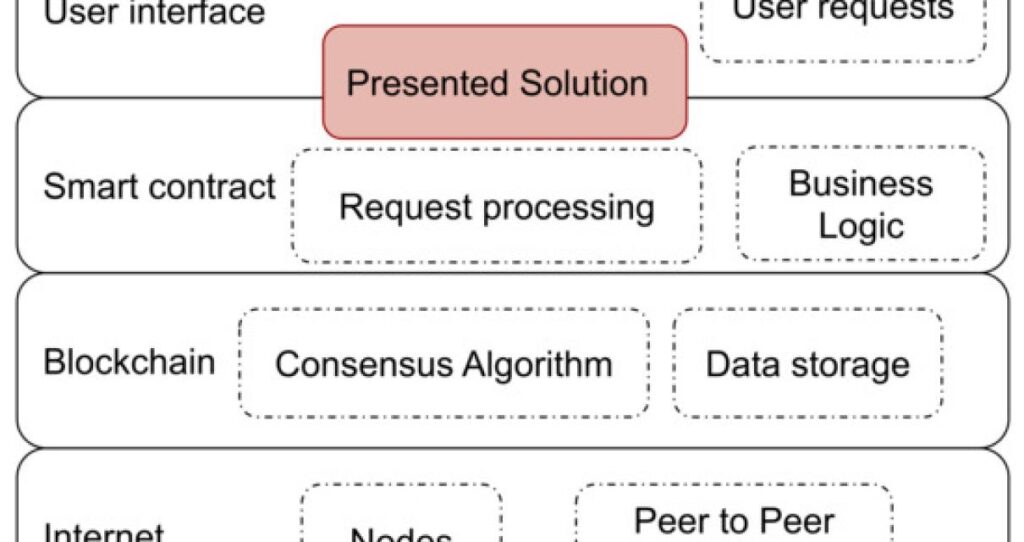Unstaking on Binance can be a confusing process for many cryptocurrency investors. Whether you’re a seasoned trader or just starting out, unstaking your tokens can be a daunting task. Fortunately, with the right knowledge and guidance, the process can be made simple and straightforward. In this article, we will guide you through the step-by-step process of how to unstake on Binance, so you can reclaim your tokens and put them to better use.
Before we dive into the specifics, it’s important to understand the concept of staking and unstaking. Staking is the process of holding funds in a cryptocurrency wallet to support the network’s operations and in return, earning rewards. Unstaking on the other hand, is the process of withdrawing those funds from the staking pool. Understanding these concepts is crucial in helping you make informed decisions about your investments. So, let’s get started and learn how to unstake on Binance.
- Log in to your Binance account.
- Go to the Staking tab.
- Scroll down to the Staking Products page.
- Select the product you want to unstake from.
- Click on the Unstake button.
- Confirm the Unstake transaction.
- Wait for the Unstake to complete.
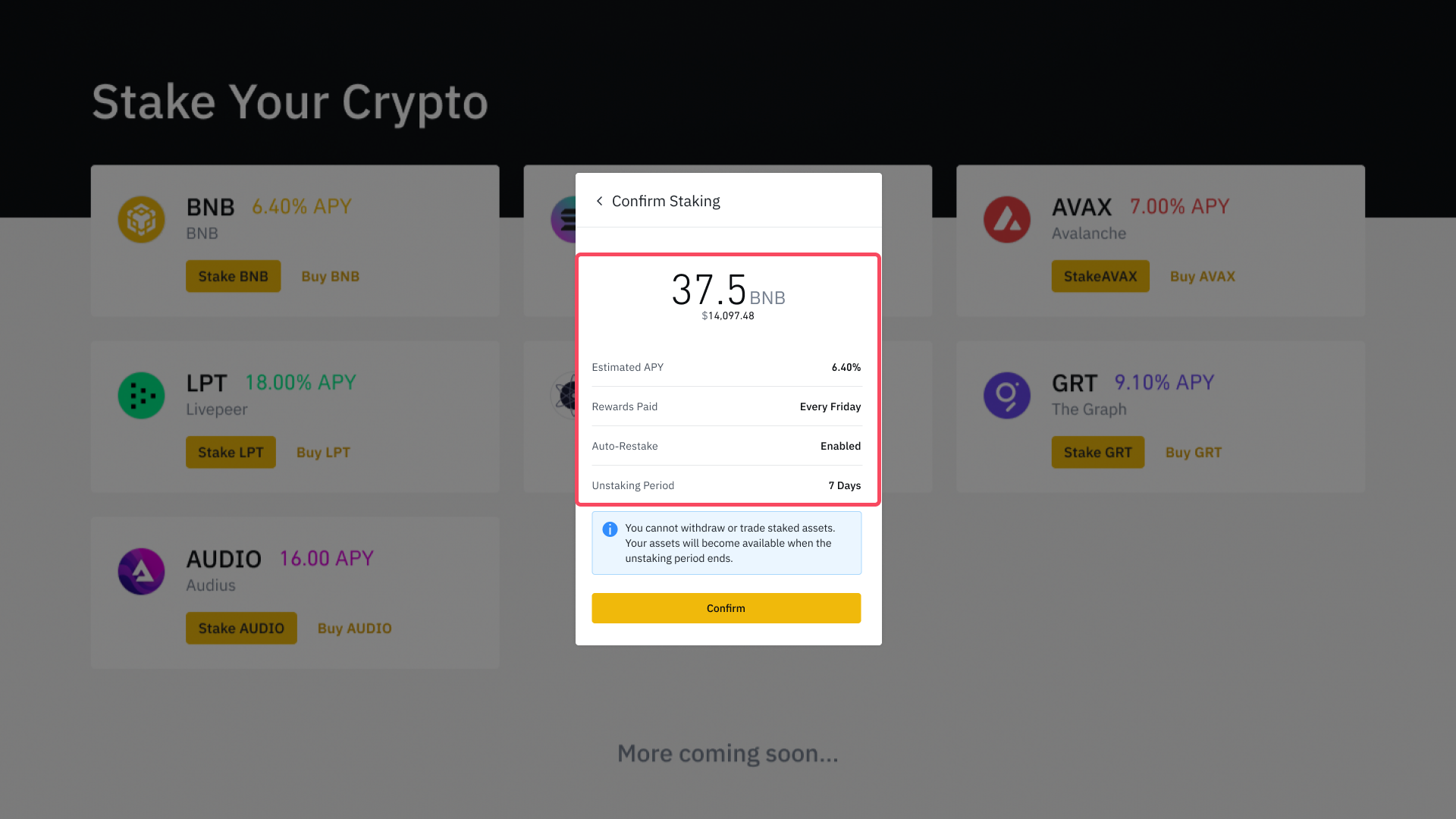
How To Unstake on Binance
Binance is a leading cryptocurrency exchange platform that allows users to buy, sell, and trade digital assets. It also offers a range of services, including staking, which allows users to earn rewards for holding certain digital assets. Unstaking on Binance is a straightforward process that requires a few simple steps.
Step 1: Log Into Binance Account
The first step to unstaking on Binance is to log into your Binance account. You can do this by entering your username and password on the Binance homepage. Once you have entered your details, you will be taken to your account page.
On your account page, you will find a list of the digital assets you currently have staked. You can select which asset you would like to unstake by clicking on the “Unstake” button next to the asset.
Step 2: Confirm Unstaking
Once you have clicked on the “Unstake” button, you will be taken to a confirmation page. Here, you will need to confirm that you would like to proceed with the unstaking process. Once you have confirmed, Binance will process your request and you will be taken back to your account page.
It is important to note that the unstaking process may take up to 14 days for the rewards to be fully released. During this time, you will not be able to stake the digital asset again.
Step 3: Withdraw Funds
Once the unstaking process is complete, you will be able to withdraw the funds from your account. You can do this by clicking on the “Withdraw” button next to the asset on your account page. You will then be taken to a page where you can enter the amount you would like to withdraw and your withdrawal address.
Once you have entered the amount and address, you can click on the “Withdraw” button to complete the process. Your funds will then be transferred to your withdrawal address. Please note that withdrawal fees may apply.
Frequently Asked Questions
Be informed about the process of unstaking on Binance. Get some useful tips and tricks to make the process easier and more efficient.
How do I Unstake on Binance?
The process for unstaking on Binance is relatively simple. First, you need to navigate to the staking page of the asset you are staking. This can be found on the main page of the asset. Once you have accessed the staking page, you will then need to select the ‘Unstake’ button. This will then prompt you to enter the amount of the asset you would like to unstake. Once you have entered the amount, you will then need to confirm the transaction. Once the transaction has been successfully completed, your asset will then be unstaked and you will be free to withdraw it or use it for other purposes.
How long does it take to unstake on Binance?
The amount of time it takes to unstake on Binance is dependent on the asset you are staking. Generally speaking, most staking assets will take a few hours to unstake. However, some assets may take longer due to their specific staking requirements. For example, some staking assets may require a certain amount of time to be staked before they can be unstaked. In this case, the amount of time it takes to unstake will be longer than other assets.
How much do I need to Unstake on Binance?
The amount of asset you need to unstake on Binance depends on the asset you are staking. Generally speaking, you will need to have a minimum amount of the asset staked before you can unstake it. This minimum amount is usually set by the asset’s protocol and is designed to ensure that the asset is not being over-staked. Most staking assets will have a minimum amount of 1/4th of the total amount of the asset you are staking.
What happens if I Unstake on Binance?
When you unstake on Binance, the asset you are staking will be released from the staking pool and you will be able to access it. This means that you will be able to withdraw it, send it to another address, or use it for other purposes. However, it is important to note that you will not receive any rewards for the period of time the asset was staked.
Is Unstaking on Binance safe?
Yes, unstaking on Binance is safe as long as you follow the instructions provided by the asset you are staking. When you are unstaking, you should always double-check the amount of the asset you are entering and make sure it is correct. Additionally, you should always read the terms and conditions of the asset you are staking and make sure you understand them before unstaking. This will ensure that you are taking the necessary precautions to protect yourself and your asset.
How to unstake on Binance, it’s quick and easy
In conclusion, unstaking on Binance is a relatively simple process that can be completed in just a few steps. It is important to ensure that you have read and understood the terms and conditions of the staking program before staking your assets. Additionally, it is important to consider the implications of unstaking, as there may be penalties or fees associated with early withdrawal.
Overall, staking can be a great way to earn passive income on your crypto assets, but it is important to do your research and understand the risks involved. With the right knowledge and strategy, you can make the most out of your staking experience on Binance and other platforms. So, take the time to explore the options available to you and make informed decisions when it comes to staking and unstaking your crypto assets.