The world of artificial intelligence has opened up new possibilities for businesses and individuals alike. One such breakthrough is the creation of GPT-3, a natural language processing AI that can generate human-like text. With its advanced capabilities, GPT-3 has garnered a lot of attention, and many people are eager to try it out for themselves. But how do you go about trying GPT-3? In this article, we’ll explore some of the ways you can get started with GPT-3 and unleash its full potential.
First, it’s essential to understand what GPT-3 is and how it works. GPT-3 is an AI language model that can generate human-like text. The model has been trained on a vast corpus of data and can produce text responses to various tasks, such as translation, summarization, and question-answering. GPT-3’s ability to produce coherent and meaningful text has made it a game-changer in fields such as content creation and customer service. In the next paragraph, we’ll look at some ways you can try out GPT-3 and start harnessing its power.
1. Navigate to the GPT-3 page on OpenAI’s website.
2. Sign up for a free account by entering your email address and creating a password.
3. Complete the onboarding process by providing information such as your name and phone number.
4. Once you have completed the onboarding process, you will be able to create a GPT-3 API key.
5. Using the API key, you can access the GPT-3 API to test out the capabilities of GPT-3.
6. You can also use GPT-3’s interactive interface to explore its capabilities and see how it works.
7. You can also use GPT-3 to build projects, such as natural language processing applications.
8. You can learn more about GPT-3 by reading through the documentation and tutorials available on OpenAI’s website.
9. Finally, you can contribute to the development of GPT-3 by joining the OpenAI community.
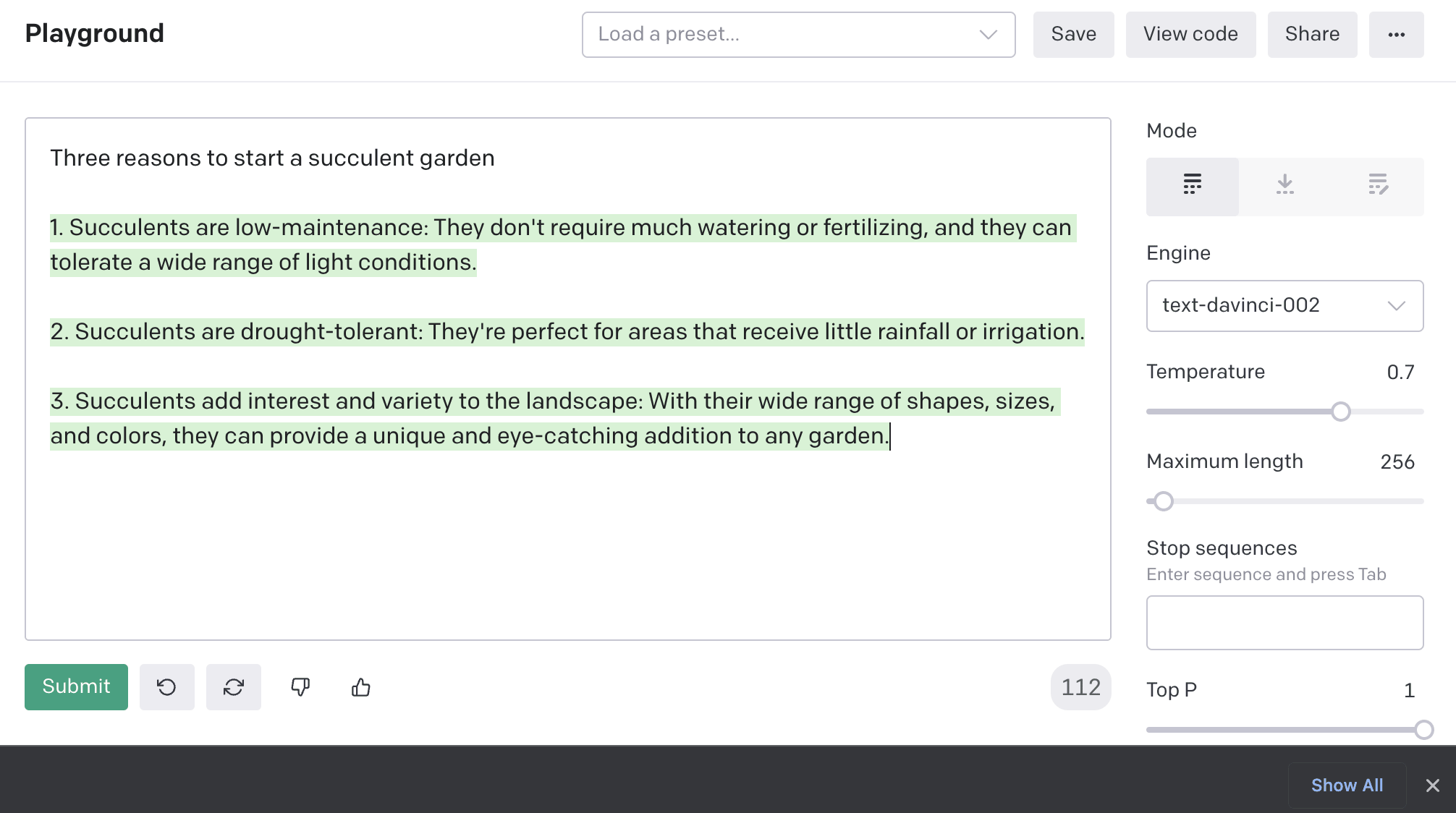
Introduction to GPT-3
GPT-3 (Generative Pre-trained Transformer 3) is a massive language model developed by OpenAI. It is a deep learning algorithm that uses a huge number of parameters to generate text. GPT-3 is trained on a massive dataset of hundreds of billions of words and can generate sentences that are almost indistinguishable from human-written text. GPT-3 has been hailed as a breakthrough in natural language processing (NLP) and has the potential to revolutionize many industries.
How to Try GPT-3?
GPT-3 is available to developers through the OpenAI API. In order to use the API, developers need to create an account and obtain an API key. Once they have an API key, developers can start experimenting with GPT-3 by running code in their own programming language. This tutorial will walk through the steps of setting up an account and running code with GPT-3.
Step 1: Create an Account with OpenAI
The first step to using GPT-3 is to create an account with OpenAI. This can be done by visiting the OpenAI website and signing up with a valid email address. Once an account has been created, developers will need to verify their account by clicking a link in an email that OpenAI sends. Once the account has been verified, developers can log in to the OpenAI website and start using the API.
Step 2: Get an API Key
After creating an account, developers will need to generate an API key in order to use the GPT-3 API. This can be done by logging into the OpenAI website and navigating to the “My Account” page. On this page, developers will be able to generate an API key and copy it. This key needs to be added to the code that developers are running in order to use the GPT-3 API.
Step 3: Set Up the Code
Once an API key has been obtained, developers can start setting up the code they will use to run GPT-3. This code will need to be written in the language of their choice, such as Python, JavaScript, or Java. In the code, developers will need to import the GPT-3 library and set up the API key. Once the code is set up, developers can start running GPT-3.
Step 4: Run the Code
Once the code is set up, developers can start running GPT-3. This can be done by running the code and providing the necessary inputs. Depending on the code, this could include providing text for GPT-3 to generate or providing questions for GPT-3 to answer. Once the code is run, GPT-3 will generate text or answers that can be used in applications.
Step 5: Use the Output
The output of GPT-3 can be used in a variety of ways. Developers can use the generated text or answers in their applications or use it to generate more data. GPT-3 can also be used to generate stories or dialogues, or to answer questions. Developers can use the output of GPT-3 to create innovative applications that were not possible before.
Frequently Asked Questions
GPT-3 stands for Generative Pre-trained Transformer 3 and is OpenAI’s latest version of its language model. It is the world’s most powerful natural language processing system and can generate human-like text from a given prompt. GPT-3 is currently being used to power smart assistants, search engines, and many other applications.
What is GPT-3?
GPT-3 stands for Generative Pre-trained Transformer 3 and is OpenAI’s latest version of its language model. It is a form of artificial intelligence that is able to generate human-like text from a given prompt. GPT-3 is a state-of-the-art natural language processing system that uses deep learning algorithms to generate natural language responses. This system is currently being used to power smart assistants, search engines, and many other applications.
How can I use GPT-3?
GPT-3 can be used to generate natural language responses to a given prompt. For example, it can be used to generate a response to a customer service inquiry, generate descriptions of images, or generate the text of a news article. In addition, GPT-3 can be used to generate code, create dialogue for virtual assistants, and perform other tasks. GPT-3 can be accessed through an API or a web-based interface.
What are the advantages of using GPT-3?
One of the main advantages of using GPT-3 is its ability to generate human-like text from a given prompt. This enables users to create natural language responses to customer service inquiries, generate descriptions of images, or generate the text of a news article. In addition, GPT-3 can be used to generate code, create dialogue for virtual assistants, and perform other tasks. GPT-3 is also extremely efficient, as it requires less data and time to train compared to other natural language models.
Are there any limitations to using GPT-3?
GPT-3 is still in its early stages and is not perfect. It may not always generate the most accurate or appropriate responses to certain prompts. In addition, GPT-3 is not able to learn new concepts, so it may struggle with more complex tasks. Finally, the cost of using GPT-3 can be prohibitive for some, as it requires a subscription to the OpenAI API.
How can I try GPT-3?
GPT-3 can be accessed through the OpenAI API. To use the API, users will need to sign up for a subscription and obtain an API key. Once users have an API key, they can use the API to generate natural language responses to their prompts. Users can also use a web-based interface to interact with GPT-3, or they can use the OpenAI Playground to explore and experiment with GPT-3.
Unleashing the Potential of GPT-3: NEW Update Explained & How to Use it!
In conclusion, trying GPT-3 can be an exciting and enriching experience for both beginners and seasoned professionals. With its advanced language processing capabilities, GPT-3 can help you generate high-quality content that is engaging, informative, and persuasive. Whether you’re a content creator, marketer, or business owner, GPT-3 can save you time and effort, allowing you to focus on what you do best.
To get started with GPT-3, you need to sign up for an API key, choose a programming language, and start experimenting with its various features. With a little bit of practice and patience, you’ll soon be able to unleash the full potential of GPT-3 and take your writing to the next level. So why not give it a try today and see how it can transform the way you communicate with your audience?



