In today’s digital age, cloud storage has become an essential tool for storing important documents, photos, and other files. With the advent of multiple cloud storage providers, individuals and businesses now have access to an array of options to suit their needs. However, managing multiple cloud storage accounts can be a daunting task, especially when it comes to keeping track of files and ensuring that they are all up to date. Fortunately, there are a few tips and tricks that can help you manage your multiple cloud storage accounts effectively.
One of the most important things you can do when managing multiple cloud storage accounts is to organize your files. This means creating a system for sorting and categorizing your files across all of your accounts. You can use a consistent naming convention, create folders for different types of files, or even color-code your files to make them easier to identify. Additionally, it’s important to keep track of which files are stored where, so you don’t accidentally delete or overwrite important data. By taking the time to organize your files and keep track of them, you can ensure that your data is safe and accessible when you need it.
Managing multiple cloud storage accounts can be challenging and time-consuming. Here are some tips to help simplify the process:
- Organize your files into a logical folder structure. This will help you assign the files to the right cloud storage account.
- Choose a cloud storage provider that offers integration with other cloud storage services. This will save you time and keep your accounts in sync.
- Set up automated backups for your cloud storage accounts. This will help you quickly recover lost or damaged files.
- Use a password manager to keep track of your cloud storage account passwords. This will help you remember your passwords and keep them secure.
- Make sure that you regularly review your cloud storage accounts for any suspicious activity. This will help you protect your data and accounts from unauthorized access.
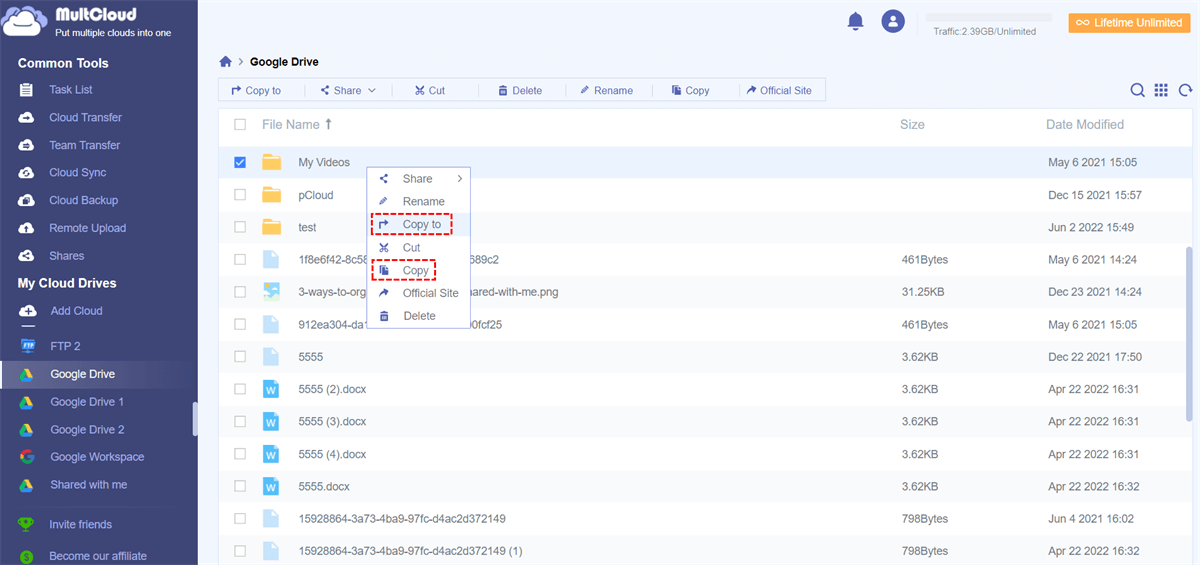
How to Manage Multiple Cloud Storage Accounts?
Having multiple cloud storage accounts can make it difficult to keep track of all your files. But with the right strategy, it is possible to manage multiple cloud storage accounts easily. In this article, we will look at some of the best strategies for managing multiple cloud storage accounts.
1. Create a System for Organizing Your Files
The first step in managing multiple cloud storage accounts is to create a system for organizing your files. This system should include a list of the different accounts, a folder structure for organizing the files, and a naming convention for naming the files. This system should be easy to understand and implement, and should be tailored to the type of data you are storing. For example, if you are storing photos, you may want to create a folder structure that is organized by year and month.
Once your system is in place, you can start organizing your files into the appropriate folders. This will make it easier to find the files you need, and will ensure that your data is organized in the most efficient way possible.
2. Use Third-Party Tools to Manage Your Accounts
Another way to manage multiple cloud storage accounts is to use third-party tools. These tools can help you keep track of all your accounts, as well as perform other tasks such as transferring files between accounts. Many of these tools also offer additional features such as automatic backups, encryption, and access control.
When selecting a third-party tool, make sure that it is compatible with your cloud storage provider, and that it offers features that are relevant to your needs. Additionally, make sure that the tool is secure and reliable, and that it is regularly updated with new features and bug fixes.
3. Make Use of Automation
Automation can be a great way to manage multiple cloud storage accounts. For example, you can use automation to automatically transfer files between accounts, or to automatically back up your data.
When using automation, make sure to use a tool that is reliable and secure. Additionally, make sure that the tool is regularly updated with new features and bug fixes. Additionally, make sure to set up the automation to run at a time that is convenient for you, as this will ensure that your data is always up to date.
4. Monitor Your Accounts Regularly
Finally, it is important to regularly monitor your accounts to ensure that all your data is secure and up to date. This can be done manually, or you can use a tool to automate the process.
When monitoring your accounts, make sure to check for any suspicious activity, such as unauthorized access or downloads. Additionally, make sure to check for any errors or issues that may be affecting the performance of your accounts.
5. Use Cloud Security Tools
Finally, make sure to use cloud security tools to protect your accounts. These tools can help protect your data from unauthorized access, as well as protect your data from malicious attacks.
When selecting a cloud security tool, make sure to select one that is reliable and secure, and that is regularly updated with new features and bug fixes. Additionally, make sure to configure the tool to meet your needs, such as setting up alerts for suspicious activity or data breaches.
Frequently Asked Questions
This FAQ provides answers to commonly asked questions about how to manage multiple cloud storage accounts.
How can I easily access multiple cloud storage accounts?
The easiest way to access multiple cloud storage accounts is to have an application that allows you to manage multiple accounts in one place. There are many applications available that allow you to sign in to multiple cloud storage accounts and manage them in one place. You can also use the same application to share files between accounts and manage the accounts in one place. Additionally, some applications can also help you to back up files across multiple cloud storage accounts.
What should I consider when choosing a cloud storage management application?
When choosing a cloud storage management application, there are a few things to consider. First, make sure the application is compatible with the cloud storage providers you want to access. Secondly, make sure the application is secure and offers robust encryption to keep your data safe. Lastly, make sure the application is easy to use and navigate, as this will make it much easier for you to manage multiple accounts.
How can I securely share files between cloud storage accounts?
When sharing files between cloud storage accounts, it is important to ensure that the files are secure. The best way to do this is to use an application that offers end-to-end encryption, meaning that the data is encrypted before it is sent and only the intended recipient can access the data. Additionally, some applications also allow you to set expiration dates or passwords for added security.
What is the best way to back up files across multiple cloud storage accounts?
The best way to back up files across multiple cloud storage accounts is to use an application that can automatically back up your files for you. This way, you don’t have to worry about manually backing up your files across multiple accounts. Additionally, many applications offer a variety of backup options, such as continuous, incremental, or scheduled backups, so you can choose the one that best suits your needs.
How can I keep track of all my cloud storage accounts?
The best way to keep track of all your cloud storage accounts is to use an application that allows you to manage them in one place. This way, you can easily view all of your accounts and manage them in one place. Additionally, some applications also offer features such as automatic password reminders, so you can keep track of your passwords and ensure they are all secure.

How to Manage All Your Cloud Accounts in ONE Account
In conclusion, managing multiple cloud storage accounts can be a daunting task, but with the right tools and strategies, it can be a breeze. By taking advantage of cloud storage services’ unique features, such as synchronization and collaboration, users can easily manage their files across multiple accounts. Furthermore, utilizing third-party tools like cloud managers and automation scripts can help streamline the process and save time and effort.
In this digital age, where data is king, the ability to manage multiple cloud storage accounts effectively is crucial. With the ever-increasing amount of data being generated daily, individuals and businesses need to be able to manage their files efficiently and securely. By following the tips outlined in this article, users can not only manage their cloud storage accounts but also take advantage of the many benefits that cloud storage has to offer. So, whether you are a freelancer, a small business owner, or just an individual looking to organize your files, managing multiple cloud storage accounts is a skill that can help you stay ahead of the game.


