Paragraph 1: As we all know, life can be chaotic and unpredictable. Whether you’re a busy parent trying to juggle work and household responsibilities, a teacher trying to manage a classroom full of students, or simply someone who struggles with time management, a visual schedule can be a lifesaver. Not only does it help you stay organized and on track, but it can also reduce stress and anxiety by providing a clear roadmap for your day. In this article, we’ll explore the benefits of using a visual schedule and provide tips on how to create one that works for you.
Paragraph 2: From simple to complex, visual schedules can be tailored to fit any individual’s needs. Whether you prefer a traditional paper-and-pen approach or a digital version that you can access on your phone or tablet, the key is to find a format that works for you. We’ll cover different types of visual schedules, including daily, weekly, and monthly formats, and provide examples of how you can incorporate them into your daily routine. By the end of this article, you’ll have the tools you need to create a visual schedule that helps you stay organized, productive, and stress-free.
Creating a visual schedule can help children with autism to stay organized, anticipate transitions, and stay on track with daily activities. Here’s how to make one:
- Start by gathering materials such as pencils, markers, paper, and an erasable board or chart.
- Write down or draw pictures of the daily activities, such as school and extracurricular activities.
- Arrange the activities in the order they occur during the day, and place them on the board or chart.
- To make the schedule easier to understand, use symbols or words your child understands.
- Include a picture of the child doing each activity to reinforce the visual schedule.
- Post the schedule in a location the child will see often.
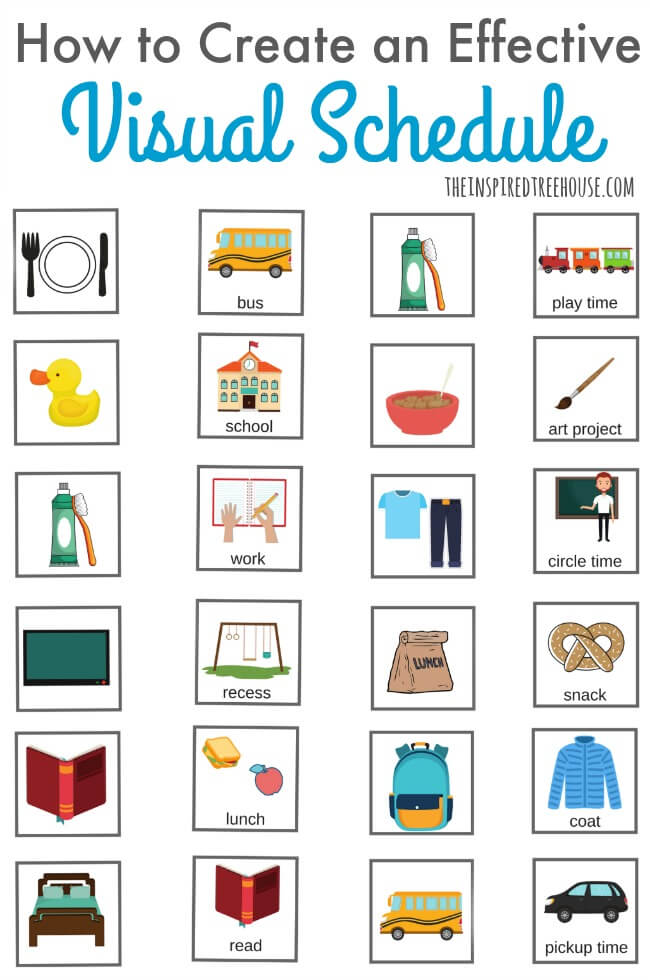
What Is a Visual Schedule?
A visual schedule is a tool used to help individuals with autism or other special needs understand the order of their daily activities. It is a visual representation of the sequence of events that will take place throughout the day. Visual schedules use symbols, words, or pictures to represent activities in order to provide a visual reminder of what is expected and when.
How to Make a Visual Schedule
Step 1: Gather Materials
Gather the materials you will need to make your visual schedule. This may include paper, markers, scissors, glue, and any other materials you would like to use. It is best to keep the materials simple and easily accessible.
Step 2: Decide on a Format
Decide on the format that you would like to use for your visual schedule. This could be a board, a poster, a laminated sheet, or another type of visual representation. If the schedule will be used for more than one person, consider making multiple versions of the same schedule.
Step 3: Identify Activities
Identify the activities that will be included in the visual schedule. These activities should be specific and should include both daily tasks and any upcoming events or activities. Consider breaking down activities into smaller steps to make them easier to understand.
Step 4: Create the Schedule
Create the visual schedule using the materials you gathered. This may include writing words, drawing pictures, creating symbols, or any other method that works best for you. Make sure to include all of the activities you identified in Step 3.
Step 5: Place the Schedule
Place the visual schedule in a visible location that can easily be seen. This may be on a wall, a refrigerator, or another easily accessible location. Make sure to place the schedule in a spot that is easy to reach and can be easily seen by the person using it.
Step 6: Review and Update
Review the visual schedule regularly to make sure it is up to date. If there are any changes to the schedule, make sure to update it as soon as possible. This will help the person using the schedule understand what activities are expected and when.
Frequently Asked Questions
Creating a visual schedule is a great way to help children with autism and other special needs better understand their daily routines and expectations. Here are the answers to some of the most commonly asked questions about visual schedules.
What is a visual schedule?
A visual schedule is a tool used to help children with autism and other special needs understand their daily routines and expectations. It is a visual representation of the order of activities or tasks they will complete throughout the day. Visual schedules can be used at home and in school to help children transition from one activity to another, as well as to help them stay focused and better understand what is expected of them.
Visual schedules can take many forms, including pictures, words, objects, or symbols. They can be as simple or as complex as needed, depending on the child’s age and abilities. For example, a toddler might benefit from a simple picture schedule, while an older child might benefit from a more complex schedule with symbols or words.
How do you create a visual schedule?
Creating a visual schedule is a relatively simple process. First, you’ll need to decide what type of visual schedule will work best for the child. You may want to consider their age, abilities, and preferences when making this decision. Then, you’ll need to gather the materials you’ll need to create the schedule, such as pictures, words, objects, or symbols.
Next, you’ll need to create the schedule. This can be done either on paper or using a computer program. If you’re using paper, you can draw the visual schedule or use pictures, words, objects, or symbols to represent the different activities or tasks. If you’re using a computer program, there are a variety of options available to create a visual schedule.
How do you use a visual schedule?
Once you’ve created the visual schedule, you’ll need to teach the child how to use it. This can be done in a variety of ways, depending on the child’s age and abilities. For example, you may want to use verbal cues or prompts to help the child understand the schedule. You may also want to use visual cues, such as pointing to the picture or symbol of the activity they will be doing next.
It’s also important to provide positive reinforcement when the child uses the visual schedule correctly. This could be in the form of verbal praise, a high five, or a small reward. This will help the child understand that they are doing something right and will encourage them to continue using the visual schedule.
How often should the visual schedule be updated?
The visual schedule should be updated regularly to reflect any changes in the child’s daily routine. For example, if the child has a different activity or task planned for the day, the visual schedule should be updated to reflect this change. Additionally, if the child is transitioning to a new school or home environment, the visual schedule should be updated to reflect the new routine.
It’s also important to review the visual schedule with the child regularly. This will help them stay familiar with the routine and will also help you identify any areas that need to be changed or updated.
What are some tips for using a visual schedule?
When using a visual schedule, it’s important to keep a few tips in mind. First, it’s important to make sure the visual schedule is clearly visible and easily accessible. Additionally, it’s important to try and make the visual schedule as simple as possible. This will make it easier for the child to understand and follow the schedule.
It’s also important to be consistent when using the visual schedule. The child should know what to expect when they look at the schedule and should be able to use it with minimal assistance. Finally, it’s important to provide positive reinforcement when the child uses the visual schedule correctly. This will help the child understand that they are doing something right and will encourage them to continue using the visual schedule.
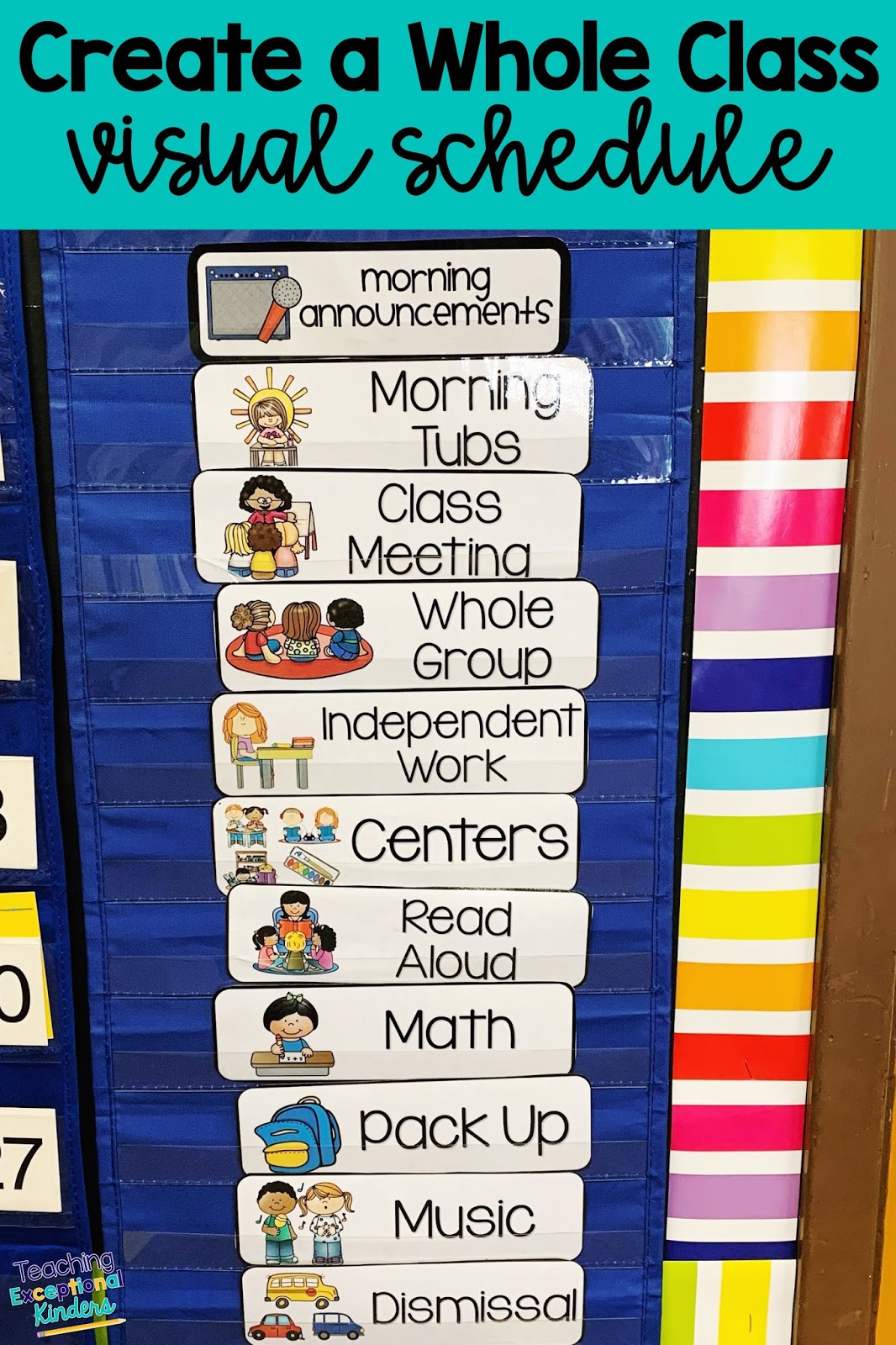
In conclusion, creating a visual schedule is a great way to stay organized and on track for both children and adults. By breaking down tasks and activities into manageable steps, a visual schedule can help individuals prioritize their time and make the most of their day. Whether you are a teacher looking to help your students with special needs or a busy professional trying to balance your work and personal life, a visual schedule can be a valuable tool to help you achieve your goals.
Remember, there is no one-size-fits-all approach to creating a visual schedule. It is important to consider the individual needs and preferences of the person using the schedule and to be flexible in making adjustments as necessary. With a little creativity and effort, anyone can make a visual schedule that works for them and helps them achieve their goals. So why not give it a try today and see how it can improve your productivity and organization?



