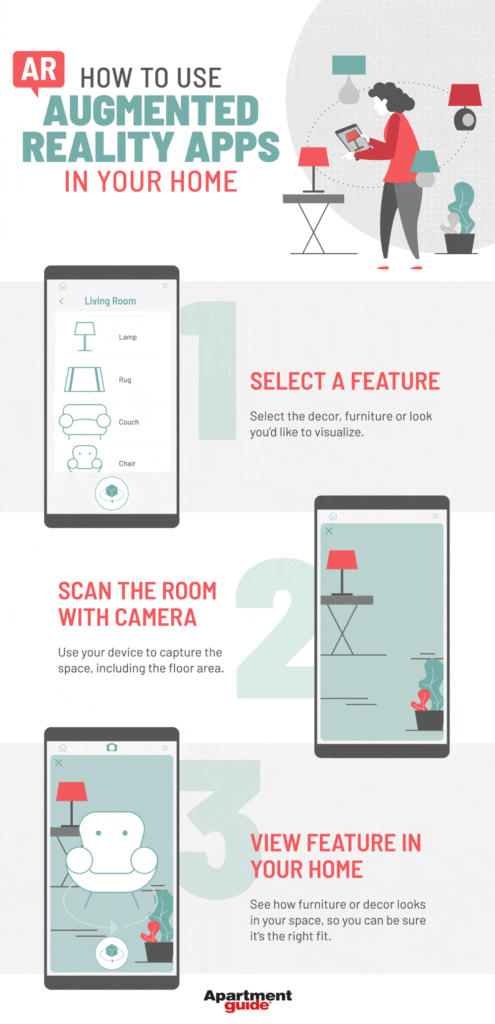As technology continues to evolve, augmented reality has become a buzzword in the world of tech enthusiasts. Augmented reality (AR) is a technology that overlays digital information onto the real world through a mobile device or headset. It has become increasingly popular in the gaming industry, but it has also become a tool for businesses to showcase their products and services. With the rise of AR, many are interested in creating their own AR images to enhance their content and engage their audience. If you’re one of those people, then you’re in luck! In this article, we will guide you through the process of creating an augmented reality image.
Making an augmented reality image may seem daunting at first, but it is actually easier than you think. With the right tools and a little bit of creativity, you can create an engaging AR image that will captivate your audience. Whether you want to create an AR image for your business or just for fun, this guide will walk you through the necessary steps to get started. So, let’s dive in and learn how to make an augmented reality image!

What is an Augmented Reality Image?
Augmented reality (AR) images are digital images that are created using a combination of photography and computer-generated graphics. These images can be viewed in 3D and in real-time, and they can help to enhance the user experience. AR images can be used in a variety of ways, from game design to marketing, and they can be used to create immersive and interactive experiences.
How to Make an Augmented Reality Image?
Making an augmented reality image is a creative and technically challenging process. It requires knowledge of photography, computer graphics, and augmented reality technologies. Here are the steps to creating an AR image:
Step 1: Gather Materials
The first step in creating an augmented reality image is to gather the necessary materials. This includes a digital camera, a computer with a graphics processing unit (GPU), and augmented reality software. You will also need to obtain a 3D model of the object you want to add to the image.
Step 2: Set Up Your Environment
The next step is to set up the environment for creating the augmented reality image. This includes setting up the camera, the computer, and the augmented reality software. You will also need to make sure the 3D model is in the correct format and is ready to be used.
Step 3: Take Photographs
Once the environment is set up, you can start taking photographs. Make sure to take a variety of photographs from different angles and distances. This will ensure that the augmented reality image will be as realistic as possible.
Step 4: Add the 3D Model
The next step is to add the 3D model to the image. This can be done using the augmented reality software. You will need to position the 3D model in the correct place and adjust the lighting and shading to make it look realistic.
Step 5: Render the Image
The final step is to render the image. This can be done using the augmented reality software. The rendering process takes the 3D model and combines it with the photographs to create the finished augmented reality image.
Frequently Asked Questions
Augmented reality (AR) is a technology that blends virtual elements with the physical world, creating a realistic and interactive experience. AR images allow users to experience the physical world in a new way, by adding virtual elements to it.
What is Augmented Reality Image?
An augmented reality image is a digital image that is enhanced with virtual elements, such as 3D objects, text, audio, or videos. The image is designed to be experienced in a real-world environment, providing the user with an immersive and interactive experience. Augmented reality images can be used for a range of applications, including education, entertainment, and marketing.
How Can I Create an Augmented Reality Image?
Creating an augmented reality image requires both software and hardware. The software required to create an augmented reality image includes a 3D modeling program, a game engine, and an augmented reality development platform. The hardware required includes a camera, a display device, and a tracking device, such as a motion controller or a smartphone. Depending on the complexity of the image, additional hardware may be required.
What Kinds of Objects Can Be Added to an Augmented Reality Image?
Almost any type of 3D object can be added to an augmented reality image. This includes characters, objects, buildings, and environments. Additionally, text, audio, and video can be incorporated into the image. The possibilities are almost limitless.
What Are the Benefits of Using an Augmented Reality Image?
Augmented reality images offer a number of benefits. They can be used to create an immersive and interactive experience, which can be used for education, entertainment, or marketing purposes. They can also be used to create a more engaging and interactive experience for users, creating a unique and memorable experience. Additionally, augmented reality images can be used to create virtual tours, allowing users to explore a space in a more interactive way.
Are Augmented Reality Images Expensive to Create?
The cost of creating an augmented reality image depends on the complexity of the image and the hardware and software required. Generally speaking, the cost of creating an augmented reality image is relatively low compared to other forms of digital media. Additionally, there are a number of free and open-source platforms available, which can be used to create augmented reality images.
In conclusion, creating an augmented reality image may seem like a daunting task, but with the right tools and resources, it can be a fun and rewarding experience. Whether you are using a mobile app or developing your own software, the key is to have a clear vision of what you want to achieve and to take the time to experiment and learn from your mistakes.
As technology continues to evolve, augmented reality is becoming increasingly popular and accessible to a wider audience. By mastering the techniques and skills required to create augmented reality images, you can tap into this exciting new medium to engage and entertain your audience in innovative and creative ways. So why not give it a try and see where your imagination takes you?