As the world grows more and more reliant on technology, new advancements in artificial intelligence have begun to revolutionize the way we create and interact with content. One such advancement is the release of GPT-3, an artificial intelligence language model developed by OpenAI that has taken the world by storm. GPT-3 can generate coherent and realistic text based on a given prompt, making it a powerful tool for content creation, copywriting, and even chatbots. In this article, we’ll explore how to use GPT-3 for text generation and how it can be used to improve your writing.
First, it’s important to understand the basics of GPT-3 text generation. The model works by analyzing a large corpus of text and using that data to predict and generate new text based on a given prompt or input. It’s capable of generating a wide range of text, from short phrases and sentences to entire articles and stories. To use GPT-3, you’ll need to have access to an API key, which can be obtained through OpenAI’s website. Once you have access, you can start experimenting with the model and exploring its potential uses in your own writing and content creation.
Using GPT-3 for Text Generation
GPT-3 (Generative Pre-trained Transformer 3) is a language model that makes it easy to generate text. It is an incredibly powerful tool for generating text, as it can generate near-human quality text without the need for any training data. Here are the steps to use GPT-3 for text generation:
- Create an account on OpenAI, where GPT-3 is hosted.
- Choose the size of the model you need based on the complexity of the text you want to generate.
- Provide the text you want to generate in the required format.
- Let GPT-3 generate the text you requested.
- Review the generated text to make sure it is accurate and up to your standards.
GPT-3 can also be used to compare two different pieces of text. To do this, you need to provide both pieces of text in the required format and let GPT-3 generate a comparison table. The table will show the similarities and differences between the two pieces of text.
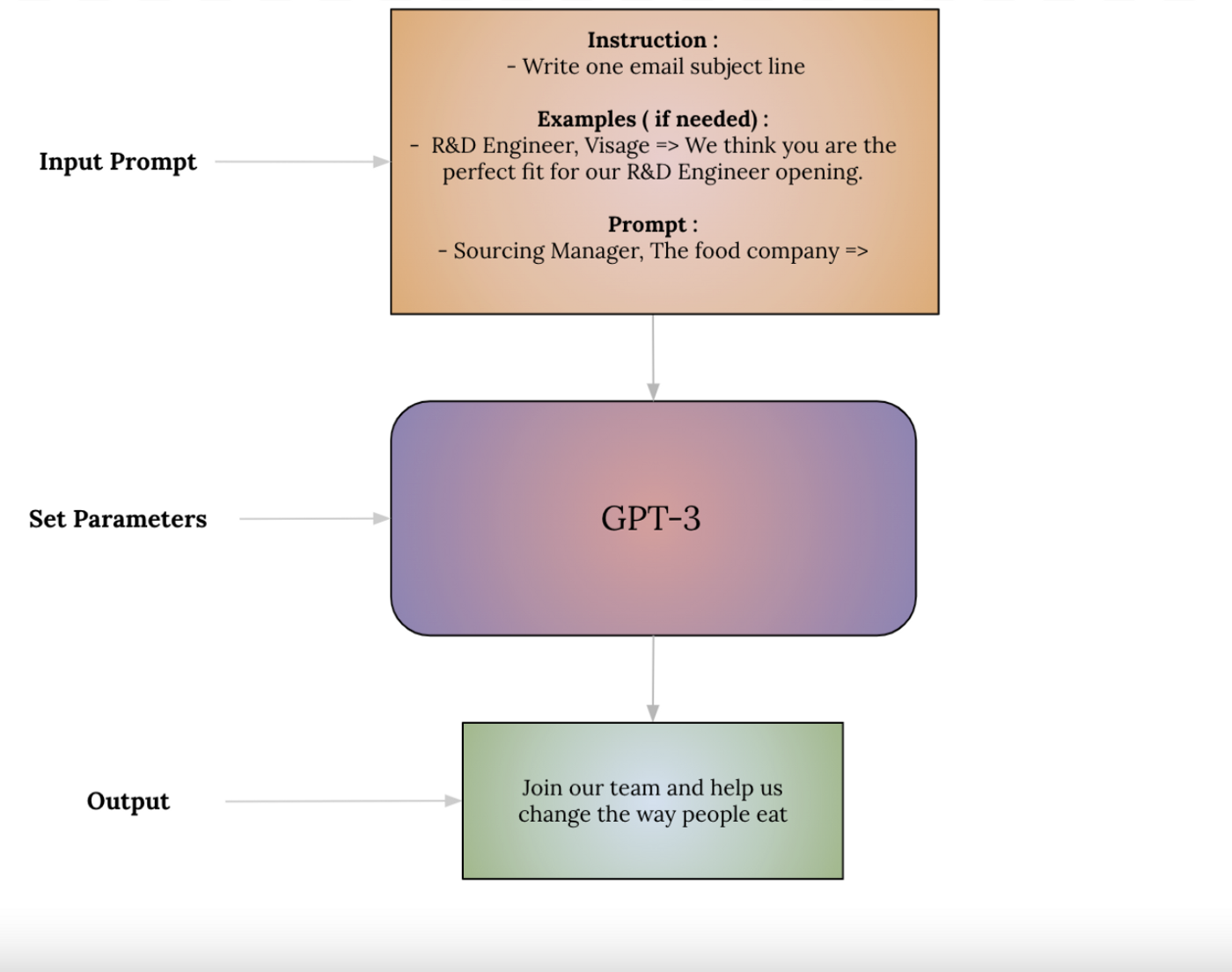
What is GPT-3?
GPT-3, or Generative Pre-trained Transformer 3, is an artificial intelligence (AI) system developed by OpenAI. It is a powerful language model that uses deep learning to generate human-like text. GPT-3 is the latest in a series of language models based on the Transformer architecture developed by Google Brain. It is the largest language model ever created and has the capacity to generate text on any given topic with remarkable accuracy.
GPT-3 is trained using a large corpus of text from the internet, and it can generate natural-sounding text on any given topic. It can be used for text generation, natural language processing (NLP) tasks, and other language-related tasks. GPT-3 has already been used to build conversational agents, generate text summaries, and create text-based games.
How to Use GPT-3 for Text Generation?
Using GPT-3 for text generation is relatively simple. All you need is an OpenAI account and the GPT-3 API. Once you have this set up, you can start generating text. Here is a step-by-step guide on how to use GPT-3 for text generation.
Step 1: Sign Up for an OpenAI Account
The first step is to sign up for an OpenAI account. You can do this by going to their website and creating a new user account. Once your account is set up, you can access the GPT-3 API.
Step 2: Get Access to the GPT-3 API
The next step is to get access to the GPT-3 API. You can do this by signing up for an OpenAI API key. This key will give you access to the GPT-3 API and its various functions.
Step 3: Create a Text Generation Request
Once you have access to the GPT-3 API, you can create a text generation request. This request will contain the text you want the GPT-3 model to generate. You can also specify additional parameters such as the length of the text, the number of words, and the format of the output.
Step 4: Submit the Request
The next step is to submit the request. You can do this by making an API call to the GPT-3 API. Once the request is submitted, the GPT-3 model will generate the text according to the parameters you specified.
Step 5: Analyze the Output
The final step is to analyze the output. You can do this by looking at the generated text and evaluating it for accuracy, grammar, and style. You can also use the output to create new content or refine existing content.
Using GPT-3 for text generation is a great way to generate human-like text on any topic. It is also a great tool for NLP tasks and other language-related tasks. With the GPT-3 API, you can generate text quickly and easily.
Frequently Asked Questions about GPT-3 for Text Generation
GPT-3 is a powerful language model developed by OpenAI that is capable of generating human-like text. It has been used for a variety of tasks, from summarization to question-answering and text generation. In this article, we’ll provide answers to some of the most frequently asked questions about GPT-3 for text generation.
What is GPT-3?
GPT-3 stands for Generative Pre-trained Transformer 3. It is an artificial intelligence model developed by OpenAI that uses a deep neural network to generate human-like text. The model is trained on a massive dataset of text, including books, articles, and webpages. GPT-3 is capable of generating text that is almost indistinguishable from human-written text.
How Does GPT-3 Work?
GPT-3 uses a deep learning technique called a transformer to generate text. A transformer is a type of artificial neural network that uses attention mechanisms to learn patterns in data. By processing large amounts of textual data, the model is able to learn and understand the context of words and phrases. The model is then able to generate human-like text by predicting the next most likely word or phrase.
What are the Advantages of Using GPT-3 for Text Generation?
GPT-3 has several advantages over traditional text generation methods. It does not require any manual coding or programming, making it easier to use than other text generation methods. It also produces more accurate and realistic text than traditional methods. Additionally, GPT-3 is able to generate text quickly, making it suitable for applications such as summarization or question-answering.
What are the Disadvantages of Using GPT-3 for Text Generation?
The main disadvantage of using GPT-3 for text generation is its cost. GPT-3 is a large and complex model and requires a lot of computing power to run, which makes it expensive to use. Additionally, GPT-3 is not able to generate highly creative text and may produce text that is repetitive or has grammatical errors.
How Can GPT-3 be Used for Text Generation?
GPT-3 can be used for a variety of text generation tasks, such as summarization, question-answering, and dialogue. The model can be used to generate text for applications such as chatbots, automated email replies, and web content. GPT-3 can also be used to generate original content such as stories, articles, and poetry.
In conclusion, GPT-3 is a powerful tool for text generation that has revolutionized the field of natural language processing. Its ability to generate coherent and contextually-relevant content has made it a popular choice for various applications, such as chatbots, content creation, and automated writing. Although it is not without its limitations and ethical concerns, GPT-3 has the potential to significantly impact the way we interact and communicate with technology.
If you are interested in exploring the capabilities of GPT-3 for text generation, it is recommended to start with simple tasks such as generating summaries or headlines. As you gain more experience and familiarity with the tool, you can experiment with more complex tasks such as generating entire articles or stories. By harnessing the power of GPT-3, you can save time, increase productivity, and unlock new possibilities in the world of natural language processing.



