As the field of artificial intelligence continues to grow rapidly, it has become increasingly important to have tools that allow individuals to experiment with and develop new algorithms. One such tool that has gained significant popularity in recent years is OpenAI Gym. This powerful platform provides a standardized environment for developing and testing reinforcement learning algorithms, making it an invaluable resource for AI researchers and enthusiasts alike.
However, for those who are new to the world of OpenAI Gym, the platform can seem intimidating and difficult to navigate. That’s where this guide comes in. In the following paragraphs, we will walk you through the basics of using OpenAI Gym, including installation, creating environments, and working with agents. By the end of this guide, you will have the foundational knowledge needed to start using OpenAI Gym with confidence and take your AI development to the next level.
OpenAI Gym is a toolkit for developing and comparing reinforcement learning algorithms. It supports teaching agents everything from walking to playing games like Pong or Pinball. To use OpenAI Gym, you first need to install it. You can do this by running “pip install gym” in the command prompt. After installation, you can import the library into your code. You can then create an environment, which is how OpenAI Gym refers to its simulations. Finally, you can use the environment to run your reinforcement learning algorithm.
- Install OpenAI Gym: Run
pip install gymin the command prompt. - Import Library: Import the library into your code.
- Create Environments: Create an environment to run simulations in.
- Run Algorithm: Use the environment to run your reinforcement learning algorithm.
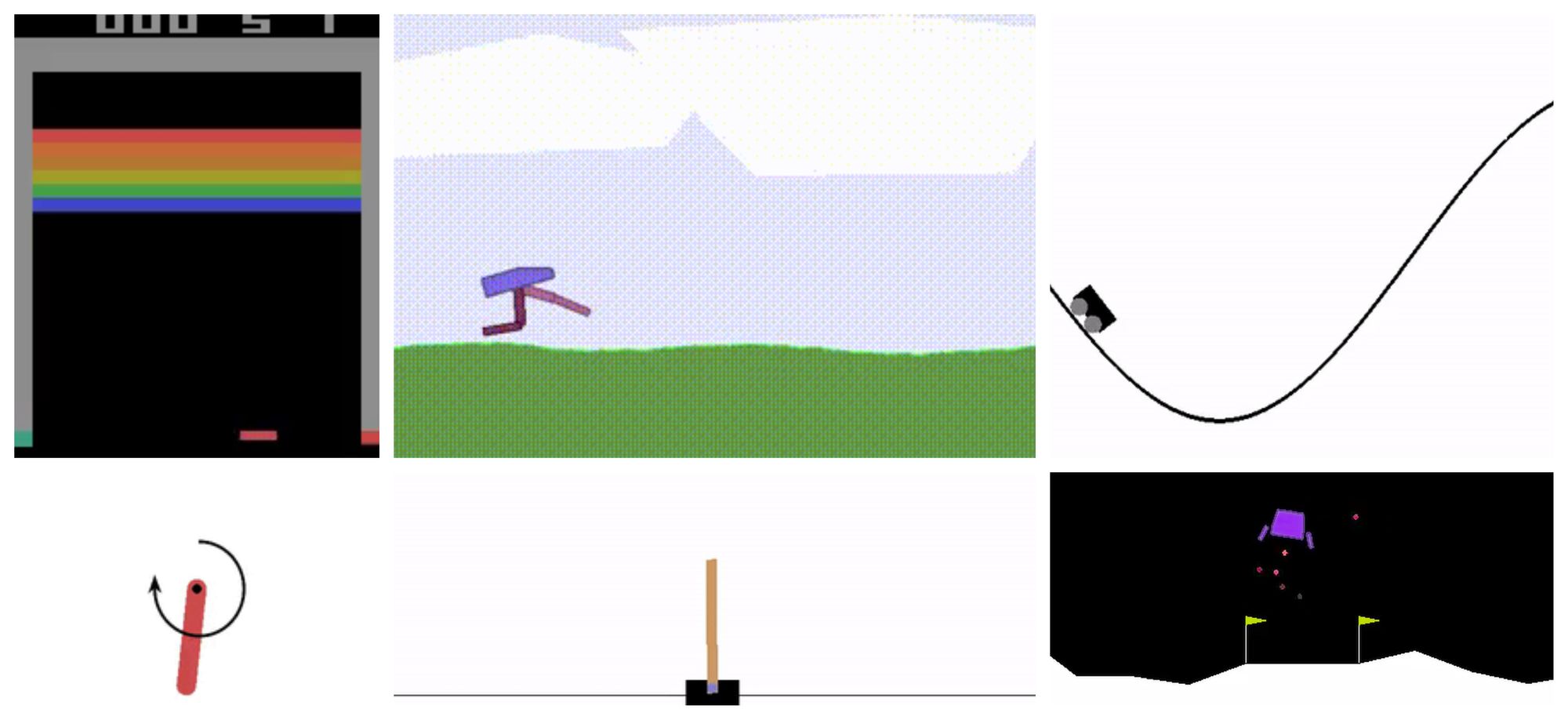
What is OpenAI Gym?
OpenAI Gym is an open-source toolkit used to develop and compare reinforcement learning algorithms. It provides a wide range of simulated environments, allowing developers to test and develop their algorithms in controlled settings. OpenAI Gym provides a standard API that allows developers to compare and contrast different algorithms and environments.
How to Use OpenAI Gym?
Step 1: Install OpenAI Gym
The first step to using OpenAI Gym is to install the library. It can be downloaded from the official website or installed using the Python package manager pip. Once installed, it will be available as a Python module and can be imported into your code.
Step 2: Create a Gym Environment
The next step is to create a Gym environment. This is done using the gym.make() command, which will create the environment according to the parameters specified. The environment can be configured to simulate a variety of different settings, such as a board game, a robotic arm, or a racing game.
Step 3: Create a Reinforcement Learning Agent
Once the environment is set up, the next step is to create a reinforcement learning agent. This is an algorithm that is programmed to interact with the environment and learn from it. It will take an action in the environment and receive a reward or penalty depending on the result of that action.
Step 4: Train the Agent
Once the agent is created, it needs to be trained. This is done by running the agent through the environment multiple times and using reinforcement learning algorithms to adjust its parameters until it learns the optimal policy. This process can take a long time, depending on the complexity of the environment and the sophistication of the agent.
Step 5: Evaluate the Agent
Once the agent is trained, it can be evaluated against the environment. This is done by running the agent through the environment and observing how it performs. It can then be compared against other algorithms or against the environment’s own performance.
Step 6: Deploy the Agent
Once the agent is adequately trained and evaluated, it can be deployed in the real world. This can be done by integrating the agent with existing systems or by creating a new system that incorporates the agent’s learned behavior.
Step 7: Monitor and Adjust the Agent
Once the agent is deployed, it needs to be monitored and adjusted as needed. This can be done by evaluating the performance and adjusting the parameters accordingly. It is also important to monitor the environment to ensure that the agent is performing as expected.
Frequently Asked Questions
OpenAI Gym is an open-source library for developing and testing reinforcement learning algorithms. It is designed to provide a common interface for different environments, allowing developers to experiment with different approaches to solving the same problem.
What is OpenAI Gym?
OpenAI Gym is an open-source library for developing and testing reinforcement learning algorithms. It provides an easy-to-use environment for creating and testing different algorithms. The library includes a variety of simulated environments, such as classic control problems, board games, and robotics, as well as a variety of support tools to help developers build and test their algorithms. OpenAI Gym also makes it easy to compare different approaches to solving the same problem, allowing developers to experiment with different strategies for solving the same problem.
How do I use OpenAI Gym?
Using OpenAI Gym is relatively straightforward. First, you need to install the OpenAI Gym library. Once that’s done, you can start exploring the various environments included in the library. Each environment has its own set of rules and parameters that you must follow in order to solve the problem. After you have chosen an environment, you can create an instance of the environment and start running your algorithm. You can also place your own custom variables and parameters in the environment. Finally, you can evaluate your algorithm’s performance and compare it to other algorithms.
What are the benefits of using OpenAI Gym?
Using OpenAI Gym can help developers create and test their reinforcement learning algorithms. With the library’s wide range of environments, developers have the opportunity to experiment with different approaches to solving the same problem. In addition, OpenAI Gym also provides a variety of support tools to help developers build and test their algorithms, such as visualization tools and performance metrics. This makes it easier to compare different approaches and determine which one works best.
What programming languages can I use with OpenAI Gym?
OpenAI Gym supports a variety of programming languages, including Python, C++, and Java. Developers can use the library’s Python API to create and run their algorithms, or they can use the C++ and Java APIs for more advanced functionality. In addition, OpenAI Gym also provides a variety of tools for visualizing and debugging algorithms.
Is OpenAI Gym free to use?
Yes, OpenAI Gym is free to use. The library is open-source, so anyone can use it for free. There are a variety of environments available in the library, so developers can experiment with different algorithms and strategies without incurring any costs. In addition, OpenAI Gym also provides a variety of support tools to help developers build and test their algorithms.
OpenAI Gym: How to Start an Environment and Visualize it
In conclusion, OpenAI Gym is a powerful tool that provides a standardized environment for developing and comparing reinforcement learning algorithms. With its user-friendly interface, expansive library of environments, and supportive community, it is an excellent resource for anyone looking to dive into the world of reinforcement learning. Whether you are an experienced developer or just starting out, OpenAI Gym can help you build your skills and create more intelligent and effective algorithms.
As with any tool, it is important to take the time to learn how to use OpenAI Gym effectively. By familiarizing yourself with the available environments, experimenting with different algorithms, and seeking out guidance from the community, you can unlock the full potential of this powerful tool. So why wait? Start exploring OpenAI Gym today and discover the endless possibilities of reinforcement learning.



