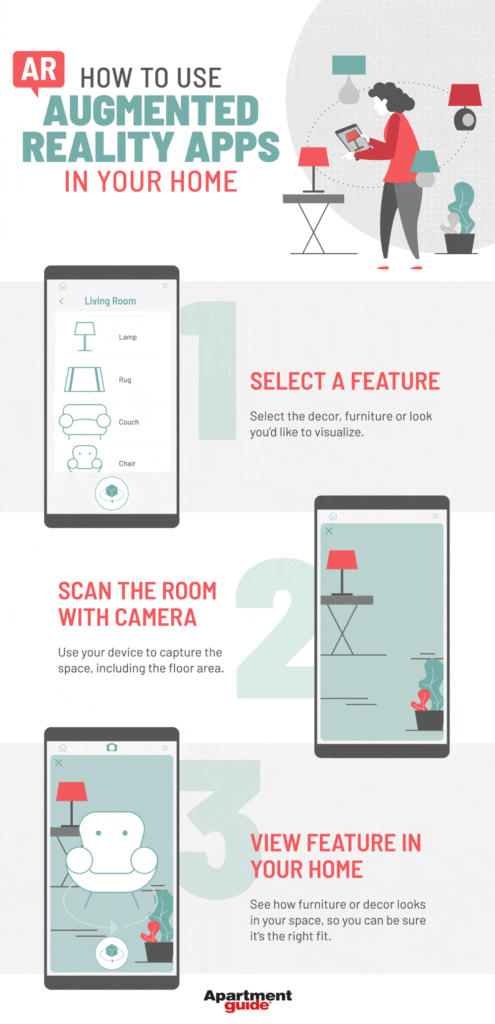In today’s digital age, technology has revolutionized the way we shop for furniture and home decor. Long gone are the days of simply browsing through product catalogs and imagining how a piece might look in our space. Now, with the help of augmented reality, we can visualize how a sofa, lamp or rug might fit into our home before making a purchase. And when it comes to augmented reality shopping, Wayfair is leading the charge.
If you’re not familiar with Wayfair’s augmented reality technology, you’re missing out on a game-changing shopping experience. Wayfair’s AR technology allows shoppers to see how thousands of products will look in their homes before making a purchase. All you need is a smartphone or tablet and the Wayfair app, and you can bring virtual furniture into your real-world space. In this article, we’ll explore how to use Wayfair augmented reality to create an immersive shopping experience and make informed decisions for your home decor needs.
Using Wayfair’s Augmented Reality
Wayfair’s Augmented Reality (AR) feature allows you to see how furniture and decor items will look in your home before you buy. Here’s how to use it:
- Download the Wayfair app on your mobile device.
- Using your device’s camera, scan the area you would like to decorate.
- Choose the product you would like to view in the space.
- Using your device’s camera, scan the space again to place the product.
- View the product in the space to decide if it complements the area.

What is Wayfair Augmented Reality?
Wayfair Augmented Reality (AR) is a feature that allows shoppers to visualize how furniture and other products from Wayfair will look in their home, before purchasing. By using their mobile device’s camera, shoppers can place 3D models of items from Wayfair’s catalogue into their own space, helping them make more informed buying decisions.
How to Use Wayfair Augmented Reality
Step 1: Download the Wayfair App
The first step to using Wayfair AR is to download the Wayfair app from the Apple App Store or the Google Play Store. Once the app is downloaded, shoppers will be able to browse Wayfair’s catalogue and get an idea of how items will look in their own space.
Step 2: Activate Augmented Reality
Once the Wayfair app is downloaded, shoppers will need to activate the augmented reality feature. To do this, they will need to open the app and tap on the “AR” button at the top of the screen. This will open the AR viewer and allow shoppers to visualize how products from Wayfair will look in their own space.
Step 3: Find the Product
Once the AR viewer is open, shoppers will need to find the product they want to visualize. To do this, they can search for the product in the Wayfair app or browse through the catalogue. Once the product is found, shoppers will need to tap on the “View in AR” button.
Step 4: Place the Product in the Room
Once the product is selected, shoppers will be able to place the 3D model of the product into their own space. To do this, they will need to use their mobile device’s camera to scan the room and then tap on the screen to place the product. Once the product is placed, shoppers can move it around the room to see how it looks in different locations.
Step 5: Save the Product and Share with Others
Once shoppers have found the perfect spot for the product, they can save the image and share it with others. To do this, they will need to tap on the “Save” button at the bottom of the screen. This will save the image to the device’s photo library and allow shoppers to share it with friends and family.
Step 6: Make the Purchase
Once shoppers have decided on the product they want, they can make the purchase directly from the Wayfair app. To do this, they will need to tap on the “Buy Now” button and follow the instructions to complete the purchase.
Step 7: Enjoy the Product
Once the purchase is complete, shoppers can enjoy their new furniture or product from Wayfair. With the help of the AR feature, shoppers can be sure that the product they purchased is the perfect fit for their home.
Frequently Asked Questions
Wayfair’s Augmented Reality (AR) feature allows customers to take a virtual tour of furniture and home décor items right in their own space. Customers can easily preview how certain items will look in their home before committing to a purchase.
How do I use Wayfair’s Augmented Reality?
Using Wayfair’s Augmented Reality feature is simple. First, download the Wayfair app on your iOS device. Next, select the item you’d like to view in AR. There will be an option to “view in room” or “view in AR” – select the AR option. Follow the on-screen instructions to set up the AR view, including scanning the floor of your space. Once the scan is complete, you’ll be able to view the item in your own space. You can move around the item to view it from different angles and distances. There’s also an option to take a photo of the item in your space and save it for future reference.
What type of devices can I use for Wayfair’s AR?
You can use an iPhone 6s or newer device to access Wayfair’s Augmented Reality feature. The device must be running iOS 11 or higher, and must have access to the camera and motion sensors. If you have an older device or an Android device, you won’t be able to use the AR feature.
What type of items can I view in Wayfair’s Augmented Reality?
You can use Wayfair’s Augmented Reality feature to view a variety of items, including furniture, rugs, lighting, bedding, and more. However, some items may not be available for AR viewing. Be sure to check the item description to see if AR viewing is available.
Can I see how an item looks in my space in real-time?
Yes, Wayfair’s Augmented Reality feature allows you to see how an item looks in your space in real-time. You can move around the item to view it from different angles and distances, allowing you to get a better sense of how the item will look in your space.
Can I save a photo of the item in my space?
Yes, Wayfair’s Augmented Reality feature allows you to take a photo of the item in your space and save it for future reference. This can be helpful if you’d like to compare the item to other items in your space or if you’d like to show the item to someone else.
In conclusion, Wayfair augmented reality is an innovative tool that is transforming the way people shop for furniture and decor. With its user-friendly interface and advanced technology, users can visualize products in their space and make more informed purchasing decisions. By simply downloading the Wayfair app and accessing the augmented reality feature, users can enjoy a seamless shopping experience, with the added benefit of being able to see how a product will look in their home before making a purchase.
Furthermore, as technology continues to advance and more retailers adopt augmented reality in their shopping experience, it is clear that this technology will become increasingly important in the world of e-commerce. Wayfair’s augmented reality feature is just the beginning of what is possible, and we can expect even more exciting developments in the years to come. As a professional writer, I highly recommend exploring Wayfair’s augmented reality feature and experiencing the benefits for yourself.