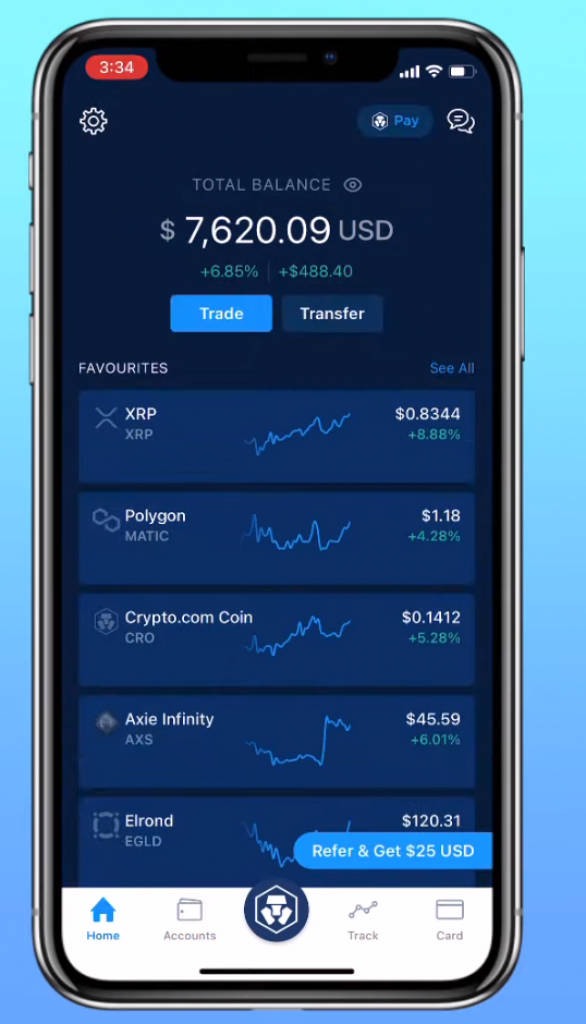Cryptocurrency has taken the world by storm in recent years, with more and more people investing in digital currencies like Bitcoin, Ethereum, and AVAX. However, navigating the world of crypto can be a bit overwhelming, especially for beginners. One question that often arises is how to withdraw AVAX from a platform like Crypto.com to a wallet like Metamask. If you’re new to the crypto world and aren’t quite sure how to go about this process, don’t worry – it’s easier than you might think.
In this article, we’ll guide you through the steps you need to take to withdraw AVAX from Crypto.com to Metamask. We’ll provide an overview of both platforms, explain the steps involved in transferring AVAX, and offer some tips to make the process as smooth as possible. Whether you’re looking to withdraw your AVAX for the first time, or you’re a seasoned crypto investor looking for a refresher, this article has got you covered. So, let’s dive in!
How to withdraw AVAX from Crypto.com to MetaMask?
To withdraw AVAX from Crypto.com to MetaMask, follow the steps below:
- Open Crypto.com and sign in to your account.
- Go to the ‘Withdraw’ section and select ‘AVAX’ from the list of currencies.
- Enter the amount of AVAX you want to withdraw.
- Copy the receiving address from your MetaMask wallet and paste it into the provided field.
- Confirm your withdrawal and wait for the transaction to complete.
Once the transaction is complete, you will find your AVAX in your MetaMask wallet.
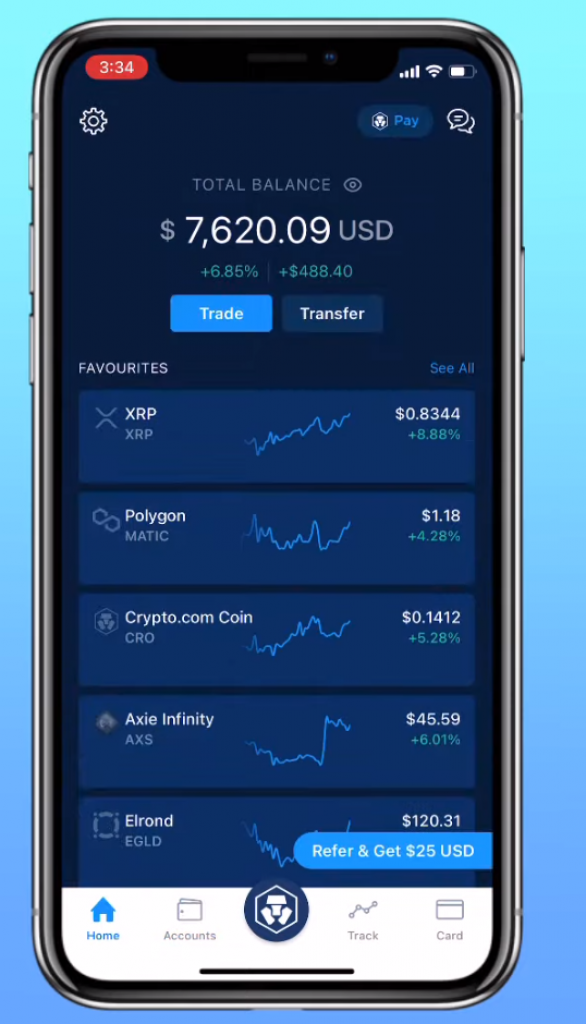
How to Withdraw AVAX from Crypto.com to MetaMask
This guide will demonstrate how to withdraw AVAX from Crypto.com to MetaMask.
AVAX is the native token of the Avalanche blockchain and is used to transact on the network. In order to use AVAX, users must first acquire it and then transfer it to a compatible wallet. This guide will show how to withdraw AVAX from Crypto.com to MetaMask.
Create a MetaMask Account
The first step is to create a MetaMask account. MetaMask is a browser extension that enables users to store, send, and receive cryptocurrency. It also allows users to interact with decentralized applications (DApps) on the Ethereum blockchain. To create an account, simply download the MetaMask extension from the Chrome web store and follow the instructions to set up your account.
Once your account is created, you will need to copy your MetaMask wallet address. This address is a long string of letters and numbers that can be found in the “Account” tab of the MetaMask extension. Copy this address and keep it handy as you will need it later.
Withdraw AVAX from Crypto.com
Once you have your MetaMask wallet address, you can begin the process of withdrawing AVAX from Crypto.com. Login to your account on the Crypto.com website and navigate to the “Wallets” tab. Select the “AVAX” wallet and click the “Withdraw” button.
On the next page, enter the MetaMask wallet address that you copied earlier. Enter the amount of AVAX you would like to withdraw, and click “Submit”. You will then be asked to confirm the withdrawal. Once you have done so, the AVAX will be sent to your MetaMask wallet.
Checking your Balance
Once the AVAX has been sent to your MetaMask wallet, you can check your balance by navigating to the “Account” tab in the MetaMask extension. Here you will see a list of all the cryptocurrencies stored in your wallet, as well as their respective balances.
You can also check the status of your withdrawal by navigating to the “Transactions” tab in the MetaMask extension. Here you can view all the transactions that have been sent and received from your wallet. Once the AVAX has been successfully transferred, you will see it listed here.
Frequently Asked Questions
Here you can find answers to common questions about how to withdraw AVAX from Crypto.com to MetaMask.
How do I withdraw AVAX from Crypto.com to MetaMask?
In order to withdraw AVAX from Crypto.com to MetaMask, you will first need to have an account with Crypto.com. Once you have created an account, you will need to go to the Withdraw page and select AVAX as your currency. You will then need to enter your MetaMask wallet address into the destination address field. Once you have entered the amount of AVAX you wish to withdraw and clicked ‘Confirm’, the funds will be transferred to your MetaMask wallet.
It is important to note that all Crypto.com transactions must be confirmed before the funds can be transferred, so you will need to wait for the transaction to be confirmed before the funds will arrive in your MetaMask wallet. Additionally, you may need to pay a network fee in order to complete the transaction.
What information do I need to provide to withdraw AVAX from Crypto.com?
In order to withdraw AVAX from Crypto.com, you will need to provide your MetaMask wallet address. This is a unique string of characters that is used to identify your MetaMask wallet. You will also need to provide the amount of AVAX you wish to withdraw.
It is important to note that you may also need to provide additional information depending on the country you are located in, as well as the amount of AVAX being transferred. For example, if you are located in the United States, you may be required to provide additional information such as your Social Security Number or Driver’s License number. Additionally, if you are transferring large amounts of AVAX, you may be required to provide additional documentation to verify your identity.
How long does it take to withdraw AVAX from Crypto.com?
The length of time it takes to withdraw AVAX from Crypto.com can vary depending on the network congestion and the amount of AVAX being transferred. Generally, most transactions will take a few minutes to an hour to complete. However, in some cases, the transaction may take longer due to network congestion.
It is important to note that all Crypto.com transactions must be confirmed before the funds can be transferred, so you may need to wait for the transaction to be confirmed before the funds will arrive in your MetaMask wallet. Additionally, you may need to pay a network fee in order to complete the transaction.
Are there any fees associated with withdrawing AVAX from Crypto.com?
Yes, there may be fees associated with withdrawing AVAX from Crypto.com. Generally, the fees will depend on the network congestion and the amount of AVAX being transferred. Additionally, you may need to pay a network fee in order to complete the transaction.
It is important to note that the fees may vary depending on the country you are located in, as well as the amount of AVAX being transferred. Additionally, the fees may be subject to change at any time. Therefore, it is important to check the fees before making a withdrawal.
What is the minimum amount of AVAX I can withdraw from Crypto.com?
The minimum amount of AVAX you can withdraw from Crypto.com is 0.005 AVAX. However, it is important to note that the minimum amount may vary depending on the country you are located in, as well as the amount of AVAX being transferred. Additionally, the minimum amount may be subject to change at any time. Therefore, it is important to check the minimum amount before making a withdrawal.
Sending C-Chain AVAX from Crypto.com to Metamask – Avalanche C Chain – Fast and easy process
In conclusion, withdrawing AVAX from Crypto.com to Metamask is a simple process that requires a few basic steps. It begins with creating a Metamask wallet and linking it to your Crypto.com account. Once you have done this, you can transfer your AVAX tokens from Crypto.com to your Metamask wallet and begin using them as you see fit. Remember to double-check all transaction details before confirming to avoid any errors.
Overall, the process of withdrawing AVAX from Crypto.com to Metamask is a seamless and straightforward process that anyone can do. As more people enter the world of cryptocurrency, knowing how to transfer funds between platforms like Crypto.com and Metamask will become increasingly important. By following the steps outlined in this guide, you will be able to safely and securely move your AVAX tokens from one platform to the other and take advantage of all the opportunities that await you in the world of decentralized finance.