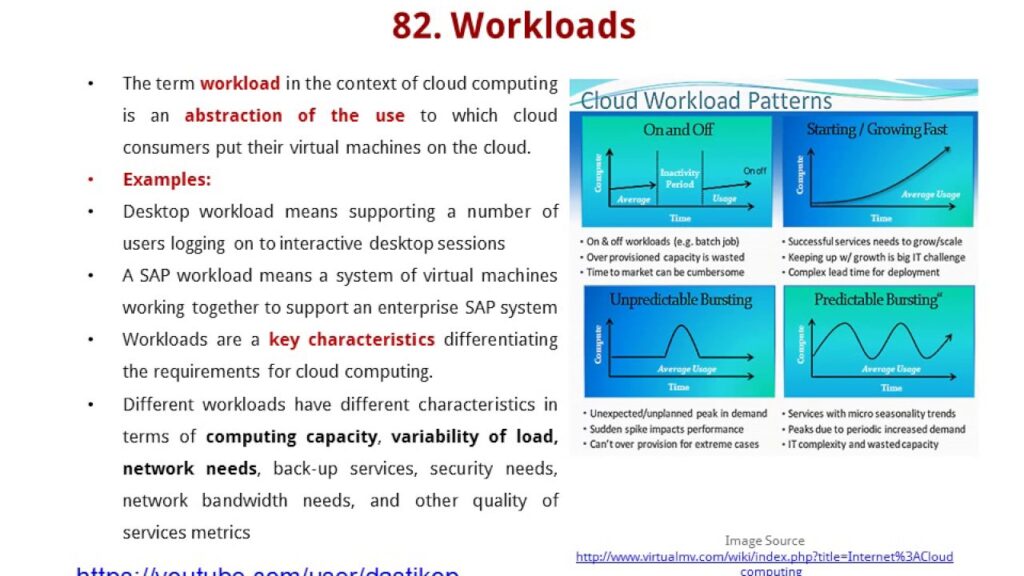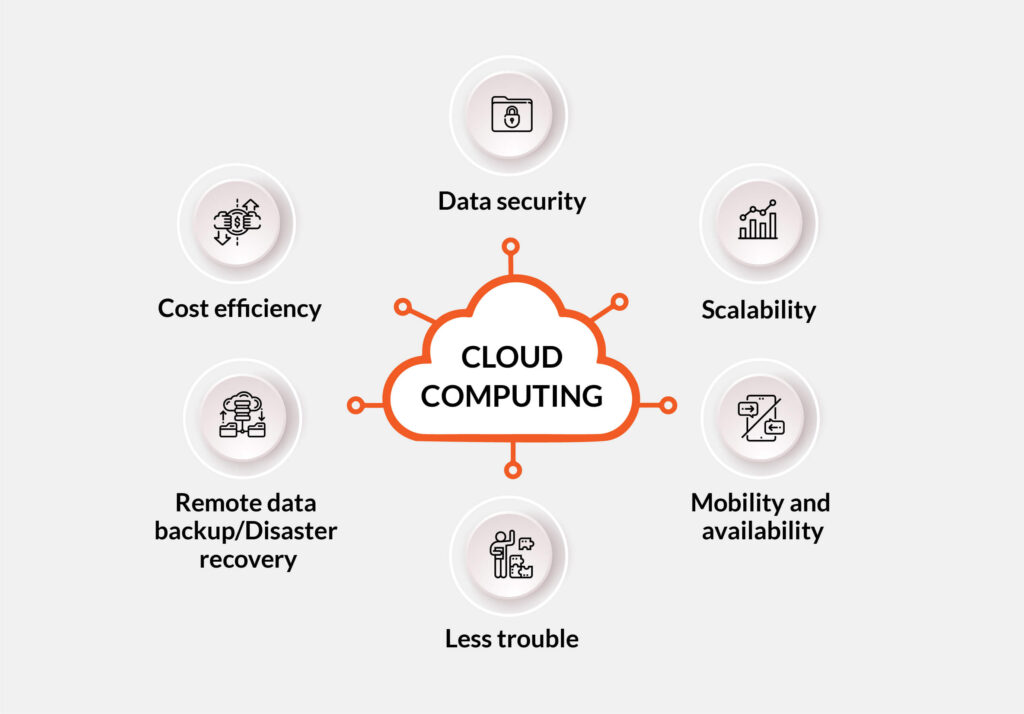Cloud computing has been a buzzword in the tech industry for quite some time now. It has revolutionized the way we store and access data, making it easier, safer and more convenient. Google Docs is one of the most popular cloud-based applications used by millions of people around the world. But the question remains, is Google Docs an example of cloud computing? In this article, we will explore the fundamental concept of cloud computing and determine if Google Docs falls under this category.
To understand if Google Docs is an example of cloud computing, we must first understand what cloud computing is. Cloud computing is a technology that allows users to store, access and share data over the internet. Instead of saving files on a local hard drive, users can store them on a remote server, which can be accessed from any device with an internet connection. This provides users with the freedom to work from anywhere, collaborate with others in real-time, and reduces the need for expensive hardware and software installations. With this definition in mind, let’s dive deeper into Google Docs to see if it fits the criteria of cloud computing.

What Is Cloud Computing?
Cloud computing is a type of computing that uses a network of remote servers hosted on the Internet to store, manage, and process data, rather than a local server or a personal computer. It allows users to access data and applications over the Internet without having to install and manage the underlying hardware and software. Cloud computing has become increasingly popular as businesses and individuals look for ways to reduce costs and increase efficiency.
Is Google Docs An Example Of Cloud Computing?
Google Docs is a free, web-based office suite offered by Google. It allows users to create and edit documents, spreadsheets, presentations, and more. Google Docs is stored on Google’s servers and can be accessed from any device with an Internet connection. This makes it a prime example of cloud computing.
Advantages Of Google Docs
Google Docs has a number of advantages for both business and personal use. It is free to use and can be accessed from any device with an Internet connection. This makes it a great tool for remote collaboration and sharing documents with colleagues, family, and friends. Google Docs is also integrated with Google Drive, allowing users to store their documents in the cloud and access them from any device.
Google Docs also offers a wide range of features, including the ability to create, edit, and collaborate on documents in real time. It also offers a range of templates and tools to help users create professional-looking documents quickly and easily. Google Docs also offers a range of features to help users manage their documents, such as version control and document history.
Disadvantages Of Google Docs
Google Docs does have some disadvantages. It does not offer the same level of control over documents as more traditional office suites. It also does not offer the same level of security as more traditional office suites, which can be a concern for businesses. Finally, Google Docs does not always integrate well with other office suites, making it difficult to use in certain situations.
Frequently Asked Questions
Google Docs is an online word processing application that is part of the Google Drive suite of products. It is an example of cloud computing, which allows users to access their documents from any device with an internet connection.
Is Google Docs an example of cloud computing?
Yes, Google Docs is an example of cloud computing. Cloud computing is the practice of using a network of remote servers hosted on the Internet to store, manage, and process data, rather than a local server or a personal computer. With cloud computing, users can access their data from anywhere in the world, as long as they have an internet connection. Google Docs is a cloud-based application, meaning that it runs on remote servers and can be accessed from any device with an internet connection.
Google Docs allows users to create, edit, collaborate and share documents online, without the need to install any software. It also offers a range of features, such as real-time collaboration, version control, and document sharing. Google Docs provides users with a secure and convenient way to store their documents, without the need to worry about data loss or other potential issues associated with local storage.

In conclusion, Google Docs is indeed a prime example of cloud computing. The software has revolutionized the way we approach document creation, editing, and sharing. Its cloud-based nature allows users to access their files from anywhere with an internet connection, enabling a more collaborative and efficient workflow. This aspect of cloud computing is incredibly beneficial for businesses and individuals alike, as it allows for seamless communication and file sharing.
Furthermore, Google Docs is just one example of the vast potential of cloud computing. As technology continues to advance, we can expect to see more and more cloud-based solutions cropping up across industries. From data storage and software development to video editing and virtual reality, the possibilities are truly endless. As we move forward into an increasingly digital age, cloud computing will undoubtedly play a crucial role in shaping the way we work and interact with technology.