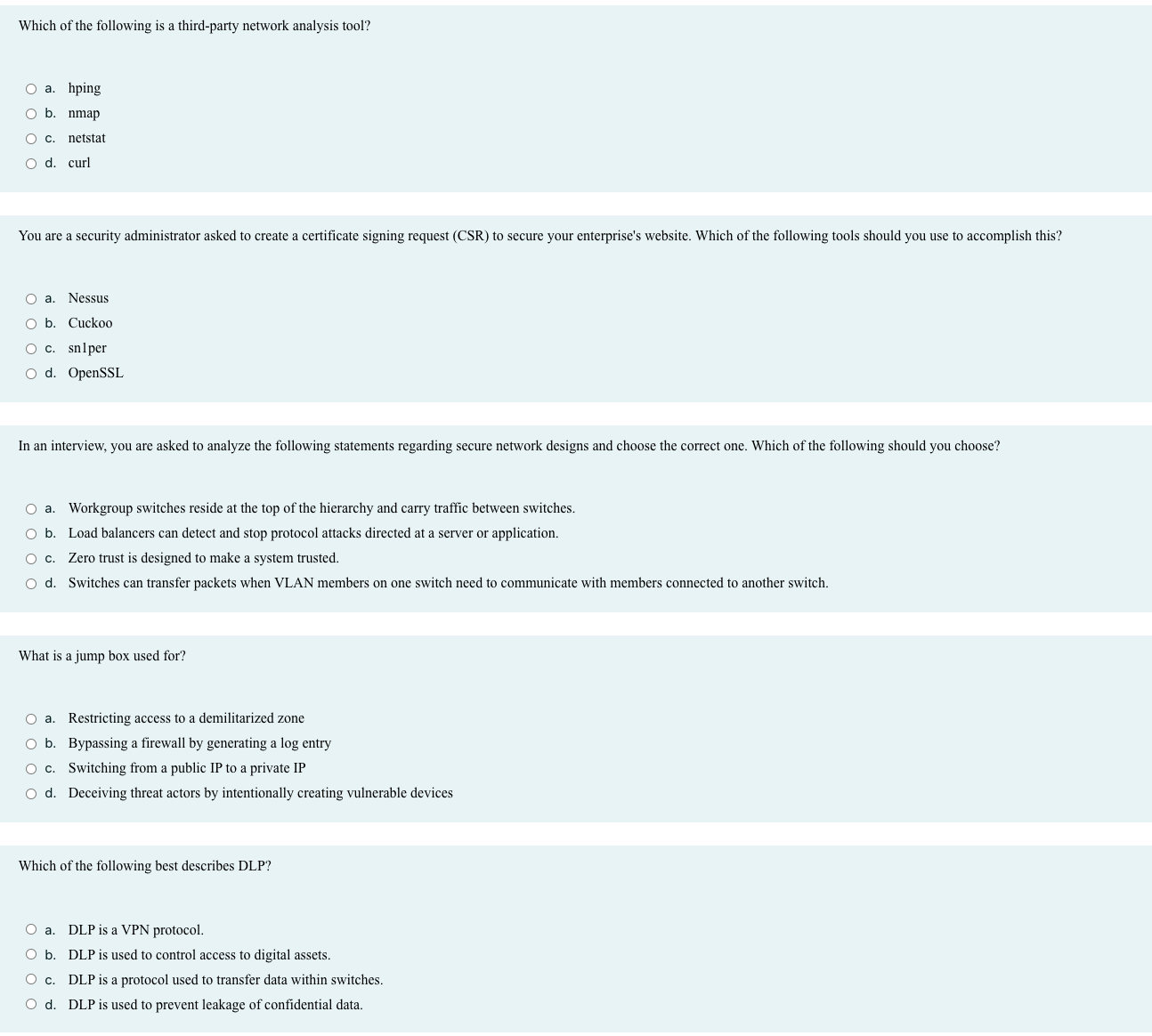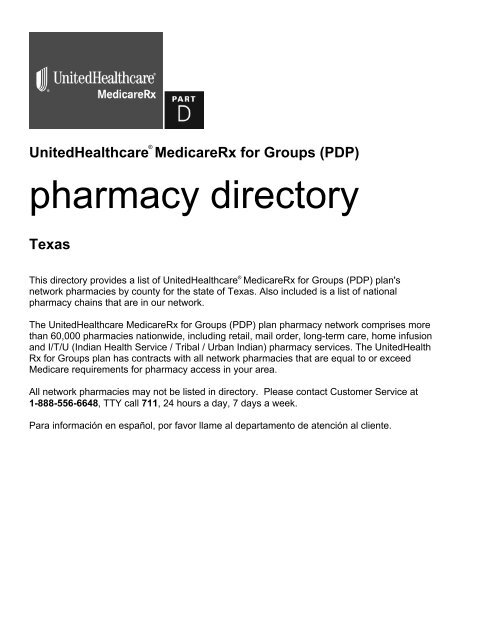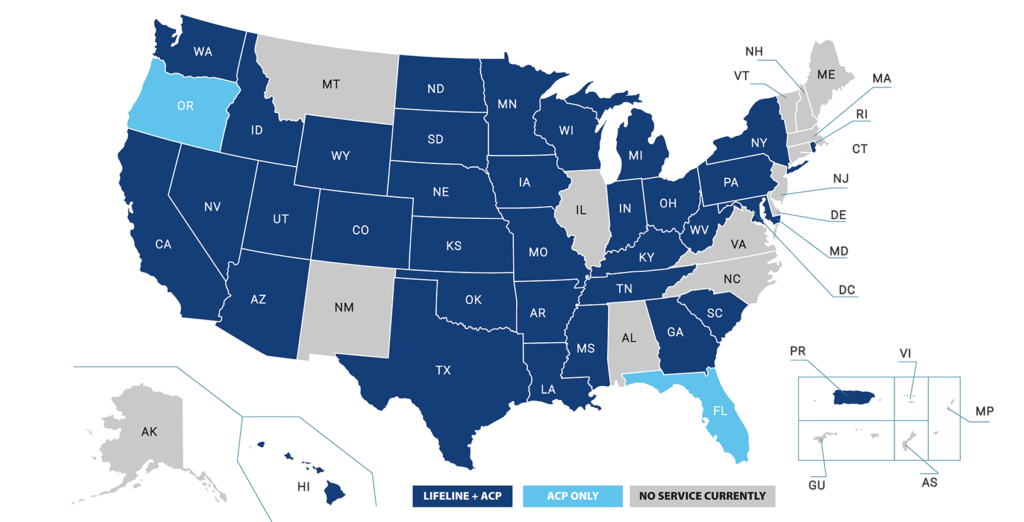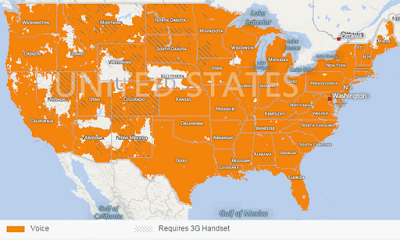As technology advances, so do the methods of monitoring and analyzing networks. Network administrators and security professionals rely on various tools to maintain and secure their systems. One such tool is a third-party network analysis tool. But what exactly is a third-party network analysis tool, and how does it differ from other tools?
A third-party network analysis tool is a software application that is not developed by the manufacturer of the network or security device it is monitoring. It is an independent tool that can be used to analyze and monitor network traffic, identify security threats, and troubleshoot network issues. These tools can provide a more comprehensive view of network behavior than the built-in monitoring tools provided by network devices, making them a valuable asset for IT professionals. In this article, we will explore some of the top third-party network analysis tools available and their features.
What is Network Analysis?
Network analysis is a technique used to analyze the flow of data within a network. It can be used to identify potential weaknesses or vulnerabilities in the network, detect malicious activities, and provide an overall picture of the network’s infrastructure and performance. Network analysis tools can be used to monitor network traffic, detect anomalies, and identify potential threats.
What is a Third-Party Network Analysis Tool?
A third-party network analysis tool is a software program designed to help administrators analyze the performance and behavior of a network. These tools are often used to detect and monitor malicious activities, detect anomalies, and identify potential threats. The tools can help administrators identify and troubleshoot network-related issues, improve network performance, and increase security.
Wireshark
Wireshark is an open source, cross-platform network analysis tool. It is used to capture, analyze, and monitor network traffic. It can capture live data from a variety of network protocols, including Ethernet, IP, TCP, and UDP. Wireshark is a powerful tool for network analysis, and it can be used to detect malicious activities and identify potential network threats.
Nmap
Nmap is a popular open source network mapping and security scanner tool. It is used to scan networks for open ports, detect operating systems and services, and detect potential security threats. Nmap can be used to scan for vulnerable services, detect rogue devices, and identify weak passwords. It is a powerful tool for network mapping, and it can be used to identify potential security issues and potential threats.
Frequently Asked Questions
This section covers questions about third-party network analysis tools.
What is a Third-Party Network Analysis Tool?
A third-party network analysis tool is a software application designed to provide an in-depth analysis of a computer network. These tools are used to identify potential security vulnerabilities, detect malicious activity, and troubleshoot network performance issues. They can be used to analyze both wired and wireless networks, and provide insights into the overall health of the network.
What Are the Benefits of Using a Third-Party Network Analysis Tool?
Using a third-party network analysis tool can provide a number of benefits to a network administrator or security specialist. These tools can be used to identify potential security issues and vulnerabilities, detect malicious activity, and troubleshoot network performance issues. They can also provide detailed visibility into the network, allowing for improved network performance and reliability. Additionally, these tools can be used to track network usage and activity, providing insights into network usage patterns.
What Are Some Popular Third-Party Network Analysis Tools?
Some of the most popular third-party network analysis tools include Wireshark, Nmap, NetFlow Analyzer, and SolarWinds Network Performance Monitor. Wireshark is a popular open-source network protocol analyzer that can be used to analyze network traffic and identify potential security issues. Nmap is an open-source network exploration tool that can be used to scan networks and identify open ports and services. NetFlow Analyzer is a commercially-available network performance tool designed to provide detailed insights into network traffic. SolarWinds Network Performance Monitor is a comprehensive network analysis tool designed to provide comprehensive network visibility and performance metrics.
What Are the Limitations of Third-Party Network Analysis Tools?
Third-party network analysis tools are limited in their ability to provide insight into the underlying architecture and configuration of a network. Additionally, these tools may not be able to provide detailed visibility into the traffic and activity of the network. Finally, these tools may be limited in their ability to detect malicious activity or security vulnerabilities.
How Can Third-Party Network Analysis Tools Be Used to Improve Network Security?
Third-party network analysis tools can be used to improve network security by providing detailed visibility into the network. These tools can be used to identify potential security vulnerabilities, detect malicious activity, and track network usage and activity. Additionally, these tools can be used to detect and respond to emerging threats, allowing for improved network security. Finally, these tools can also be used to improve network performance by identifying potential performance issues, allowing for improved network reliability.
In conclusion, selecting the right third-party network analysis tool is crucial for businesses that rely on network infrastructure. It allows them to monitor network traffic, identify vulnerabilities, and troubleshoot issues that may affect their operations. By using a reliable tool, businesses can ensure the security and stability of their network, which is vital in today’s digital landscape.
To make an informed decision, it’s important to understand the features and capabilities of each tool. Some popular options include Wireshark, SolarWinds Network Performance Monitor, and PRTG Network Monitor. By weighing the pros and cons of each tool, businesses can select the one that best fits their needs and budget. With the right third-party network analysis tool, businesses can stay ahead of potential network issues and optimize their network performance for better business outcomes.