Salesforce Marketing Cloud is a powerful tool for marketers to engage with customers and drive sales. One of the key features of this platform is the ability to create data extensions, which are essentially a way of organizing and storing customer data. Data extensions allow marketers to segment their audience and create targeted campaigns, resulting in more effective and personalized communication with customers.
Creating a data extension in Salesforce Marketing Cloud may seem daunting at first, but with a little guidance, it can be a straightforward and valuable process. In this article, we will walk through the steps to create a data extension, including how to define fields, set up relationships, and import data. Whether you are new to Salesforce Marketing Cloud or a seasoned user, this guide will provide you with the knowledge and confidence to leverage data extensions for your marketing campaigns.
How to Create a Data Extension in Salesforce Marketing Cloud:
- Log in to your Salesforce Marketing Cloud account.
- From the main menu, select Email Studio.
- To the left, select Subscribers.
- Select Data Extensions.
- Select Create.
- Enter a name for the data extension.
- Select the Data Extension Type.
- Select the Sendable Data Extension checkbox.
- Select the Create button.
- Enter data fields for the data extension.
- Select the Save button.

How to Create Data Extension in Salesforce Marketing Cloud?
Salesforce Marketing Cloud provides a powerful platform for marketers to engage with customers. It offers numerous features that enable marketers to collect, store, and manage customer data. One of the most important features of Salesforce Marketing Cloud is the ability to create data extensions. Data extensions are custom objects that store data related to customers. This data can be used to create targeted campaigns and gain valuable insights into customer behavior. In this article, we will discuss how to create data extensions in Salesforce Marketing Cloud.
What is a Data Extension?
A data extension is a custom object that stores data related to customers. It can contain any type of data including demographics, contact information, purchase history, and more. Data extensions are powerful tools that enable marketers to segment their audience and create personalized campaigns. They can also be used to gain valuable insights into customer behavior and preferences.
Data extensions are created in Salesforce Marketing Cloud and can be used in conjunction with other features such as automated emails, SMS campaigns, and other marketing activities. They can also be used to store data from third-party sources such as surveys and customer feedback.
How to Create Data Extension in Salesforce Marketing Cloud?
Creating data extensions in Salesforce Marketing Cloud is easy. To begin, log in to your Salesforce Marketing Cloud account and select the “Data Extensions” tab. On the next page, click “New Data Extension” and enter a name for the data extension.
Next, select the type of data you want to store in the data extension. This could include demographics, contact information, purchase history, or any other data. Then, enter the fields you want to include in the data extension. For each field, you can specify the type of data (e.g. text, numbers, dates, etc.), the size of the field, and any other relevant details. Once you have finished defining the fields, click “Save” to create the data extension.
You can now use the data extension to store customer data. You can also use the data extension to segment your audience and create personalized campaigns. To do this, select the “Audiences” tab and create a new audience. Then, select the data extension you just created and specify the criteria for the audience. Finally, click “Save” to create the audience.
You can also use the data extension to gain insights into customer behavior. To do this, select the “Analytics” tab and create a new report. Then, select the data extension you just created and specify the criteria for the report. Finally, click “Run Report” to generate the report.
Creating data extensions in Salesforce Marketing Cloud is a simple and effective way to store and manage customer data. With data extensions, you can segment your audience and create personalized campaigns. You can also use data extensions to gain valuable insights into customer behavior.
Frequently Asked Questions
Below are some of the most commonly asked questions about creating a data extension in Salesforce Marketing Cloud.
What is a data extension?
A data extension is a tool used in Salesforce Marketing Cloud (SFMC) to store, manage, and segment your customer data. It is similar to a database table, where each row contains a record and each column stores a field of information. Data extensions are used to create audiences for email campaigns, automate customer journeys, and generate personalized content.
How do I create a data extension in SFMC?
Creating a data extension in SFMC is a simple process. First, log in to your SFMC account and click on the “Data Extensions” tab. From here, you can select “Create” to begin creating your data extension. You will be asked to enter a name for your data extension and then define the columns you want to include. Once you are finished, click “Save” and your data extension will be created.
What types of data can I store in a data extension?
A data extension can store any type of data, including customer information, purchase history, survey responses, or any other type of data related to your customers. You can also store custom fields such as gender, birthdate, or other types of information.
How do I add data to my data extension?
Once your data extension is created, you can add data by uploading a CSV file or manually entering the information. To upload a CSV file, click on the “Upload File” button and select the file you want to upload. To manually enter the data, click on the “Add Records” button and enter the information into the fields.
Can I use a data extension to create an email list?
Yes, you can use a data extension to create an email list. To do this, first create a data extension with the necessary fields such as name, email address, etc. Then, add the data to the data extension either by uploading a CSV file or manually entering the information. Finally, create an audience in SFMC using the data extension and you will be able to use it to create an email list.
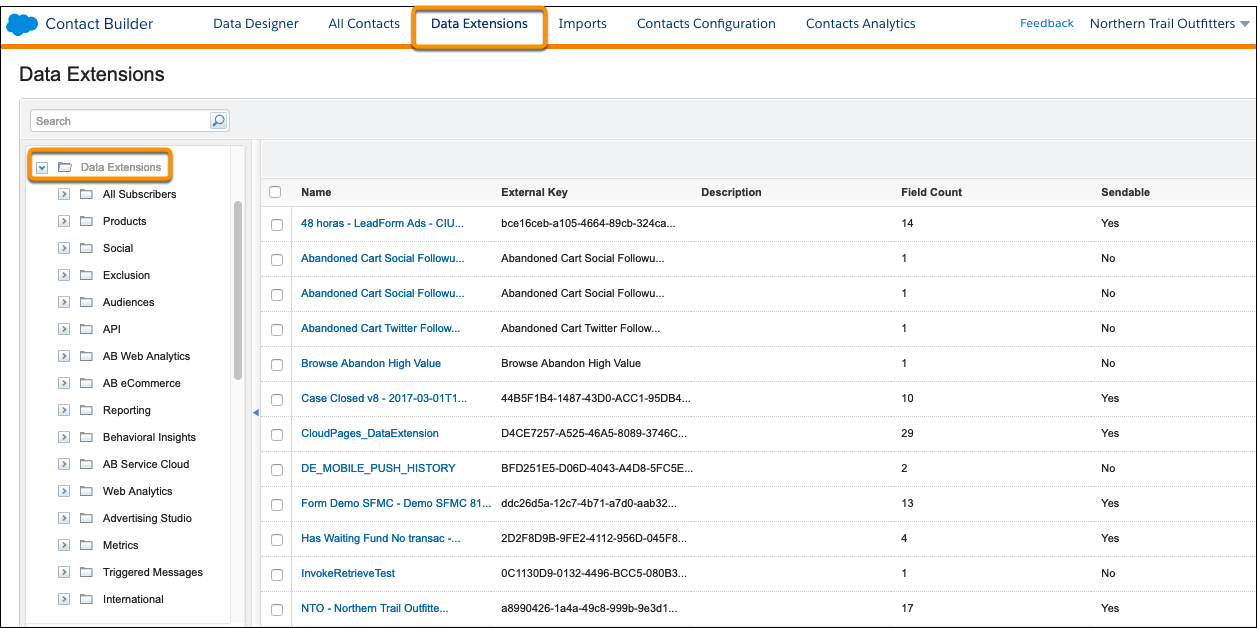
In conclusion, creating a data extension in Salesforce Marketing Cloud is an essential step towards effective data management and marketing campaigns. By following the steps outlined in this guide, you can easily create a data extension and start leveraging its benefits for your organization. Remember to prioritize data hygiene and accuracy when creating and maintaining your data extensions, as this will help you achieve better results and drive more conversions.
Lastly, keep in mind that Salesforce Marketing Cloud offers a wide range of features and tools for data management and marketing automation. As a professional writer, it is crucial to stay up-to-date with the latest trends and best practices in digital marketing, and Salesforce Marketing Cloud can help you achieve that. With its intuitive interface and powerful capabilities, this platform can be a game-changer for your marketing efforts, allowing you to deliver relevant, personalized experiences to your customers and drive business growth.



