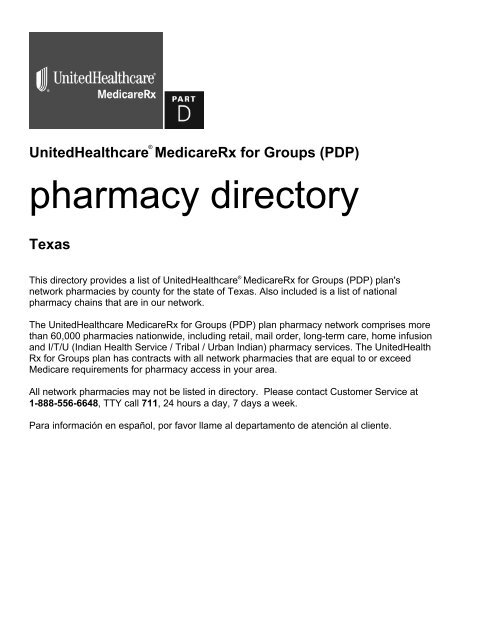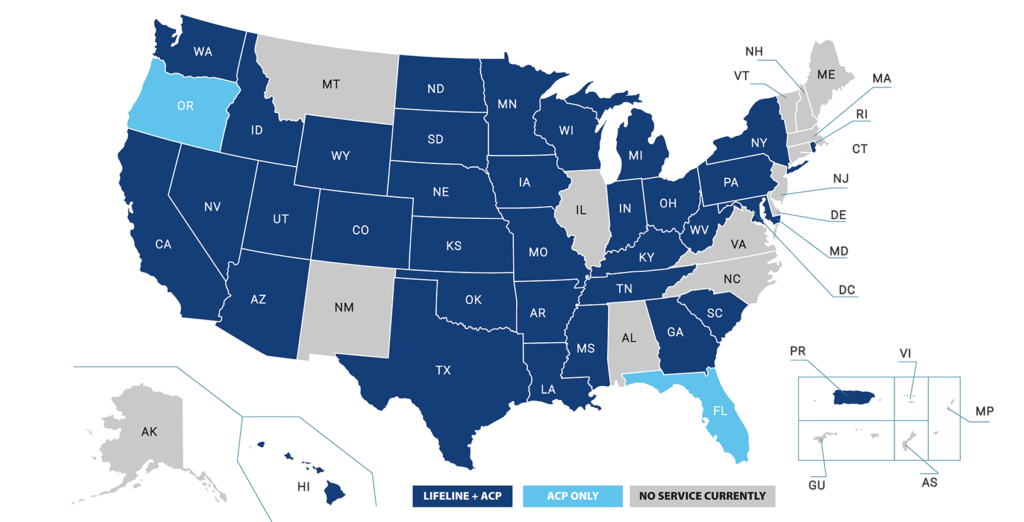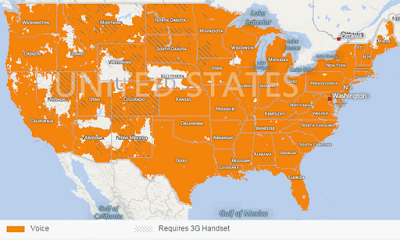In today’s technological age, we rely heavily on our devices to stay connected and communicate with the world around us. Whether it’s for work, education, or social interactions, we all need a reliable network connection to access information and stay connected. However, sometimes we encounter errors that can leave us scratching our heads and wondering what went wrong. One such error that often baffles users is the “error configuring network” message.
This error message can appear on a variety of devices, including computers, smartphones, and tablets. It typically indicates that there is an issue with the configuration of the network settings, which can prevent the device from connecting to the internet or other network resources. While this error may seem frustrating and confusing, understanding what it means and how to troubleshoot it can help you quickly resolve the issue and get back to using your device as normal. In this article, we’ll explore what causes this error message to appear and provide some tips on how to fix it.
Error configuring network means that a network device is unable to complete the network configuration process. It could be caused by an incorrect network configuration, a faulty network device, or a lack of network resources. To resolve the issue, you should check the network settings, replace any faulty network devices, and make sure that your network has enough available resources.
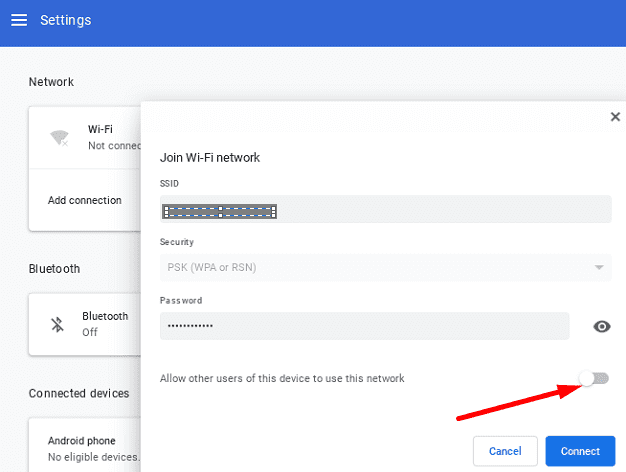
What Does Error Configuring Network Mean?
Error configuring network is a common technical issue that prevents a device from connecting to an internet or network connection. This error can be caused by a variety of factors, including hardware, software, or a combination of both. This article provides an in-depth look at the causes and solutions for resolving this particular error.
Hardware Issues
Hardware issues are frequently the cause of the error configuring network message. This could include a faulty router, modem, or other physical components of the network. It is important to check the physical connections of the network, such as the cables, routers, and other components, to ensure that they are properly connected, and that no issues exist with them. Additionally, ensuring that the hardware is up-to-date and compatible with the current network setup is also important.
Another possible hardware issue is the age of the device. Older devices often have outdated hardware that is not compatible with newer networks. In this case, it is important to replace the device or upgrade the hardware components to ensure compatibility. Additionally, the device should be checked for any damage that could be preventing it from connecting to the network.
Software Issues
Software issues are another common cause of the error configuring network message. This could include outdated software or a lack of the appropriate drivers for the device. It is important to ensure that the device has the latest version of the software and that all necessary drivers are installed. Additionally, it is important to check that the settings of the device are correct and that the device is configured properly.
In some cases, the error configuring network message could be caused by a virus or malware. In this case, it is important to run a scan of the device to ensure that it is free from any malicious software. Additionally, any programs that are not necessary should be uninstalled to prevent them from interfering with the device’s connection.
Network Settings
The network settings of the device can also be the cause of the error configuring network message. This could include incorrect settings or settings that are incompatible with the current network setup. It is important to check the settings of the device and ensure that they are correct. Additionally, it is important to ensure that the device is configured to use the appropriate network protocol, such as Wi-Fi or Ethernet.
In some cases, the error configuring network message could be caused by a firewall or other security measures. In this case, it is important to check the settings of the firewall and ensure that the device is allowed to access the network. Additionally, it is important to ensure that the device is not blocked from connecting to the network by any other security measures.
Troubleshooting the Error
If the error configuring network message persists, it is important to troubleshoot the issue. This could include checking the hardware, software, and settings of the device to ensure that they are all correct. Additionally, it is important to ensure that the device is not blocked by any security measures.
In some cases, the error configuring network message could be caused by an issue with the router or modem. In this case, it is important to check the settings of the router and modem to ensure that they are all correct. Additionally, it is important to ensure that the device is not blocked from connecting to the network by any other security measures.
Contacting the Manufacturer or Service Provider
If the error configuring network message persists, it may be necessary to contact the manufacturer or service provider for assistance. The manufacturer or service provider can provide assistance in resolving the issue, as well as providing advice on the best solution for resolving the issue. Additionally, they can provide support in setting up the device and ensuring that it is properly configured to connect to the network.
It is important to note that contacting the manufacturer or service provider should be a last resort, as they may not be able to provide assistance in resolving the issue. Additionally, they may charge a fee for their services, so it is important to consider this option carefully.
Frequently Asked Questions
Error configuring network may refer to a network connection issue or an issue with the settings associated with the network connection.
What Does Error Configuring Network Mean?
Error configuring network typically means that there is an issue with the network connection on the device and the device is unable to communicate or connect with the network. It may be due to an issue with the configuration settings associated with the network, the connection itself, or the device’s drivers.
In some cases, the issue may be resolved with a simple restart of the device or by re-entering the connection settings. If the issue persists, it may be necessary to update the device’s drivers or contact a network professional for assistance.
How Can I Fix Error Configuring Network?
The first step to fix error configuring network is to restart the device and check if the connection works. If the connection still does not work, the next step is to check and double-check the connection settings, such as the password and SSID. If the settings are correct, then it may be necessary to update the device’s drivers.
If the issue persists, it may be necessary to contact a network professional or the device’s manufacturer for assistance. The professional or manufacturer may be able to provide detailed instructions on how to resolve the issue or may be able to provide additional support.
Are There Different Types of Error Configuring Network?
Yes, there are different types of error configuring network. The type of error will depend on the device and the connection. Some of the most common errors include incorrect password or SSID, authentication errors, driver errors, and DHCP errors.
In some cases, an error may appear with a code or a message. This code or message can help determine the source of the issue and how to resolve it.
What Causes Error Configuring Network?
Error configuring network is generally caused by an issue with the network connection, the connection settings, or the device’s drivers. It can also be caused by a power outage or an issue with the router.
In some cases, a virus or other malicious software may cause an error configuring network. It is important to keep the device and software up-to-date to ensure that it is protected from any potential threats.
What Should I Do If I Get an Error Configuring Network?
If you get an error configuring network, the first step is to restart the device and check if the connection works. If the connection still does not work, the next step is to check and double-check the connection settings, such as the password and SSID. If the settings are correct, then it may be necessary to update the device’s drivers.
If the issue persists, it may be necessary to contact a network professional or the device’s manufacturer for assistance. The professional or manufacturer may be able to provide detailed instructions on how to resolve the issue or may be able to provide additional support.
Chromebook – How to Fix WiFi Connection Error
In conclusion, understanding the meaning of “error configuring network” is crucial for anyone who uses a computer or mobile device. This error message typically indicates a hiccup in the communication between your device and the network, which can be caused by a variety of factors such as incorrect network settings, software bugs, or hardware issues. Knowing how to troubleshoot this error can save you time and frustration, and ultimately help you get back online faster.
To resolve this error, it’s important to start by checking your network settings and ensuring that they match the recommended configuration for your device and network. If that doesn’t work, you can try resetting your network settings or restarting your device. If these basic solutions don’t work, it may be time to seek help from a professional technician who can diagnose and fix the underlying issue. By taking the time to understand and troubleshoot this error message, you’ll be better equipped to stay connected and productive in today’s digital world.