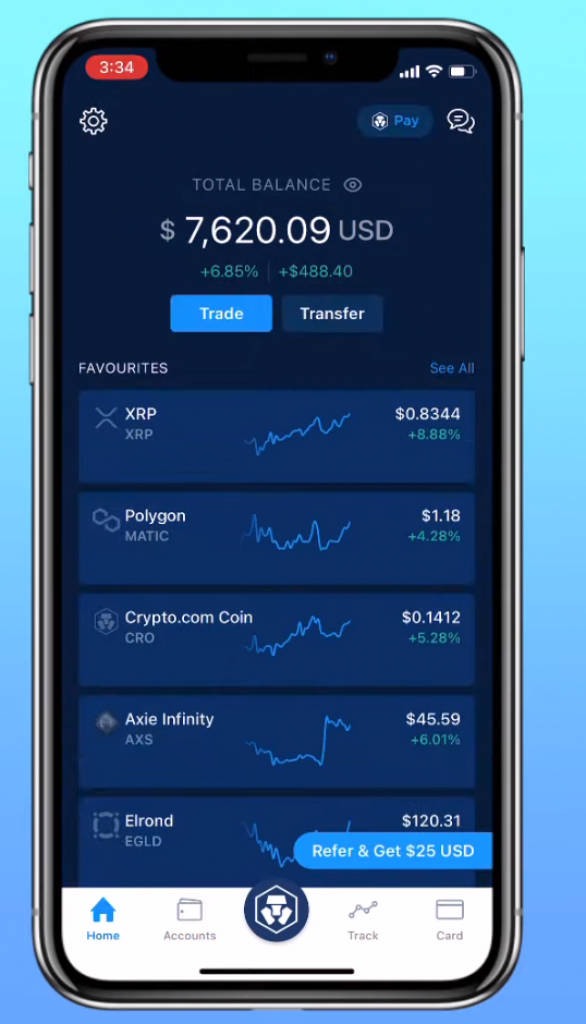In the world of cryptocurrency, there are many platforms and tools that can help you manage your digital assets. One popular combination is using Crypto.com and Metamask together. If you’re new to this concept, don’t worry! In this article, we will guide you through the steps of connecting Crypto.com to Metamask, and explain why this can be a powerful tool for managing your cryptocurrencies.
Crypto.com is a cryptocurrency exchange that allows you to buy, sell, and trade various digital assets. Metamask, on the other hand, is a browser extension that acts as a digital wallet, allowing you to manage your cryptocurrencies and interact with decentralized applications. By connecting these two platforms, you can take advantage of Crypto.com’s trading capabilities while using Metamask to securely store and manage your digital assets. This combination can allow for greater control and flexibility in managing your cryptocurrency portfolio, and can even open up new opportunities for investing and trading. So let’s dive in and learn how to connect Crypto.com to Metamask!
Connecting Crypto.com to MetaMask is a simple and quick process. All you need to do is:
- Open MetaMask and select the account you wish to use
- Go to the Crypto.com app and sign in
- Click “Connect to a wallet”
- Click “Connect with MetaMask”
- Check that the address shown in MetaMask matches the one you want to use on the Crypto.com app
- Click “Connect” in MetaMask and then click “Next” on the Crypto.com app
You will now be connected to MetaMask and can start using Crypto.com with it.

Connect Crypto.com to MetaMask
Crypto.com is an all-in-one platform that allows users to buy, sell and store cryptocurrencies securely. MetaMask is an open source Ethereum wallet and decentralized application browser that allows users to securely and easily interact with decentralized applications. Connecting Crypto.com to MetaMask is a simple process that can be completed in a few steps.
Step 1: Create a Crypto.com Account
The first step to connecting Crypto.com to MetaMask is to create a Crypto.com account. To do this, visit the Crypto.com website and click on the “Sign Up” button. You will then be prompted to enter your email address and create a secure password.
Once you have created an account, you can now proceed to the next step.
Step 2: Download and Install MetaMask
Once you have created a Crypto.com account, you will need to download and install MetaMask. To do this, visit the MetaMask website and click on the “Get Started” button. You will then be prompted to download and install the MetaMask browser extension.
Once the extension has been installed, you can now proceed to the next step.
Step 3: Connect Crypto.com and MetaMask
The next step is to connect Crypto.com and MetaMask. To do this, log in to your Crypto.com account and select “Connect with MetaMask” from the menu. You will then be prompted to enter your MetaMask wallet address and confirm the connection.
Once the connection has been confirmed, you can now use your Crypto.com account and MetaMask wallet to securely store, buy and sell cryptocurrencies.
Step 4: Fund Your Wallet
The final step to connecting Crypto.com to MetaMask is to fund your wallet. To do this, you will need to transfer funds from your bank account or another cryptocurrency wallet to your Crypto.com account. Once the funds have been transferred, they will be available in your MetaMask wallet.
Once you have funded your wallet, you can now begin using your Crypto.com account and MetaMask wallet to securely buy, sell and store cryptocurrencies.
Frequently Asked Questions
In this section, we will answer the most common questions about connecting Crypto.com to MetaMask.
How do I connect Crypto.com to MetaMask?
To connect Crypto.com to MetaMask, first make sure that you have a verified Crypto.com account and a MetaMask wallet. Then, open the Crypto.com app and select “Connect Wallet” from the menu. From there, select the MetaMask option and follow the instructions to connect your wallet. Once the connection is established, you can start using your Crypto.com account with MetaMask.
What are the benefits of connecting Crypto.com to MetaMask?
Connecting Crypto.com to MetaMask provides a number of benefits. Firstly, it allows you to use MetaMask to manage your Crypto.com account, such as sending and receiving crypto, or tracking your portfolio. Secondly, it allows you to securely store your crypto on MetaMask, giving you an additional layer of security. Thirdly, it provides you with the ability to easily transfer crypto between your MetaMask and Crypto.com accounts.
What are the risks of connecting Crypto.com to MetaMask?
There are a few risks associated with connecting Crypto.com to MetaMask. Firstly, if you lose access to your MetaMask wallet, you may lose access to your Crypto.com account as well. Secondly, you may be exposed to malicious actors if you do not secure your MetaMask wallet properly. Lastly, you may be subject to additional fees for transferring crypto between your MetaMask and Crypto.com accounts.
How do I secure my MetaMask wallet?
To secure your MetaMask wallet, you should enable two-factor authentication and set a strong password. Additionally, you should use a secure browser and always keep your MetaMask wallet backed up. You should also be aware of any phishing or malware attacks that may be targeting your wallet.
What should I do if I forget my MetaMask password?
If you forget your MetaMask password, you can use your mnemonic phrase to restore your wallet. Your mnemonic phrase is a set of 12 words that is used to generate your wallet’s private key. If you have forgotten your mnemonic phrase, you can contact MetaMask’s support team for assistance.
TRANSFER from CRYPTO.COM to METAMASK – Shiba Inu Coin Sending
In conclusion, connecting crypto.com to Metamask can seem like a daunting task for beginners, but with the right guidance, it can be done easily. Metamask is a powerful tool that allows users to access and manage their cryptocurrency seamlessly. By connecting it to crypto.com, users can enjoy the benefits of both platforms, including buying and selling cryptocurrencies, trading, and managing their digital assets.
Overall, connecting crypto.com to Metamask is a great way to take advantage of the vast opportunities offered by the world of cryptocurrency. Whether you’re a seasoned crypto trader or a beginner looking to explore the world of digital assets, this guide has provided you with the necessary steps to connect your crypto.com account to Metamask. With this connection, you can enjoy the convenience and security of both platforms, and take your crypto journey to the next level.