In today’s digital era, data analysis is an essential tool for businesses to understand their online presence and measure their performance. One of the most popular tools for analyzing website traffic is Google Analytics. It offers a wide range of features that allow users to track and analyze their website’s performance in real-time. However, one of the most common questions that arise when using Google Analytics is – How long does it take for Google Analytics to show data?
The answer to this question is not a straightforward one. The time it takes for Google Analytics to show data depends on several factors, such as the amount of traffic your website receives, your website’s complexity, and the type of data you are tracking. In this article, we will explore the different factors that can affect the time it takes for Google Analytics to show data, and provide tips on how to optimize your website’s performance to ensure you get the most accurate and up-to-date data from Google Analytics. So, let’s dive in and find out how long it really takes for Google Analytics to show data!
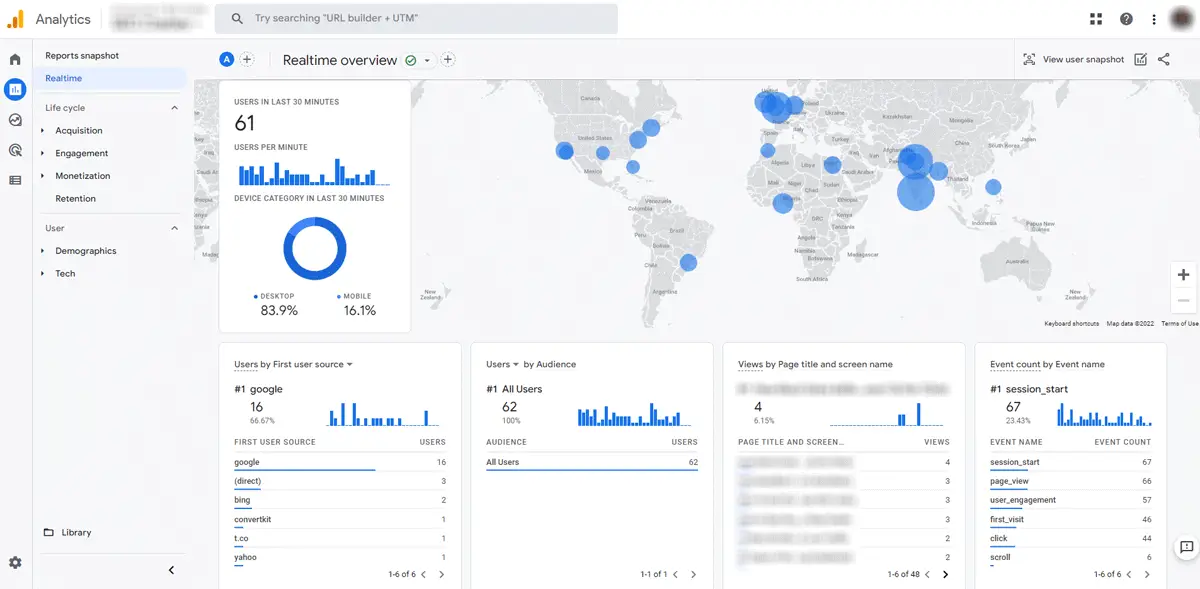
How long does it take Google Analytics to show data?
Google Analytics is a powerful and valuable tool for website owners and marketers. It provides detailed insights into user behaviour and website performance. But, one of the common questions that arises is “How long does it take Google Analytics to show data?”. This article will look at the answer to this question and provide an overview of the process.
Data Collection
The data collection process begins when a tracking code is added to the website. Once added, Google Analytics will begin to collect data. This includes information on page views, user location, and other user behaviour. However, this data won’t be visible in the Google Analytics dashboard until the data is processed.
The amount of time it takes for the data to be processed depends on several factors. The amount of data, the size of the website, and the complexity of the tracking code can all affect the processing time. Typically, it can take anywhere from a few hours to a few days for the data to become visible in the dashboard.
Data Processing
Once the data is collected, it is then processed and stored in the Google Analytics database. During this process, the data is cleaned and formatted so that it can be easily understood by the user. This process can take anywhere from a few minutes to a few hours.
Once the data is processed and stored, it will appear in the Google Analytics dashboard. Depending on the amount of data and the complexity of the tracking code, this process can take anywhere from a few minutes to a few hours.
Data Reporting
Once the data is stored in the Google Analytics database, it can be used to generate reports. These reports can be used to track user behaviour, website performance, and other important metrics. Depending on the complexity of the report and the amount of data, it can take anywhere from a few minutes to a few hours for the report to be generated.
Conclusion
Overall, it can take anywhere from a few hours to a few days for data to become visible in the Google Analytics dashboard. This is due to the amount of data, the size of the website, and the complexity of the tracking code. The data must be collected, processed, and stored before it can be used to generate reports. Depending on the complexity of the report and the amount of data, it can take anywhere from a few minutes to a few hours for the report to be generated.
Frequently Asked Questions
Google Analytics is a powerful tool for tracking website performance. It provides powerful insights into user behaviour, search engine rankings, and more. It’s important to understand how long it takes for data to show up in Google Analytics in order to get the most out of the tool.
How long does it take Google Analytics to show data?
Google Analytics data can be seen almost instantly after setting up the account. However, it may take up to 24 hours for the data to appear in the reports. This is because Google Analytics needs to collect data from all the sources and process it before it can be displayed in the reports.
Once the data is collected, it can take anywhere between a few minutes to a few hours for it to be displayed in the reports. This is mainly dependent on the amount of data being collected, as well as the processing capacity of the Google Analytics servers. Additionally, the complexity of the reports being generated also plays a role in determining how long it takes for data to show up in the reports.
Not Showing Data on Google Analytics | 100% Problem Solved with Proof
In conclusion, the answer to the question “how long does it take Google Analytics to show data?” is not a straightforward one. It depends on various factors such as the amount of traffic to your website, the type of data you are trying to analyze, and the accuracy of your tracking code. However, in general, you can expect to see some data within a few hours of implementing Google Analytics on your website.
It is important to note that Google Analytics is an incredibly powerful tool that can provide valuable insights into your website’s performance. By regularly analyzing your data, you can identify areas for improvement and make data-driven decisions to optimize your website. So, if you haven’t already, it’s time to start using Google Analytics to track and analyze your website’s data today!



