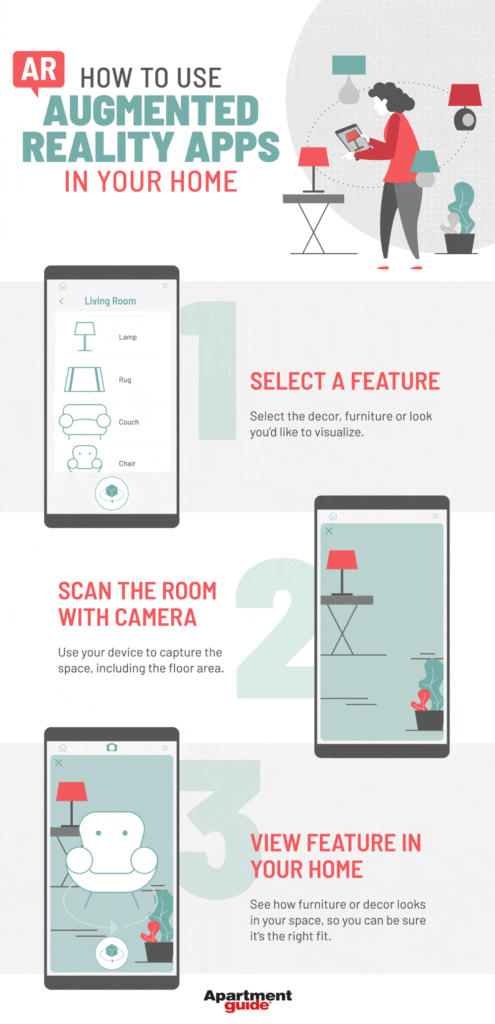Augmented reality is a technology that has been around for a while, but it is only recently that it has started gaining mainstream attention. With the rise of mobile devices, augmented reality has become more accessible and widely used. But how does it actually work on mobile? In this article, we will explore the basics of augmented reality and how it functions on mobile devices.
At its core, augmented reality is the integration of digital information with the real world. It is the process of overlaying computer-generated graphics, sounds, or other sensory enhancements onto real-world environments. Augmented reality allows users to experience a blended reality where the digital and physical worlds coexist. Mobile devices use various sensors, such as cameras, GPS, and accelerometers, to track the user’s environment and position, and then overlay digital content onto the real world. By understanding how augmented reality works on mobile, we can gain a better appreciation for its potential and the impact it can have on various industries, from gaming to education and beyond.
Augmented reality (AR) on mobile uses the device’s camera and sensors to overlay digital content on the real world. It works by tracking the device’s position and orientation to create a 3D view of the area around the user. This 3D view is then used to display digital content like images, videos, or 3D models that appear in the user’s field of view.

How Does Augmented Reality Work on Mobile?
Augmented reality (AR) is a technology that adds digital elements to a live view of the real world. It can be experienced through a smartphone camera or a pair of AR glasses. AR has a wide range of applications, from gaming to enterprise solutions. This article explains how AR works on mobile devices.
1. Capturing the Environment
The first step to using AR on a mobile device is capturing the environment. This includes taking a picture or a video of the surroundings. The device’s camera captures the scene, which is then processed by the device’s processor. The processor then creates a 3D map of the environment, which is used as the basis for the AR experience.
Once the environment has been captured, the device can then start to recognize objects. This is done by comparing the 3D map to a database of objects. When the device recognizes an object, it can add digital elements to the scene. This can be anything from a 3D character to a virtual game board.
2. Rendering the Digital Elements
After the device has recognized the objects, it then has to render the digital elements. This is done using a combination of computer vision, graphics processing, and physics simulation. The device’s processor then calculates how the digital elements should appear in the scene. This includes calculating the size, shape, and position of the elements.
Once the elements have been rendered, they can then be interacted with. This can include playing a game, creating a virtual environment, or adding annotations to the scene. The device’s processor is also responsible for tracking movements and responding accordingly. This enables the user to interact with the digital elements in a natural way.
3. Updating the Scene
The last step is updating the scene. As the user moves around, the device’s processor needs to recalculate the 3D map and update the digital elements accordingly. This is done by detecting changes in the environment, such as the user moving away from an object. The device then recalculates the 3D map and updates the digital elements accordingly.
The device’s processor also has to account for changes in the environment that are not caused by the user. This can include changes in lighting or the addition of new objects. The device then has to recalculate the 3D map and update the digital elements accordingly.
4. Displaying the Scene
After the scene has been updated, it can then be displayed on the device’s screen. The device’s processor calculates the correct perspective of the scene, which is then displayed on the screen. This allows the user to experience the augmented reality scene as if they were actually in the environment.
The device’s processor also has to account for any changes in the environment that are not caused by the user. This includes changes in lighting or the addition of new objects. The device then has to recalculate the 3D map and update the digital elements accordingly.
Frequently Asked Questions
Augmented reality (AR) is a technology that combines digital objects with the physical world. On mobile devices, it uses GPS, the camera, and various sensors to provide an immersive, interactive experience.
How does augmented reality work on mobile?
Augmented reality on mobile devices works by combining the physical world with digital content. A user’s mobile device uses GPS, the camera, and various sensors to provide an immersive experience. This allows the user to interact with the digital content as if it were part of the physical world. For example, a user can point their device at an object and be able to see additional information about it.
To provide this immersive experience, the mobile device needs to access a variety of data sources such as GPS, the camera, and various sensors. This data is then used to overlay digital content such as text, images, audio, and video onto the physical world. This can be used to create a unique experience that is tailored to the user’s location, interests, and preferences.
What types of augmented reality experiences are available on mobile?
Augmented reality on mobile devices can be used to create a variety of experiences. For example, it can be used to display information about an object when the user points their device at it, or to create a virtual tour of a location. It can also be used to create interactive gaming experiences, or to display 3D models of objects. The possibilities are limited only by the imagination.
In addition, augmented reality can be used to provide a more immersive experience with various types of applications. For example, it can be used to create a more realistic shopping experience, or to provide a virtual tour of a museum. With the right tools and creativity, augmented reality can be used to create virtually any type of experience.
What types of devices support augmented reality?
Most modern mobile devices such as smartphones and tablets are capable of using augmented reality. This includes devices running both iOS and Android operating systems. In addition, some gaming consoles such as the Nintendo Switch also support augmented reality experiences.
For the best experience, a device should have the latest software and hardware. This includes a powerful processor, a good camera, and a gyroscope sensor. In addition, the device should have access to a good internet connection, as most augmented reality experiences require a data connection.
What are some popular augmented reality apps?
Some of the most popular augmented reality apps are Pokemon Go, SnapChat, Google Maps, and Ingress. These apps all use augmented reality to provide unique and immersive experiences. For example, Pokemon Go uses AR to allow users to catch virtual Pokemon in the real world, while SnapChat uses AR to apply virtual filters and effects to the user’s photos.
In addition, Google Maps uses AR to provide detailed information about a user’s location, while Ingress uses AR to create a sci-fi themed game. These apps demonstrate the versatility of augmented reality and how it can be used to create a wide variety of experiences.
What are the advantages of augmented reality?
The main advantage of augmented reality is that it allows users to interact with digital content in the physical world. This creates a more immersive and engaging experience, as the user is able to interact with the digital content as if it were part of the physical world. In addition, augmented reality can be used to create unique experiences that are tailored to the user’s interests and preferences.
In addition, augmented reality can be used to provide additional information and context to a user’s environment. For example, a user can point their device at an object and be able to see additional information about it. This can be used to provide an informative and entertaining experience that is not possible with traditional media.
In conclusion, augmented reality has revolutionized the mobile industry and changed the way we perceive the world around us. By using computer-generated images and adding them to our real-world environment, we can enhance our experiences and learn in ways we never thought possible. Augmented reality technology is rapidly advancing, and its potential uses are endless. From gaming and entertainment to education and healthcare, the possibilities are truly limitless.
With the increasing popularity of mobile devices, it is no surprise that augmented reality has found its way onto our smartphones and tablets. By utilizing the powerful computing capabilities of modern smartphones, augmented reality apps can create immersive and interactive experiences that were once only possible on specialized hardware. As the technology continues to evolve, we can expect to see even more exciting developments in the world of augmented reality on mobile, making our daily lives more engaging and enjoyable than ever before. Augmented reality is undoubtedly the future of mobile technology, and we are only just beginning to scratch the surface of its potential.