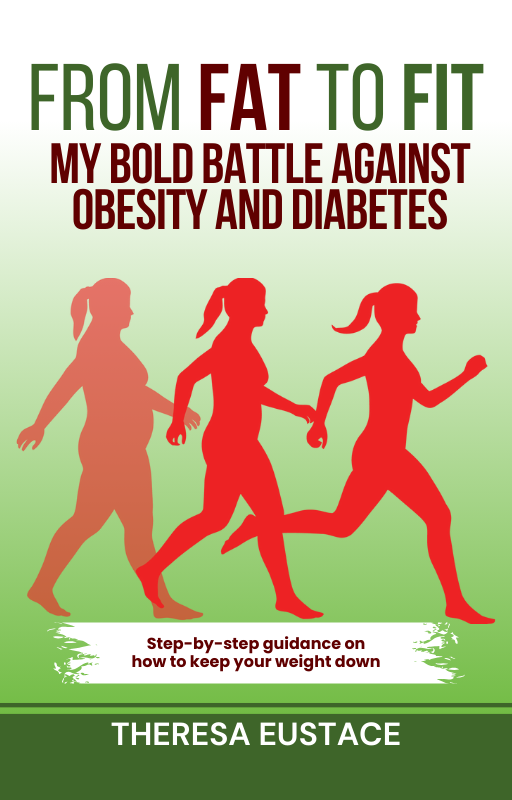Welcome back to Clearview blog! Here you’ll find regular articles about the latest in machine vision, including the latest breakthroughs in cutting-edge technology, technical theories, and insightful discussions on all things related to machine vision.
This is our fourth and final blog in this series on Optical Character Recognition (OCR) for machine vision, in which we have already covered:
In this blog post, we’ll take a look at the Aurora Deep Learning OCR tool from Zebra Technologies, and examine just how good it is at reading character strings straight out of the box.
Approaching OCR with Deep Learning
As we know, deep learning can solve a lot of headaches – but it takes some considered preparation to get right. This means building a training set robust enough for it to judge new image data accurately, make the right distinctions, and ultimately save time and money for the user.
Optical character recognition (OCR) incidentally is a task that deep learning excels at. For this, the training set would need to consist of many variations of all possible characters that may come up in practical imaging.
The above example is for handwritten characters, but gives a good idea of starting to generate variations of the same characters. Once the convolutional neural network (CNN) is trained on the set, then it can start to accurately read text strings – but as we’ve seen so far in this blog series, there are many, many different fonts/typefaces that can appear in the world of printed text, and creating a training set large enough for the vision system’s CNN to be able to handle.
That’s just why we are so impressed with the Aurora Deep Learning OCR tool from Zebra Technologies.
Zebra Aurora Deep Learning OCR
Zebra Technologies have implemented an incredibly rugged OCR tool into their flagship Aurora image processing software. The tool utilises deep learning to reach new levels of accuracy and consistency when imaging alphanumerical characters. The best part? It works straight out of the box, with no training required.
Using a flowchart-based approach, Aurora grants the user an incredibly straightforward approach to designing image processing steps for vision systems. It’s just a case of opening a new project, and dragging and dropping the Deep Learning OCR tool into place to get started.
The software is also packed with tools like a live image streaming toggle and a simple, click-and-drag box to place over alphanumerical characters in the image – which Aurora identifies almost instantly without you having to do any prior training. Furthermore, it functions fantastically in difficult lighting conditions such as material glare, shadows, and low-contrast.
To find out more, check out our software and smart cameras products pages. For further reading on OCR, be sure to go back and check out our past blog posts in this series of blog posts.
Helping you make the right vision decision
Here at Clearview, we have a broad range of knowledge and machine vision expertise to help you decide on the right solution for your project.
We offer friendly expertise and a huge range of industry-standard quality machine vision components for printing and packaging, robotics, industrial automation, medicine, life sciences, and the automotive industry, just to name a few.
Our experts are happy to help no matter what your question or problem may be. Feel free to get in touch with us and one of our machine vision experts will be ready to help you get going with your project.