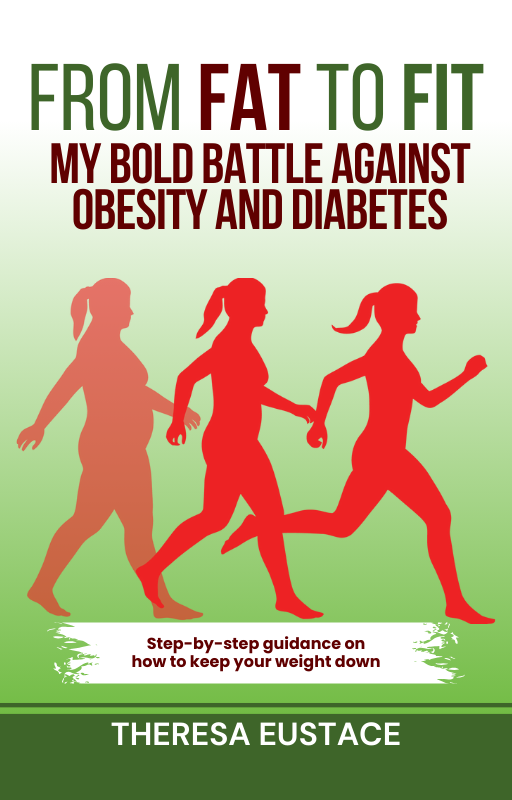When it comes to robotic process automation (RPA), Blue Prism is a standout platform that enables organizations to automate their business processes. While designing and developing automated solutions with Blue Prism is crucial, debugging is equally important for ensuring smooth operation and efficient execution. In this article, we will delve into some valuable debugging techniques in Blue Prism that can help you identify and resolve issues, ultimately optimizing your automation workflows.
1. Enable Logging
Blue Prism offers comprehensive logging capabilities to track process execution and identify errors. Enabling logging provides insights into the system’s behavior, allowing you to trace execution flow and pinpoint issues. By enabling logging at different levels, such as object, process, or business object, you can analyze logs to troubleshoot and enhance your automation solutions.
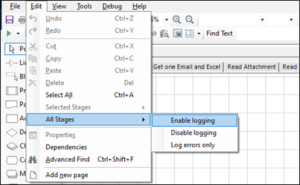
2. Use Breakpoints
Breakpoints allow you to pause the debugging process at any point. You can then choose to Step, Step Into, Step Over, or Stop the debugging process.
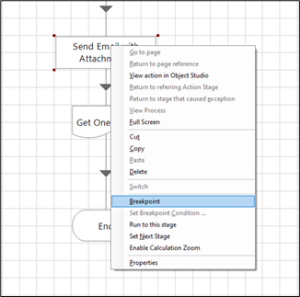
3. Step
The Step function allows you to move inside a specific stage one at a time, enabling you to trace the flow within the reference workflow.
4. Step Over
Step Over helps you move to the next stage without entering it, executing all workflows referenced in the current stage.
5. Step Out
Step Out allows you to exit the current page and return to the parent page, process, or action.
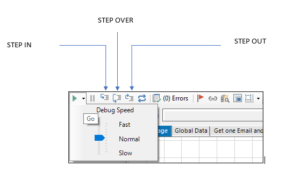
6. Exception Handling
Implementing effective exception handling techniques in Blue Prism ensures graceful error handling during process execution.
7. Utilize the Blue Prism Developer Tools
Blue Prism’s developer tools, such as Application Modeler and Object Viewer, aid in debugging and troubleshooting automation solutions.
8. Collaboration and Documentation
Collaboration and documentation are essential for debugging complex automation solutions, fostering effective communication and problem-solving.
These debugging techniques are versatile and can help you quickly debug complex workflows.
Conclusion
Debugging is a crucial part of the automation development process in Blue Prism. By employing effective debugging techniques, such as enabling logging, using breakpoints, implementing exception handling, leveraging developer tools, and promoting collaboration, you can troubleshoot and resolve issues efficiently, ensuring the smooth operation of your automation solutions.