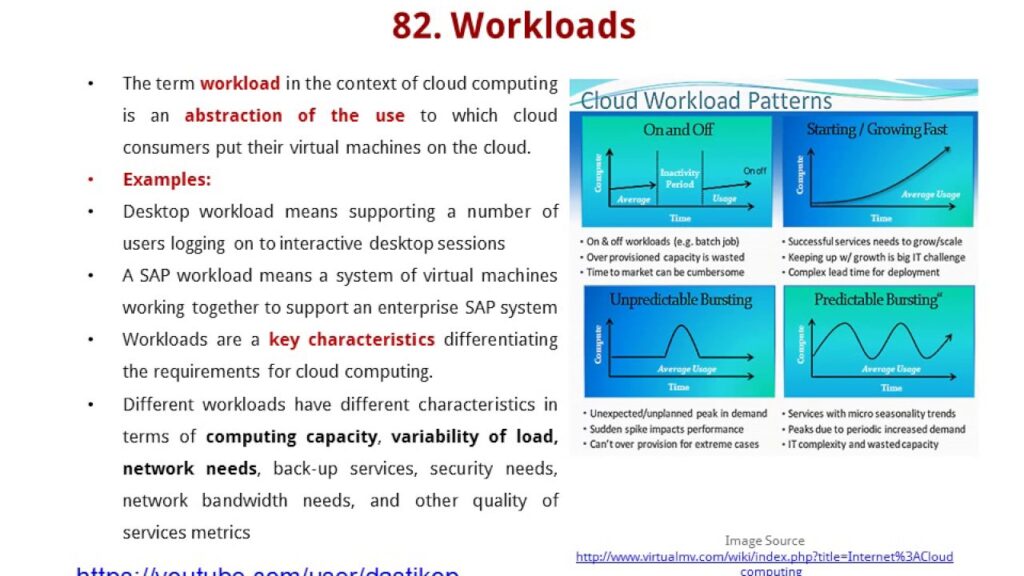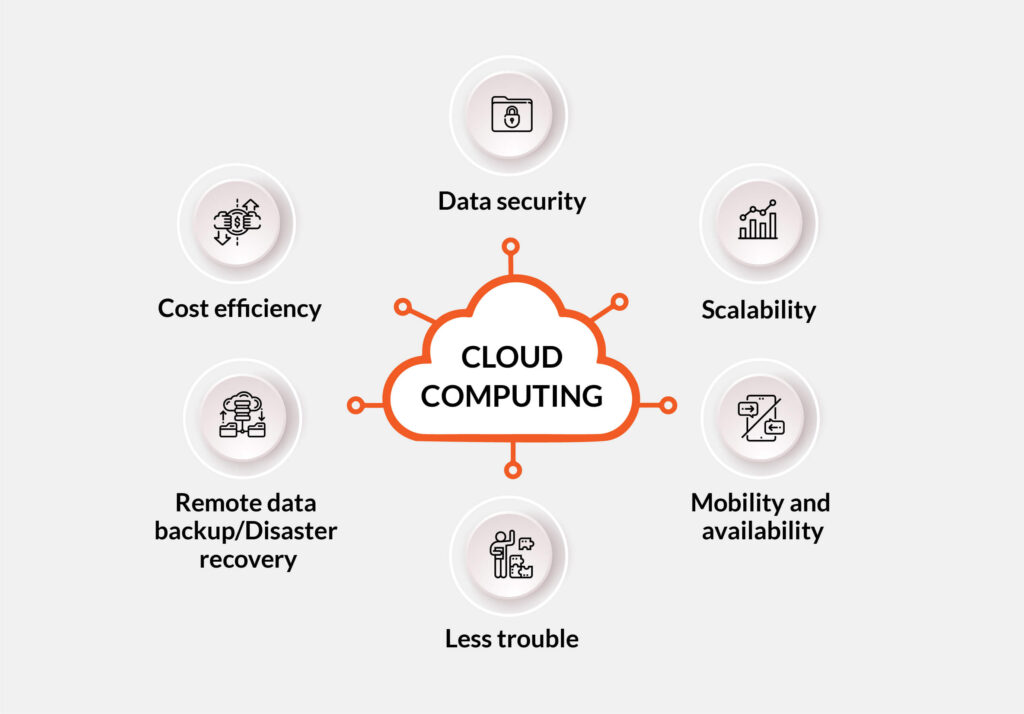As the demand for custom document solutions grows more complex, developers are turning to more robust and responsive libraries or frameworks. Businesses are seeking to streamline efficiency and tailor workflows to specific user needs, prompting developers to leverage efficient tools. This article delves into Fluent and why it stands out as an attractive choice for developers looking to build custom document solutions.
Understanding Fluent
Fluent isn’t just a simple library; it’s a document automation tool that offers components for creating and managing document workflows. Its features include creation, processing, modification, format conversion, and rendering. One of its most appealing aspects is its modularity, providing developers with multiple modules for flexibility and scalability. The program’s advantages include:
- Modularity: The program’s architecture is built on distinct modules that enable a tailored document processing solution,
- Performance: It’s optimized for high performance and speed without overburdening the system,
- Extensibility: It can be extended beyond its intended capabilities when used with other services,
- Cross-platform compatibility: Fluent supports multiple platforms, allowing seamless deployment across different environments,
- Rich APIs: Fluent offers a comprehensive set of APIs for precise control over document manipulation and workflow management.
Creating a Custom Document Solution with Fluent
Developers can craft their document solutions using Fluent by following these steps:
Define the Scope and Requirements
Prior to coding, developers must clearly understand their business requirements and the scope of the document solution. This involves identifying the types of documents to process, required output formats, and any specific manipulation or data extraction needs.
Set Up the Development Environment
Once system requirements are defined, the next step is setting up the development environment. This includes installing the framework and any additional libraries required. Developers should familiarize themselves with Fluent by studying the documentation and API references.
Design the Document Workflow
With Fluent, developers can create intricate document workflows, performing various operations at different stages—parsing, validation, transformation, or rendering. Hence, developers need to map out the system design and devise a comprehensive plan for document flow.
Implement Custom Modules
If the built-in modules are insufficient for their needs, developers must implement custom modules. Fluent’s flexibility shines here, allowing the addition of custom code without disrupting the existing workflow or leading to spaghetti code.
Integrate with Other Solutions
Many document solutions involve integration with other systems like databases, cloud storage, content management systems, or third-party software providing data for documents. Fluent enables developers to seamlessly integrate their system with such services, leveraging various resources.
Test Your Solution
Before deployment, developers must ensure solution quality by utilizing Fluent’s tools for unit testing and performance benchmarking.
Deploy and Maintain
Once tested and refined, developers can deploy their solution easily with Fluent’s cross-platform support. However, the work doesn’t end there; systems must be continuously updated to add new functionality, cater to evolving business needs, and scale for new clients.
Conclusion
Fluent serves as a versatile foundation for developers creating customized document solutions. It’s modular, efficient, and boasts a variety of APIs, enabling developers to tackle tasks of varying complexity. By leveraging this solution effectively, companies can develop targeted and cost-effective document solutions.
Rick Mur and the GNX team will be sharing more insights at this year’s Cyber Security & Cloud Expo Europe. Visit GNX’s booth at stand #214 to learn more about navigating the global connectivity landscape successfully.
Discover other upcoming enterprise technology events and webinars powered by TechForge here.