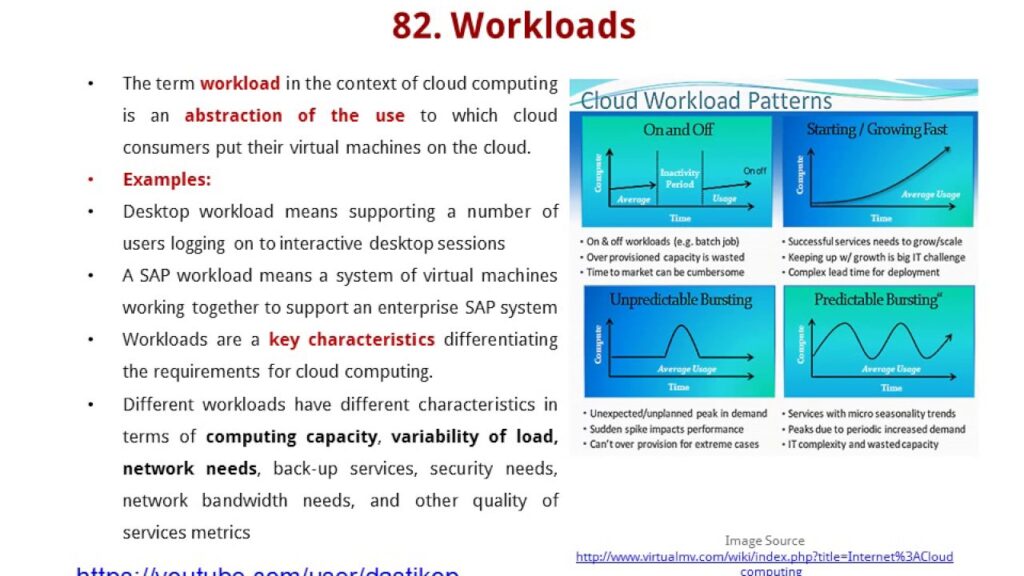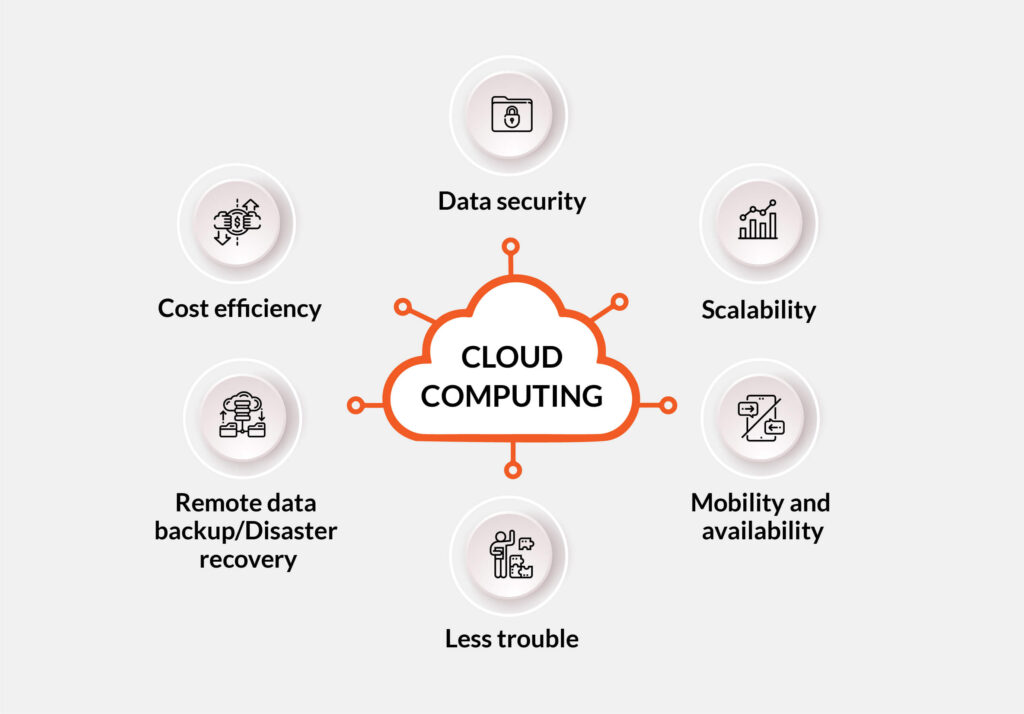Successful migration from an on-premises Exchange Server to Microsoft 365 begins with proper planning. This article will guide you through the essential steps to plan and execute a smooth Microsoft 365 migration project. Additionally, we will introduce you to an efficient EDB converter tool that can facilitate the transition process.
Migrating from an on-premises Exchange Server to Microsoft 365 should be a seamless process for all stakeholders involved, ensuring minimal disruption to business operations and user accessibility to essential tools such as email, calendars, and messaging services. Data integrity must be maintained throughout the migration.
Inventory and preparation
Begin by taking stock of all resources on the on-premises server, including mailboxes, distribution groups, shared mailboxes, archives, and public folders. Identify which mailboxes to include in the migration and which ones to exclude or convert to shared mailboxes.
Review the license assignments based on users’ requirements. Microsoft 365 offers various licenses, such as:
- Microsoft 365 Business Basic: Includes a 50 GB mailbox, 75 GB archive, and 1 TB OneDrive storage.
- Microsoft 365 Business Standard: Offers all features of the Basic plan along with the Office package.
- Microsoft 365 Enterprise E3: Provides a 100 GB mailbox, unlimited archive, the Office package, and Remote Desktop access.
Migration strategy
Prioritize informing users about the migration project at every stage to ensure their awareness and cooperation.
Plan the migration cut-off to minimize business disruption, preferably during off-peak hours or weekends. Notify users and project sponsors of the migration date to allow sufficient time for preparation and fallback options in case of any issues.
Conduct user training to familiarize them with the new platform’s features and tools. Microsoft 365 introduces several productivity-enhancing tools accessible on mobile devices, emphasizing the importance of user training.
During the migration process, administrators must verify the completion of email addresses, domains, resource configurations, and DNS changes to ensure seamless email flow within the Microsoft 365 tenant. Any multifunction devices requiring email configuration should be reconfigured to send and receive emails through Exchange Online.
Post-migration, onboard users with updated authentication methods, provide mobile device support, and decommission on-premises servers while cleaning up the Active Directory database. Refer to the blog post, How to Decommission Exchange Server after Migration to Office 365, for a detailed decommissioning guide.
Data migration
When migrating from Exchange Server to Office 365, choose from migration methods such as:
- Cutover migration
- Staged migration
- Hybrid migration
Each method caters to different organizational needs, with considerations for mailbox volume, migration pace, and coexistence requirements between on-premises Exchange and Office 365.
Alternative: Third-party migration tools
Consider leveraging tools like Stellar Converter for EDB to streamline the migration process. This application simplifies data migration from live or orphaned databases to Microsoft 365 or another Exchange Server, ensuring data integrity during the transition.
Post-migration tasks
After migration, perform data cleanup on the original Exchange Server, archive existing data, and extract any missed information from backups if necessary. Stellar Converter for EDB can assist in data extraction post-migration.
Conclusion
Microsoft 365 migration involves a series of technical and non-technical steps that demand meticulous planning and execution. Collaboration and communication among all stakeholders are vital for a successful migration. With the myriad benefits Microsoft 365 offers, migrating is a valuable investment for businesses. While the process may be complex, tools like Stellar Converter for EDB can simplify data migration and uphold data integrity throughout the transition.
(Image source: Unsplash)