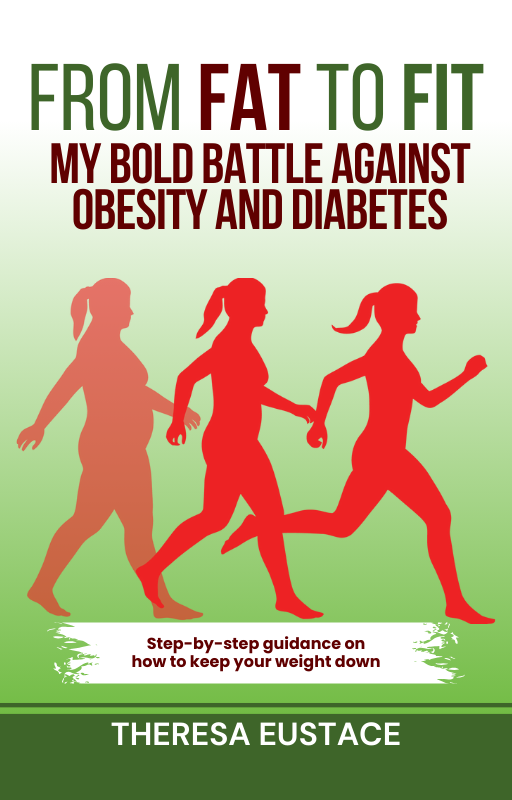Copilot in Microsoft 365: AI-Powered Assistance
Microsoft has been a leader in incorporating artificial intelligence (AI) into business tools. Their latest innovation, Copilot, integrated into the Microsoft 365 suite, is revolutionizing how businesses operate.
Organizations benefit greatly from AI in Microsoft 365, as it automates routine tasks, improves efficiency, enhances communication, project management, and provides valuable insights from data without the need for advanced technical knowledge.
This article explores the impact of Copilot on productivity, its competitive advantage for businesses, main benefits, practical applications, future possibilities, and potential challenges.
Key features of Copilot in Microsoft 365
-
AI-Enhanced Document Creation and Editing
Copilot simplifies document creation and editing in Word and PowerPoint by offering real-time suggestions, language corrections, and formatting assistance. It ensures clear, concise, and professional content by understanding the context in which information is created. In PowerPoint, it even suggests design elements to create visually appealing presentations effortlessly.
-
Automated Excel Data Analysis
Copilot streamlines data analysis in Excel by automating processes, creating charts, offering insights, suggesting formulas, and identifying data patterns. This improves data processing speed, reduces errors, and enables faster decision-making based on accurate insights.
-
AI-Powered Email Assistance in Outlook
Copilot in Microsoft Outlook enhances email management by assisting in drafting, responding, sending structured emails, ensuring uniform style, automating follow-ups, reminders, and keeping teams organized in communication.
-
Meeting and Task Management in Teams
Copilot in Microsoft Teams facilitates meeting planning, note generation, responsibility assignment, prioritization of work, progress tracking, real-time updates, and efficient team communication for enhanced collaboration and organization.
Microsoft 365 Copilot’s Practical Uses for a Range of Business Purposes
-
Sales and Marketing
Copilot accelerates documentation, proposal preparation, insights gathering, campaign creation, consumer behavior analysis, and strategy planning in sales and marketing, enabling teams to focus on strategy and relationship-building.
-
Recruitment and Human Resources
Copilot aids HR teams in organizing workflows, employee performance reports, application follow-ups, offer letters, resume scanning, job matching, interview scheduling, communication consistency, and team building.
-
Accounting and Finance
Copilot enhances finance reporting, analysis, budget forecasting, error reduction, automation of accounting operations, profitability insights, cash flow management, and financial decision-making, ensuring accuracy and efficiency in financial processes.
-
Client Assistance and Support
Copilot automates ticket prioritizing, FAQs responses, client follow-ups, and provides accurate, consistent, and timely customer support, improving response times, problem-solving, and customer satisfaction.
Security, Compliance, and Privacy of Copilot
Microsoft ensures the privacy, data security, and compliance of Copilot within Microsoft 365, offering multi-layered security, robust encryption, GDPR compliance, legal problem detection, and industry-specific compliance measures for secure and reliable AI solutions.
The Future of AI in Microsoft 365 and Business Workflows
The future of artificial intelligence in Microsoft 365 presents endless possibilities for transforming business operations. Copilot is just the beginning, as AI technology evolves, Microsoft will introduce smarter features to enhance productivity, decision-making, and user experience.
As AI learns and adapts over time, Copilot becomes more valuable, providing relevant solutions for better decision-making and improved efficiency in organizations.
Conclusion
Copilot in Microsoft 365 is a sophisticated AI assistant that streamlines tasks, improves productivity, enhances communication, and enables strategic decision-making. By integrating Copilot into Microsoft Office programs, businesses can focus on core activities while automating repetitive tasks for increased efficiency and competitiveness.
USM Business Systems specializes in custom AI solutions to boost productivity. Implementing Copilot and other AI solutions can help businesses stay ahead of the competition and achieve their goals. Contact us to explore how artificial intelligence can benefit your business.