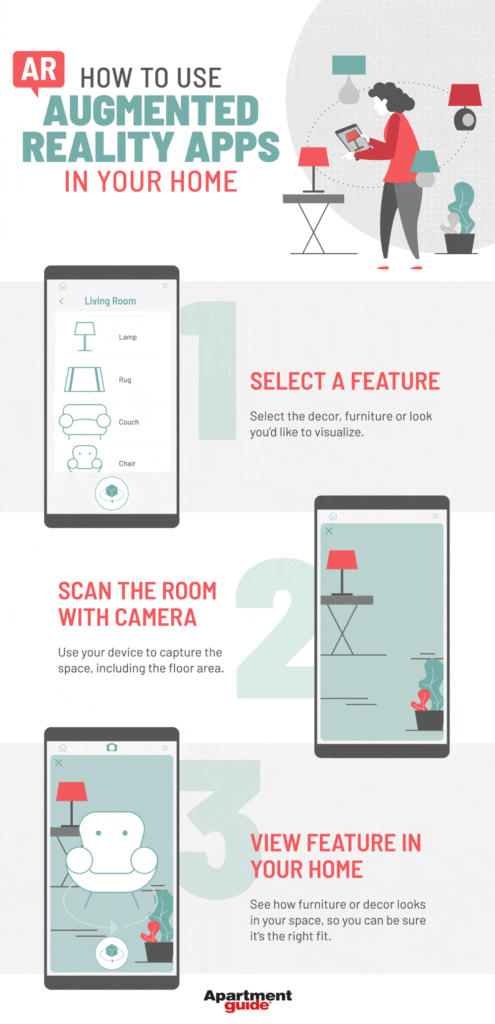Augmented reality (AR) has become the latest buzzword in the tech industry, and for a good reason. AR technology has the ability to transform the way we interact with the world around us by overlaying digital information on the real world. With the rise of smartphones and tablets, creating an augmented reality app has become easier than ever before. If you’re interested in creating an AR app but don’t know where to start, you’ve come to the right place! In this article, we’ll guide you through the steps to create an augmented reality app.
An augmented reality app can be used in various industries, from gaming and entertainment to education and healthcare. By creating an AR app, you can provide your users with an immersive experience that goes beyond what traditional apps can offer. However, creating an AR app is not a walk in the park. It requires a thorough understanding of AR technology, programming skills, and creativity. The good news is that with the right tools and guidance, anyone can create an AR app. In this article, we’ll provide you with the knowledge and resources you need to create a successful AR app that engages your users and takes their experience to the next level.
Creating an augmented reality app is a complex process, but it can be achieved by following these steps:
- Research the target audience for the app.
- Choose the best platform for the app.
- Create a 3D model of the augmented reality experience.
- Integrate the 3D model with the app.
- Test the app on multiple devices.
- Launch the app on the chosen platform.
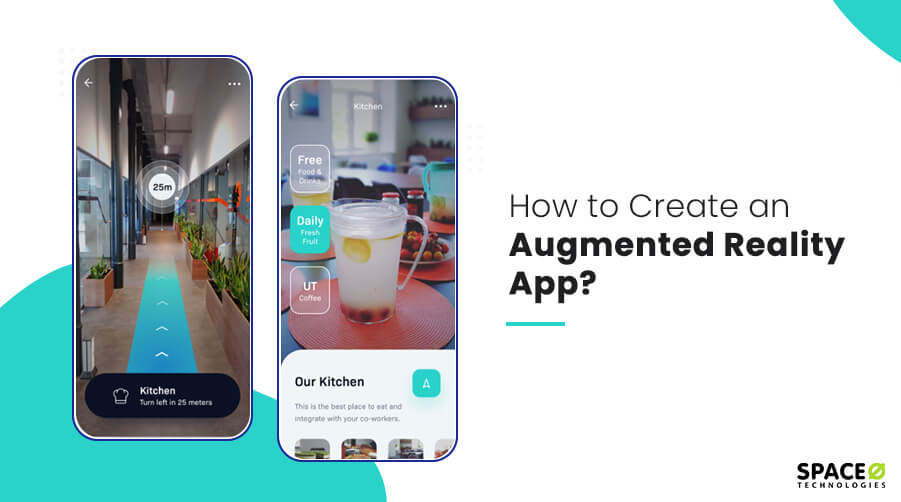
How to Create an Augmented Reality App
Augmented reality (AR) apps are becoming increasingly popular as people seek out new and interactive ways to engage with content. With the right tools and knowledge, anyone can create an AR app and have it ready to use in just a few simple steps. This guide will walk you through the steps of creating an AR app and show you the necessary tools to get started.
Step 1: Choose a Platform
The first step in creating an AR app is choosing a platform. There are a variety of options available, such as Apple’s ARKit, Google’s ARCore, and Unity. Each platform offers different features and capabilities, so it’s important to research and choose the best platform for your specific project.
Once you’ve chosen a platform, you’ll need to download the necessary software development kit (SDK). An SDK is a set of tools that allows developers to create applications for a specific platform. Depending on the platform you’ve chosen, the SDK may include tools for 3D modeling, texturing, lighting, and more.
Step 2: Design the App
Once you’ve downloaded the necessary SDK, you’ll need to start designing your AR app. This involves creating the 3D models and textures, as well as writing the code necessary to make the app function. Depending on your level of experience, you may need to use a 3D modeling software such as Blender or Maya to create the 3D environment.
In addition to the 3D models, you’ll also need to create textures for the environment. Textures are the color, lighting, and other details that make up the environment. You may need to use a tool such as Photoshop to create textures for your app.
Step 3: Develop the App
Once you’ve designed the app, it’s time to start developing the code. Depending on the platform you’ve chosen, you may need to use a programming language such as C++ or Java. You can either write the code yourself or use a tool such as Unity to help you create the code.
Once the code is written, you can start testing the app. This involves running the app in a simulator or on a device to make sure that it functions properly. You may need to adjust the code or design elements as needed to make sure that the app is functioning correctly.
Step 4: Publish the App
The final step in creating an AR app is to publish it. Depending on the platform you’ve chosen, you may need to submit the app to an app store or other marketplace. Once the app is approved, it will be available for users to download and use.
Creating an AR app can be a challenging but rewarding process. With the right tools and knowledge, anyone can create an AR app and have it ready to use in just a few steps. So, if you’re looking to create an AR app, follow these steps to get started.
Frequently Asked Questions
Creating an augmented reality app requires a deep understanding of coding and software development. It can be a lengthy and complex process, depending on the complexity of the app itself. This page answers some of the most commonly asked questions about the development of augmented reality apps.
How do I develop an augmented reality app?
Developing an augmented reality app begins with planning and designing the experience. This involves creating the 3D models, designing the user interface, and figuring out how the app will interact with the user. After the design process is complete, the actual coding and development process starts. This involves writing code to control the app, integrating the various components, and testing the app. Depending on the complexity of the app, this process can take weeks or months to complete.
What coding language is used to create augmented reality apps?
Augmented reality apps are typically developed using a combination of different coding languages. These languages include C++, Java, and OpenGL ES. Each language has its own strengths and weaknesses, so it is important to choose the right language for the job. For example, if the app is going to be used on a mobile device, then Java is the best choice.
How do I test an augmented reality app?
Testing an augmented reality app is an essential part of the development process. The app must be thoroughly tested to make sure that it is working correctly. This involves testing the app on different devices with different operating systems. Additionally, the app must be tested for performance and stability. If the app fails to meet the desired requirements, then it must be fixed and tested again.
What are the costs associated with developing an augmented reality app?
The costs associated with developing an augmented reality app can vary greatly depending on the complexity of the app and the amount of time it takes to develop. Generally, the cost of developing an augmented reality app is between $5,000 and $50,000. This cost includes the design, coding, testing, and hosting costs. Additionally, there may be additional costs associated with marketing the app.
Are there any augmented reality development tools available?
Yes, there are a number of development tools available to help developers create augmented reality apps. These tools include Unity, Vuforia, and ARCore. Each of these tools has its own pros and cons, so it is important to choose the right tool for the job. Additionally, some of these tools offer free versions, which can be helpful for those just starting out.
In conclusion, creating an augmented reality app can seem like a daunting task, but with the right approach and tools, it can be an exciting and fulfilling experience. It is important to have a clear idea of the purpose of the app and the target audience. This will help guide the design and development process and ensure that the final product meets the needs of the users.
Additionally, it is essential to have a good understanding of the technology and tools used to create augmented reality apps. Keeping up to date with the latest developments in the field and learning from other successful AR apps can also be helpful. With persistence, dedication, and a willingness to learn, anyone can create a successful augmented reality app that engages and delights users.