Augmented reality (AR) has revolutionized the way people interact with digital content. From mobile applications to gaming, this technology has paved the way for immersive experiences that blur the line between the real and virtual worlds. One of the key components of AR is 3D modeling, which allows developers to create virtual objects that blend seamlessly with the user’s surroundings. If you’re interested in learning how to create AR 3D models, you’ve come to the right place.
Creating AR 3D models may seem daunting at first, but with the right tools and techniques, anyone can master it. Whether you’re a seasoned developer or a complete beginner, this guide will walk you through the process of creating 3D models for AR applications. We’ll cover everything from choosing the right software to optimizing your models for different platforms. So, let’s get started and unlock the full potential of augmented reality!
- Create 3D model in a 3D software
- Export the model as a 3D model file
- Import the 3D model file into the game engine
- Add Augmented Reality features to the model
Once the 3D model is in the game engine, features such as animations, textures, and lighting can be added to the model. Finally, the 3D model can be exported as an AR file which can be used in Augmented Reality applications.

What Is Augmented Reality 3D Modeling?
Augmented reality (AR) 3D modeling is the process of creating 3D computer-generated objects and inserting them into a real-world environment. This technology can be used to create interactive 3D models that can be viewed through a device, such as a headset or smartphone. AR 3D modeling is a powerful tool for creating immersive, interactive experiences for users, as well as for marketing and educational purposes.
How to Create Augmented Reality 3D Models
Gathering the Necessary Materials
The first step in creating augmented reality 3D models is to gather the necessary materials. This includes a computer or laptop with the appropriate software, such as Blender or Maya, as well as a device with an augmented reality platform, such as a headset or smartphone. Additionally, you will need a 3D scanner to capture the details of a real-world object and transfer it into a 3D model.
Once the necessary materials are gathered, they can be connected and configured. The software and device will need to be set up and connected to each other, and the 3D scanner will need to be calibrated to ensure that it captures the details accurately.
Creating the Model
Once the materials are set up and connected, the next step is to create the 3D model. This can be done by using the 3D scanner to capture the details of a real-world object, or by using software to create a 3D model from scratch. If using the 3D scanner, the object will need to be scanned multiple times to ensure that all of the details are captured accurately. Once the model is created, it can be exported as an OBJ, STL, or other file format.
Once the model is exported, it can be imported into the augmented reality platform. This will allow the model to be viewed in a real-world environment, and it can be manipulated and interacted with. The model can also be used as a template to create other 3D models, or it can be modified and adjusted to create a unique experience.
Adding Interactivity
Once the model is imported into the augmented reality platform, it can be further customized to add interactivity. This can include the addition of animations, sound effects, or other interactive elements. The model can also be used as a template to create more complex models, or it can be used to create a virtual experience.
Publishing the Model
Once the model is complete, it can be published and shared with others. This can be done by uploading it to an augmented reality platform, such as Google’s ARCore, or by sharing it on social media. Additionally, the model can be used for marketing or educational purposes, or it can be used to create an immersive, interactive experience for users.
Frequently Asked Questions
Augmented reality (AR) is a technology that enables digital objects to be placed in the physical world. AR can be used to create 3D models that can be experienced in real-time and in the physical world.
What is augmented reality 3D modeling?
Augmented reality 3D modeling is the process of creating digital three-dimensional (3D) models that can be experienced in real-time in the physical world. This is done by integrating digital objects with the physical environment, thus creating an “augmented” reality. 3D models can be used for a variety of purposes, such as educational, entertainment, architectural, and industrial applications. By using augmented reality, 3D models can be experienced in real-time from any angle, allowing users to interact and explore the model from all sides.
How does augmented reality 3D modeling work?
Augmented reality 3D modeling combines digital objects and the physical environment to create a realistic 3D model. The process starts with the creation of a 3D model using a 3D modeling program. Once the model is complete, it can be exported to a file format compatible with an augmented reality application. This file can then be imported into the augmented reality application, allowing users to view the 3D model in the physical world.
In order to experience the 3D model in the physical world, users must have have an augmented reality device, such as a smartphone or tablet. Once the device is pointed at the 3D model, the device will use its camera and sensors to recognize the 3D model and display it in the physical world. Users can then interact with the model by moving it, rotating it, zooming in and out, and much more.
What are the benefits of using augmented reality 3D modeling?
Augmented reality 3D modeling offers many benefits over traditional 3D modeling. First, it allows users to experience the 3D model in real-time in the physical world, giving them an immersive experience. Second, it allows users to interact with the 3D model from any angle, allowing them to explore the model from different perspectives. Finally, augmented reality 3D modeling can be used for a variety of different applications, such as education, entertainment, architecture, and industrial applications.
What tools and software are needed to create augmented reality 3D models?
In order to create augmented reality 3D models, you will need a 3D modeling program and an augmented reality application. For the 3D modeling program, there are a variety of different programs available, such as Autodesk 3DS Max, Maya, and Blender. For the augmented reality application, there are a variety of different applications available, such as ARCore, ARKit, Vuforia, and Wikitude.
What are some best practices for creating augmented reality 3D models?
When creating augmented reality 3D models, it is important to keep in mind a few best practices. First, it is important to create models that are optimized for augmented reality. This means creating models that are optimized for performance, as well as creating models that are optimized for the device being used. Second, it is important to keep the model simple and avoid adding unnecessary details. Third, it is important to keep the model clean and organized. Finally, it is important to test the model in the physical world to ensure it is working properly.
In conclusion, creating augmented reality 3D models is a fascinating and exciting field that requires a combination of technical skills and creativity. With the right tools and techniques, anyone can create stunning and immersive AR experiences that can captivate audiences and enhance their understanding of the world around them. Whether you are a developer, designer, or artist, there are plenty of resources and communities available to help you get started with AR and take your skills to the next level.
So, if you are looking to enter the world of AR and 3D modeling, don’t be intimidated by the technicalities or the learning curve. Instead, embrace the challenges and opportunities that this field presents, and use them to push the boundaries of what is possible. With patience, practice, and passion, you can create AR experiences that are not only visually stunning but also intellectually engaging and emotionally resonant. So, go ahead and start exploring the world of AR today, and see where your imagination takes you!

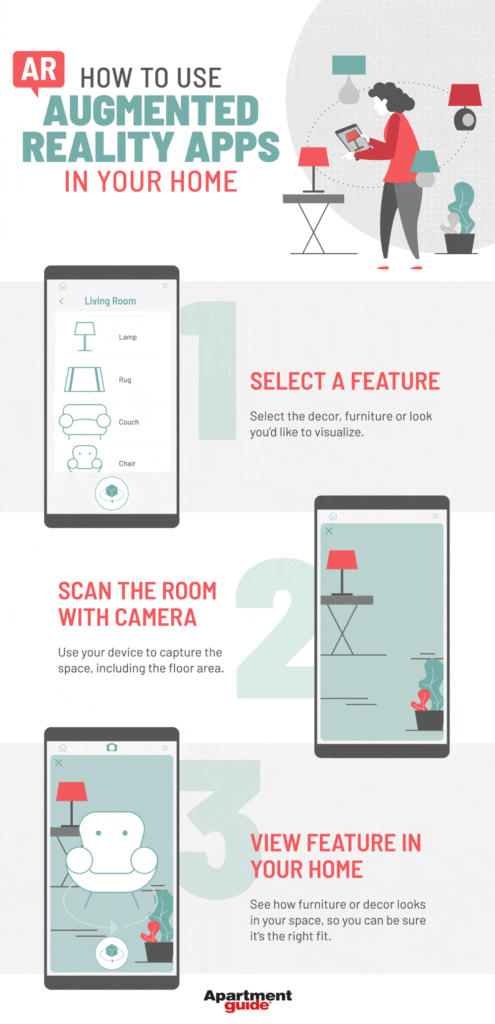

Pretty nice post. I simply stumbled upon your weblog and wished to mention that I’ve really loved surfing around your weblog posts.
In any case I will be subscribing to your rss feed and I hope you write again very soon!
Keep on writing, great job!
https://capalearning.com/