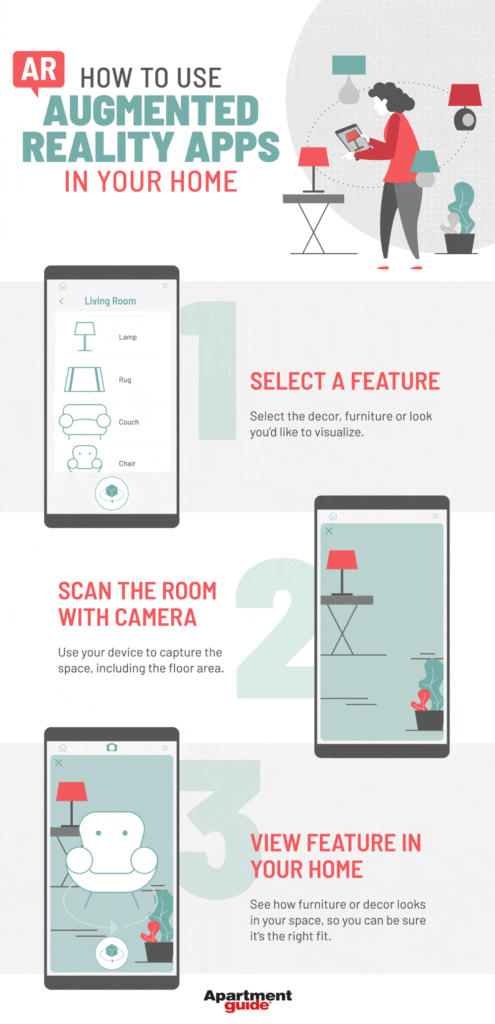Augmented reality (AR) is taking the world by storm, with its ability to blend the physical and digital worlds seamlessly. AR apps have become increasingly popular, providing users with immersive experiences that they couldn’t have imagined just a few years ago. If you’re interested in developing your own AR app for Android, you’re in the right place. In this guide, we’ll walk you through the steps to create an AR app that will leave your users spellbound.
Before we dive in, it’s worth noting that creating an AR app requires some technical knowledge of programming languages such as Java, C++, and OpenGL. However, the good news is that there are several tools and frameworks available that can simplify the process. With a bit of dedication and some creativity, you’ll be able to create an AR app that will be the envy of your peers. Are you ready to get started? Let’s dive in!
- Download and install the Android SDK.
- Create an Android project using the Android Studio IDE.
- Install the ARCore SDK for Android.
- Create a virtual environment for your app.
- Create an ARCore session.
- Create an ARCore Anchor.
- Render 3D objects in the app.
- Test the app on an ARCore-supported device.

How to Create Augmented Reality Apps for Android?
Augmented reality (AR) is a technology that enables you to interact with digital content in the physical world. It has become increasingly popular in recent years and is now used in a variety of industries, from gaming to education. Creating AR apps for Android is a great way to take advantage of this technology and create something unique and engaging.
Step 1: Choose Your Platform
The first step in creating an AR app for Android is to decide which platform you want to use. There are a few options available, including popular platforms such as Unity, Vuforia, and ARCore. Each has its own strengths and weaknesses, so it’s important to research each one and decide which is the best fit for your project.
Unity is a popular cross-platform game engine that is used to create 3D games and AR apps. It’s easy to use and has a lot of features, making it ideal for creating complex AR apps. Vuforia is a specifically designed platform for creating AR apps and has a lot of features and tools to help you create great apps. ARCore is Google’s platform for creating AR apps and is great for creating apps for Android devices.
Step 2: Gather Necessary Assets
Once you’ve chosen a platform, the next step is to gather the necessary assets for your app. This includes things like 3D models, textures, audio files, and more. It’s important to make sure you have all the necessary files before you begin developing the app, as this will help the development process go more smoothly.
If you’re using Unity, it’s a good idea to use the Asset Store, which has a large collection of 3D models, textures, and other assets that you can use for free. If you’re using Vuforia or ARCore, you can find a variety of assets on the respective platforms as well. You may also need to create your own custom assets, such as 3D models and textures, depending on the complexity of your app.
Step 3: Design the App
Once you’ve gathered all the necessary assets, the next step is to design the app. This includes things like creating the user interface, designing the 3D models, and more. It’s important to create a design that is both functional and visually appealing, as this will help to make your app more engaging for users.
For the user interface, it’s important to make sure the design is intuitive and easy to use. The design should also be visually appealing and make good use of the space available. For the 3D models, you should create models that are detailed and realistic, as this will help to make the AR experience more immersive for users.
Step 4: Develop the App
Once you’ve completed the design of the app, the next step is to begin developing the app. This involves coding the app and integrating the 3D models and other assets into the app. Depending on the complexity of the app, this can take some time, so it’s important to be patient and take your time to ensure the app is developed correctly.
When developing the app, it’s important to make sure the code is clean and well-structured. This will help to make the app more efficient and easier to maintain. It’s also important to make sure the app is optimized for performance, as this will help to ensure the app runs smoothly on the device.
Step 5: Test the App
Once the app is developed, the next step is to test it. This involves testing the app on a variety of devices to ensure it works as intended. It’s important to make sure the app works on a variety of devices to make sure it works for all users. It’s also important to test the app for performance and make sure it runs smoothly on the device.
When testing the app, it’s important to make sure all the features work as intended and that there are no bugs or errors. It’s also important to make sure the app is optimized for performance and that it runs smoothly on the device. Once the app has been tested and is ready for release, the next step is to publish the app.
Step 6: Publish the App
The final step in creating an AR app for Android is to publish the app. This involves submitting the app to the Google Play Store and making it available for users to download and use. It’s important to make sure the app is properly optimized for the store and that it meets all the requirements before submitting it. Once the app is approved, it will be available for users to download and use.
Publishing an app is an important step in the process of creating an AR app for Android. It’s important to make sure the app is properly optimized for the store and that it meets all the requirements before submitting it. Once the app is approved and published, it will be available for users to download and use.
Frequently Asked Questions
This page provides answers to commonly asked questions about developing augmented reality (AR) apps for Android devices.
How do I create augmented reality apps for Android?
Creating augmented reality apps for Android requires knowledge of both Android programming and 3D graphics. To get started, you will need to familiarize yourself with the Android SDK and the 3D graphics library Unity.
Once you have a basic understanding of the SDK and Unity, you can start building your AR app. You will need to create 3D models of the objects that you want to display in the app, and code the app to allow users to interact with those objects. You will also need to use image recognition technology to recognize real-world objects and integrate them into the app.
What tools are available for creating augmented reality apps for Android?
There are several tools available for creating augmented reality apps for Android. The most popular tool is Unity, which is a powerful cross-platform game engine. Unity allows you to create 3D models and code the logic for your AR app. You can also use other tools such as Vuforia or ARCore to help you build your app.
If you are not familiar with coding, there are also tools available that allow you to create AR apps without coding. For example, the ARCore platform includes a drag-and-drop editor, which allows you to easily create AR apps with minimal coding knowledge.
What hardware is needed to create augmented reality apps for Android?
To create augmented reality apps for Android, you will need an Android device with a camera. You will also need a computer with a 3D graphics card and software such as Unity or Vuforia to develop the app. Additionally, you will need a way to test the app on your device, such as an Android emulator or an Android device connected to your computer.
How do I test augmented reality apps for Android?
You can test your augmented reality apps for Android using an Android emulator or an Android device connected to your computer. The Android emulator allows you to test your app in a virtual environment, while the Android device allows you to test the app on a real device.
If you are using an Android device, you will need to enable developer mode in the device settings. You will also need to install the Android SDK and any other necessary tools on your computer. Once you have done this, you can connect the device to your computer and run the app on the device.
How do I monetize my augmented reality apps for Android?
There are several ways to monetize your augmented reality apps for Android. You can use in-app purchases, which allow users to purchase virtual items or upgrades within the app. You can also use advertising, which allows you to display ads within the app. Finally, you can use subscriptions, which allow users to pay for access to premium features in the app.
In conclusion, creating augmented reality apps for Android devices requires a combination of technical skills and creative thinking. By following the steps outlined in this article, developers can leverage the power of ARCore and other tools to build engaging and immersive experiences for users. Whether you are designing a game, an educational app, or a marketing tool, AR technology can help you stand out in a crowded marketplace and deliver value to your audience.
As AR continues to evolve and become more accessible, the possibilities for innovation are endless. By staying up-to-date with the latest trends and best practices, developers can create AR apps that push the boundaries of what is possible and inspire users to explore new worlds. So if you are interested in building your own AR app, don’t be afraid to experiment, iterate, and dream big – the future of AR is waiting for you.