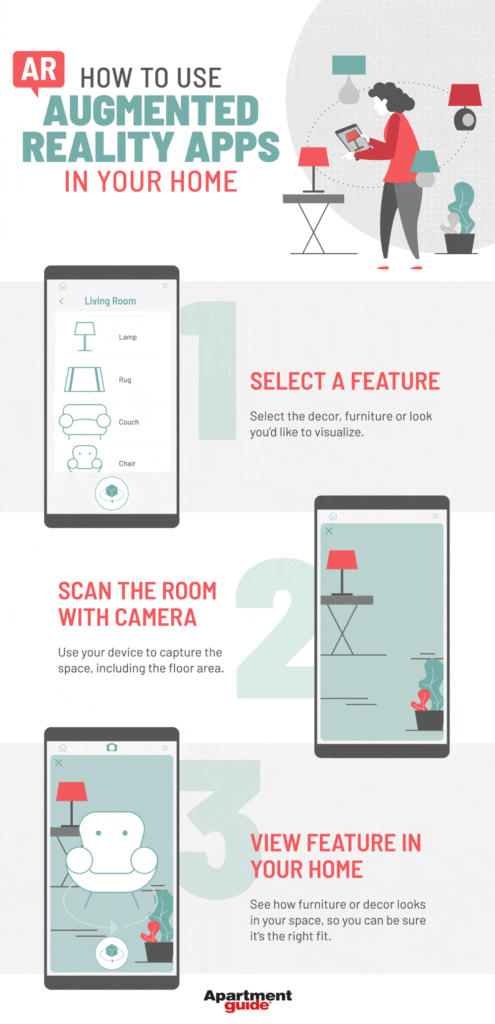Augmented reality is a fascinating technology that has taken the world by storm. From gaming to education, AR has transformed the way we interact with our surroundings. AR videos, in particular, have become a popular medium for conveying information in an engaging and interactive way. Creating AR videos may seem daunting, but with the right tools and techniques, anyone can learn to create stunning visuals that bring their ideas to life.
In this article, we’ll explore the fundamentals of creating augmented reality videos. We’ll discuss the essential elements of AR technology, the tools required to create AR videos, and the steps involved in creating a seamless AR experience. Whether you’re a content creator, marketer, or educator, this guide will equip you with the knowledge and skills you need to create compelling and immersive AR videos. So, let’s dive in and explore the exciting world of augmented reality!
Creating Augmented Reality Videos
Creating augmented reality videos can be done by following these simple steps:
- Find an appropriate platform and create an account.
- Choose a 3D object or model to be used in the video.
- Upload the model on the platform.
- Add sound, lighting, and other elements to the video.
- Publish the video.

What is Augmented Reality Video?
Augmented Reality (AR) has been around for some time now, but the technology has seen immense growth in the past few years. AR technology is used to create an immersive experience, by adding virtual elements to the real world. Augmented Reality Videos (ARV) are videos which are enhanced with AR elements. ARV can be used to create engaging, interactive videos that can be used for marketing, training, or entertainment purposes.
How to Create an Augmented Reality Video?
Creating an Augmented Reality Video requires a combination of technical and creative skills. It is a complex process, but the end result can be extremely rewarding. In this article, we will discuss the steps involved in creating an ARV.
Step 1: Define the Goals of the Project
The first step in creating an ARV is to define the goals of the project. What do you want to achieve with the video? Is it an educational video, an advertisement, or a promotional video? Once you have a clear idea of what you want to accomplish, you can move on to the next step.
Step 2: Research the Technology
Once you have a clear idea of the goals of the project, it is important to do some research on the technology. What type of software and hardware will you need to create the video? What type of content will you need to include? Researching the technology will help you plan out the project and ensure that you have everything you need to create the video.
Step 3: Create the Storyboard
The next step is to create a storyboard for the video. This will help you plan out the video and ensure that you are communicating your message effectively. It is important to create a storyboard so that you can visualize the video before you start creating it.
Step 4: Gather the Assets
Once you have a storyboard, it is time to start gathering the assets for the video. This includes any images, videos, audio, or text that you will need to create the video. It is important to make sure that all of the assets are of the highest quality, as this will affect the overall quality of the video.
Step 5: Design the Augmented Reality Elements
The next step is to design the Augmented Reality elements. This includes creating animations, 3D models, and interactive elements that will be used to enhance the video. It is important to make sure that these elements are designed in a way that is visually appealing and conveys the message of the video.
Step 6: Develop the Video
Once all of the elements have been designed, it is time to start developing the video. This involves using software to create the video using the assets and the AR elements. It is important to make sure that the video is developed in a way that is visually appealing and conveys the message effectively.
Step 7: Test the Video
Once the video is developed, it is important to test it to ensure that it is working properly. This includes testing the AR elements to make sure that they are working correctly and that the video is visually appealing. Once the video is tested and approved, it is ready to be released.
Frequently Asked Questions
Augmented reality videos are a great way to bring your content to life and engage with your viewers. Read on to learn more on how to create an augmented reality video.
What is an Augmented Reality Video?
An augmented reality video is a type of video content that combines real-world elements with virtual elements. This type of video often uses a device such as a smartphone or tablet to display the content. The user can interact with the video, either by pointing the device at a particular location or by tapping on the screen. This type of video is often used to add an extra layer of engagement and excitement to a video, such as by adding virtual objects to a scene or by allowing the user to explore a location.
How Can I Create an Augmented Reality Video?
Creating an augmented reality video requires a few different steps. First, you need to decide what type of video you want to create. Do you want to add virtual objects to a scene, or are you looking to create an interactive experience? The next step is to find the right software that will allow you to create the type of video you have in mind. There are several tools available, such as Adobe’s After Effects, that can help you create a professional-looking augmented reality video. Finally, you will need to upload the video to a platform such as YouTube or Vimeo, where it can be shared and viewed by your audience.
What Types of Content Can I Include in an Augmented Reality Video?
The types of content you can include in an augmented reality video are limited only by your imagination. You can add virtual objects to a scene, such as 3D models or animations, or you can create an interactive experience by allowing users to explore a location or interact with objects in the scene. You can also add text, images, and audio to your video, allowing you to create a unique and engaging experience.
What Equipment Do I Need to Create an Augmented Reality Video?
Creating an augmented reality video requires a few pieces of equipment. The most important piece of equipment you will need is a device that is capable of displaying the augmented reality content. This could be a smartphone, tablet, or even a virtual reality headset. You will also need a computer with the right software to create the video, as well as a platform to upload and share the video.
How Can I Share an Augmented Reality Video?
Once you have created an augmented reality video, there are several ways you can share it with your audience. The most popular platform for sharing videos is YouTube, which allows you to upload your video and share it with the world. You can also use a platform such as Vimeo or Twitch to share your video. Finally, you can embed the video on your website or blog, which will allow your viewers to watch the video without leaving your site.
In conclusion, creating augmented reality videos is a fascinating and innovative way to engage your audience and take your video content to the next level. By following the steps outlined in this guide, you can create a unique and interactive experience for your viewers that will keep them coming back for more.
As technology continues to evolve, augmented reality will undoubtedly become an increasingly popular tool for video creators. So, why not get ahead of the curve and start experimenting with this exciting new technology today? With a little bit of creativity and some technical know-how, you can create truly immersive and unforgettable video content that will set you apart from the competition.