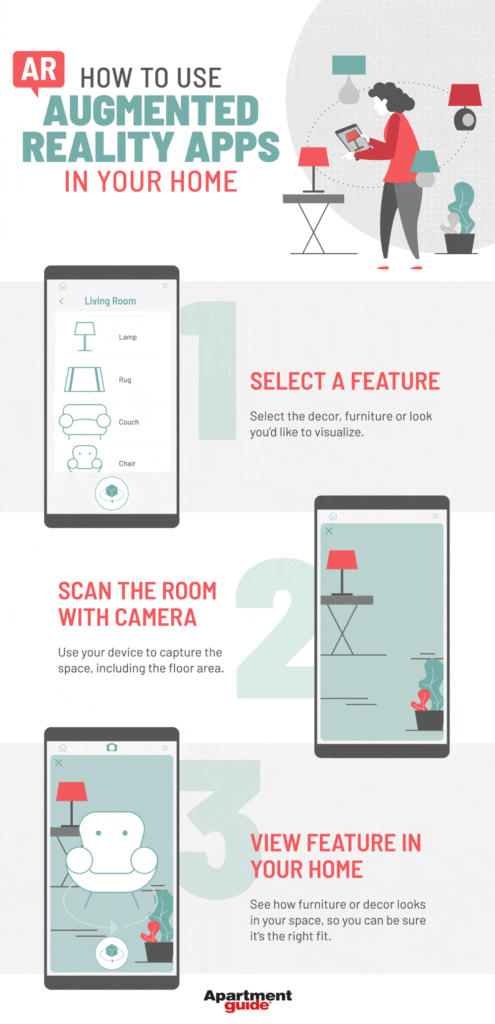In recent years, augmented reality has become a buzzword in the tech industry. From gaming to marketing, education to healthcare, augmented reality has proven its potential in revolutionizing our daily experiences. With the increasing availability of smartphones and tablets, augmented reality has become more accessible than ever before. If you are a tech enthusiast or an entrepreneur, you might be wondering how to create your own augmented reality app.
Making an augmented reality app might sound like a daunting task, especially if you don’t have a background in software development. However, with the right tools and resources, anyone can create an augmented reality app. In this guide, we will take you through the step-by-step process of how to create an augmented reality app, starting from choosing the right platform to publishing your app on app stores. So, whether you want to create an app for personal use or commercial purposes, this guide will help you turn your ideas into reality.
- 1. Plan the app – decide the content, features, and user experience.
- 2. Design the app – create a mock-up of the user interface and user experience.
- 3. Develop the app – write the code and build the application.
- 4. Test the app – test the application for bugs and usability.
- 5. Deploy the app – prepare the application for deployment to app stores.
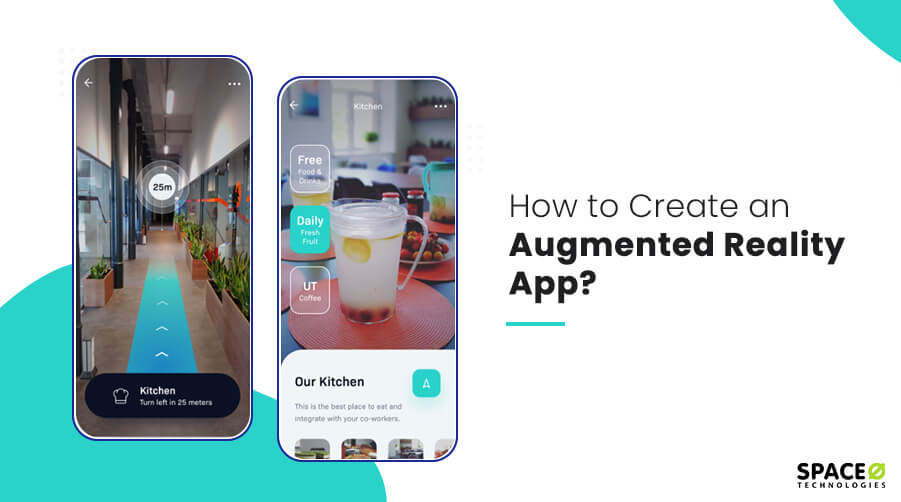
What is Augmented Reality App?
Augmented Reality (AR) apps are mobile applications that enable users to interact with digital objects in the real world. By using a smartphone or tablet, users can view a three-dimensional representation of an object in their environment. This allows them to explore a virtual space, and interact with objects in a way that would not be possible with a traditional display.
How To Make an Augmented Reality App?
Making an augmented reality app can be a complex process, but it is possible to get started quickly with the right tools and resources. In this article, we’ll explain the steps you need to take to create an AR app, from the planning and development stages to the launch.
Step 1: Choose Your Platform
The first step in creating an augmented reality app is to decide which platform you want to build it on. Popular platforms for developing AR apps include Apple’s ARKit, Google’s ARCore, and Unity. Depending on the platform you choose, there may be different hardware and software requirements for your app.
Step 2: Create Your App Design
Once you have chosen a platform, you can begin designing your app. This involves creating a user interface that is easy to use and visually appealing. You will also need to decide what features and functionality you want to include in your app. Think about the type of experience you want to create and the features that will help you achieve this goal.
Step 3: Develop Your App
After designing your app, it’s time to start developing it. This can involve coding in the language specific to the platform you’ve chosen, such as Swift or Java. You will also need to use the platform’s SDK (Software Development Kit) and integrate any third-party libraries or APIs.
Step 4: Test and Debug Your App
Once your app is coded, it’s time to test and debug it to make sure it works as expected. This involves running the app on different devices to make sure it’s compatible and free of bugs. You may need to make changes to the code or design of the app to ensure it works properly.
Step 5: Launch Your App
Once your app is tested and debugged, you can launch it on the app store. This involves submitting your app and providing information such as screenshots, descriptions, and pricing. It can take time for the app to be approved, so it’s important to plan ahead and submit your app in advance.
Step 6: Monitor and Update Your App
After launching your app, it’s important to monitor its performance and user feedback. This will help you identify any issues or problems and allow you to make improvements or changes to the app. It’s also important to keep your app up-to-date with the latest features and technology.
Frequently Asked Questions
Augmented Reality (AR) has become a massive phenomenon in technology. It has been used in a variety of applications, such as gaming, education, and entertainment. The process of creating an AR app can be complex and require a lot of expertise. Here are some frequently asked questions about how to make an AR app.
What Skills Do I Need To Develop an Augmented Reality App?
Creating an augmented reality app requires a range of technical skills, depending on the complexity of the app. At a minimum, developers need a good understanding of 3D graphics, animation, and programming. Additionally, a strong knowledge of mathematics, computer vision, and physics is essential for creating more complex AR apps.
Furthermore, developers need to be familiar with the various software and programs used to create AR experiences. This includes game engines such as Unity and Unreal, as well as software development kits (SDKs) such as Apple’s ARKit, Google’s ARCore, and Vuforia.
How Long Does It Take To Develop an Augmented Reality App?
The amount of time it takes to develop an AR app depends on the complexity of the app and the skills of the developers. Generally speaking, a basic AR app can take around two to four weeks to develop. However, more complex apps can take months or even years to complete.
It is also important to note that the development process can be iterative, meaning that developers may need to go back and make changes or adjustments throughout the process. This can add to the overall development time.
What Are the Benefits of Developing an Augmented Reality App?
Creating an augmented reality app can provide a range of benefits for businesses and developers alike. AR apps can help businesses reach new audiences and stay ahead of the competition. They can also be used to create novel and immersive experiences for users.
From a development standpoint, AR apps can be a great way to learn new skills and hone existing ones. They also offer the potential for financial rewards, as successful AR apps can generate significant revenue.
Are There Any Challenges to Developing an Augmented Reality App?
Developing an augmented reality app can be challenging, even for experienced developers. One of the main issues is the lack of a standard platform. This means that developers need to create an app that works across multiple platforms, such as iOS, Android, and Windows.
Additionally, AR apps need to be optimized for devices with different processors and hardware configurations. This requires developers to be knowledgeable about the different devices and how to work around their limitations.
What Is the Best Way to Get Started Developing an AR App?
The best way to get started developing an AR app is to start small and gradually build up your skills. Begin by familiarizing yourself with the different technologies and software used to create AR experiences. Once you have a solid understanding of the fundamentals, you can start building simple apps.
You should also reach out to other developers for advice and support. There are many online communities dedicated to AR development, where you can exchange ideas and find tips and tutorials. Finally, don’t be afraid to experiment and try new things. This is the best way to learn and improve your skills.
In conclusion, creating an augmented reality app requires a combination of technical skills and creativity. With the advancements in technology, it has become easier to develop AR apps, but it still requires a solid understanding of coding, computer vision, and 3D modeling. However, with the right tools and resources, anyone can learn how to make an engaging and interactive AR app.
Whether you are creating an AR app for entertainment, education, or marketing purposes, it is essential to keep the user experience in mind. Your app should be intuitive, easy to use, and provide an immersive experience for the user. By following the steps outlined in this guide and experimenting with different features, you can create an AR app that stands out from the crowd and captivates your audience. So what are you waiting for? Start exploring the possibilities of augmented reality and bring your ideas to life!