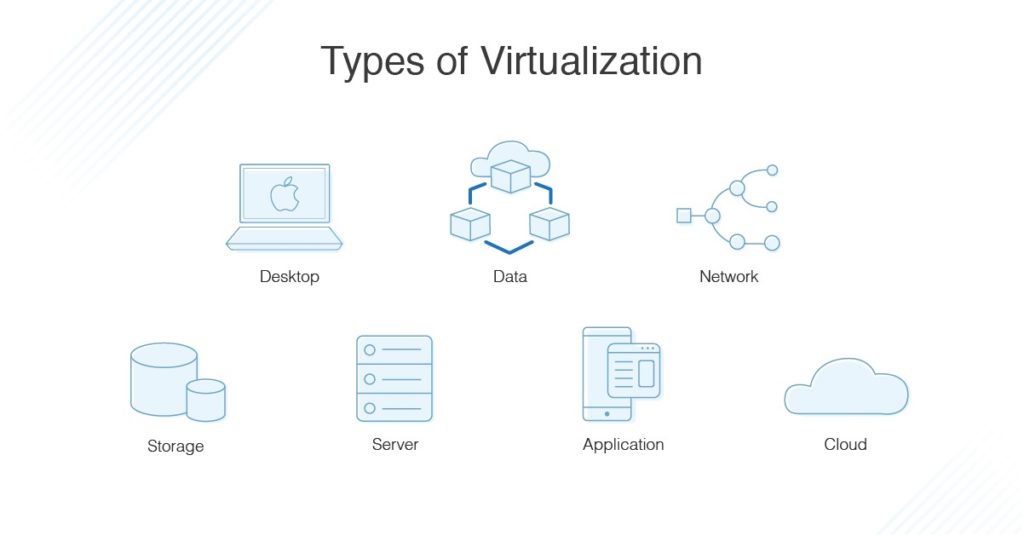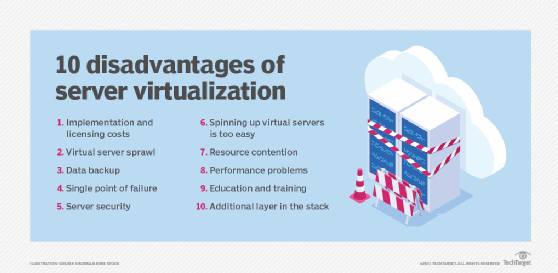As technology continues to advance, virtualization has become an increasingly popular concept in the computing industry. Intel Virtualization Technology, also known as Intel VT, is one such innovation that has helped to revolutionize the way computer systems operate. At its core, Intel VT is a hardware-based technology that enables multiple operating systems to run on a single computer without any interference or conflict.
The technology works by creating virtual machines, which are essentially separate computers that run inside the primary computer. Each virtual machine operates independently, with its own operating system, applications, and resources. This allows for greater efficiency and flexibility in computing, as users can run multiple applications and programs simultaneously without any lag or delay. In this article, we will explore the ins and outs of Intel Virtualization Technology, and how it has transformed the computing landscape in recent years.
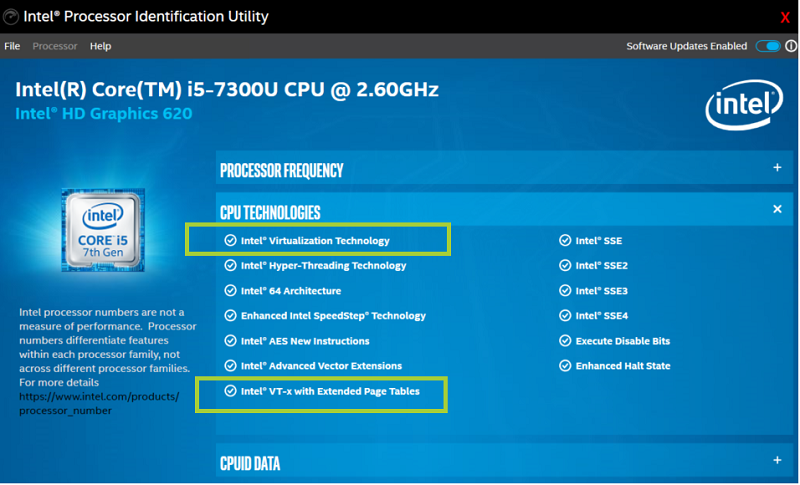
What is Intel Virtualization Technology?
Intel Virtualization Technology (VT) is a hardware-assisted virtualization technology developed by Intel Corporation. It allows a single processor to be used for multiple virtual machines, making it a powerful and cost-effective way to increase the performance and efficiency of computing systems. It also makes it easier for administrators to manage multiple virtual machines, reducing the risk of misconfiguration and security breaches.
How Does Intel Virtualization Technology Work?
Intel Virtualization Technology (VT) works by allowing multiple operating systems to run on a single processor, with each operating system running in its own virtual environment. The technology works by creating multiple virtual machines, each with its own dedicated resources. For example, one virtual machine may be allocated more processing power and memory than another, allowing each virtual machine to run at its own optimal performance level.
Virtual machines are managed by a hypervisor, which is a layer of software that sits between the hardware and the operating systems. The hypervisor is responsible for allocating resources to each virtual machine, as well as monitoring and controlling the virtual environment. It ensures that each virtual machine has the resources it needs to run without interfering with the performance of other virtual machines.
Benefits of Intel Virtualization Technology
Intel Virtualization Technology provides several benefits to users, including increased resource utilization, improved security, and improved manageability. By allowing multiple operating systems to run on a single processor, resource utilization is improved since resources can be shared between multiple virtual machines. This also helps to reduce hardware costs, since fewer physical machines are needed.
In addition, Intel VT helps to improve security by isolating each virtual machine from the others. This ensures that a malicious attack on one virtual machine does not affect the others. Finally, Intel VT also makes it easier for administrators to manage multiple virtual machines, as the hypervisor can control and monitor the entire virtual environment.
Intel VT-x and Intel VT-d
Intel VT comes in two forms: Intel VT-x and Intel VT-d. Intel VT-x is the basic version of Intel VT and is used for virtualization of one or more operating systems on a single processor. Intel VT-d is an advanced version of Intel VT and is used for virtualizing devices, such as network cards, graphics cards, and storage controllers.
Intel VT-x is supported by most modern Intel processors, including Core, Xeon, and Pentium processors. Intel VT-d is supported by some Intel processors, including the Core i7, Xeon, and Pentium processors. Both versions of Intel VT can be enabled in the BIOS of the computer system.
Conclusion
Intel Virtualization Technology is a powerful and cost-effective way to improve the performance and efficiency of computing systems. It allows multiple operating systems to run on a single processor, improving resource utilization and reducing hardware costs. Intel VT also provides improved security and manageability, making it a valuable tool for administrators. Intel VT comes in two forms: Intel VT-x and Intel VT-d, both of which can be enabled in the BIOS of the computer system.
Frequently Asked Questions
Intel Virtualization Technology (Intel VT) is a set of hardware and software technologies that enable a single hardware platform to support multiple operating systems and workloads. It provides flexibility, security, and performance.
What is Intel Virtualization Technology?
Intel Virtualization Technology (Intel VT) is a set of hardware and software technologies that enable a single hardware platform to support multiple operating systems and workloads. It enables the system to run multiple operating systems and applications on a single platform, allowing for more efficient use of resources and improved security.
The technology provides a virtualization layer between the operating system and the underlying hardware. This layer creates a virtual environment for the operating system, allowing it to run on a variety of hardware configurations, including those that are not supported by the underlying hardware. It also allows for improved performance and greater flexibility in resource allocation.
What are the benefits of Intel Virtualization Technology?
Intel Virtualization Technology provides several benefits, including improved performance, flexibility, and security. By creating a virtual environment, it allows multiple operating systems and applications to be run on the same hardware. This allows users to run multiple operating systems at once, maximizing their hardware resources.
It also enables improved performance and resource allocation, as the system is able to allocate resources more efficiently. Finally, it provides improved security, as the virtual environment isolates the applications and operating systems from each other. This prevents malicious code from affecting other systems and applications on the same platform.
What hardware is required for Intel Virtualization Technology?
Intel Virtualization Technology requires hardware that supports the technology, such as Intel processors with VT-x support. In addition, the system must have an operating system that supports the technology, such as Windows 10 or Linux. Lastly, the system must have BIOS or UEFI firmware that supports the technology.
How do I enable Intel Virtualization Technology?
Intel Virtualization Technology must be enabled in the system’s BIOS or UEFI firmware. To do this, you must first access the BIOS/UEFI settings. This is typically done by pressing a specific key during the system’s boot process. Once in the BIOS/UEFI settings, you will need to locate the Intel Virtualization Technology option, and enable it.
Is Intel Virtualization Technology available on all Intel processors?
Intel Virtualization Technology is available on most Intel processors. It is typically available on Intel Core, Xeon, and Atom processors, as well as some Celeron and Pentium processors. It is important to note that not all Intel processors support the technology, so it is important to check the specifications of your processor before attempting to enable it.
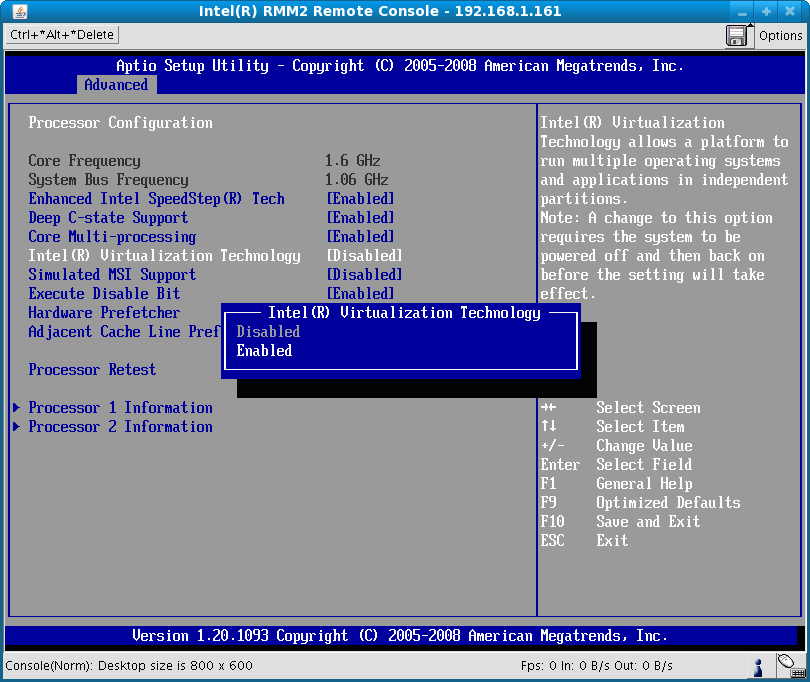
Virtualization As Fast As Possible
In conclusion, Intel Virtualization Technology is a game-changer in the world of computing. It has revolutionized the way businesses operate and has opened up new pathways for innovation, cost savings, and flexibility. By allowing multiple virtual machines to run on a single physical machine, Intel Virtualization Technology has enabled organizations to consolidate their IT infrastructure, reduce hardware costs, and streamline their operations.
Moreover, Intel Virtualization Technology has also enhanced the security of computing systems by providing a layer of isolation between different virtual machines. This isolation ensures that if one virtual machine is compromised, it does not affect the other virtual machines running on the same physical machine. With its many benefits and advantages, it is no surprise that Intel Virtualization Technology has become an essential tool for businesses of all sizes, from small startups to large multinational corporations.