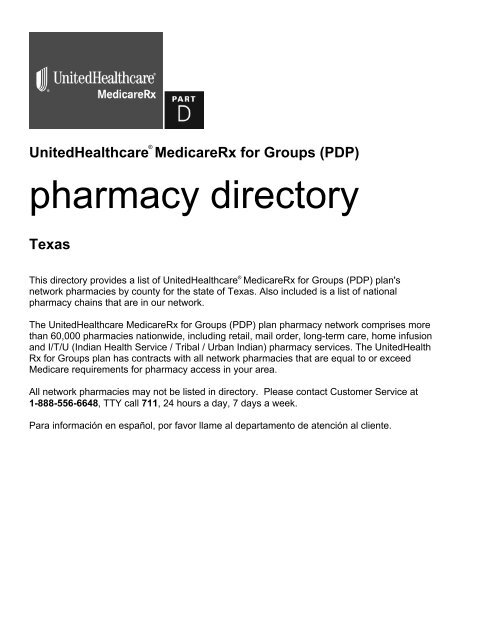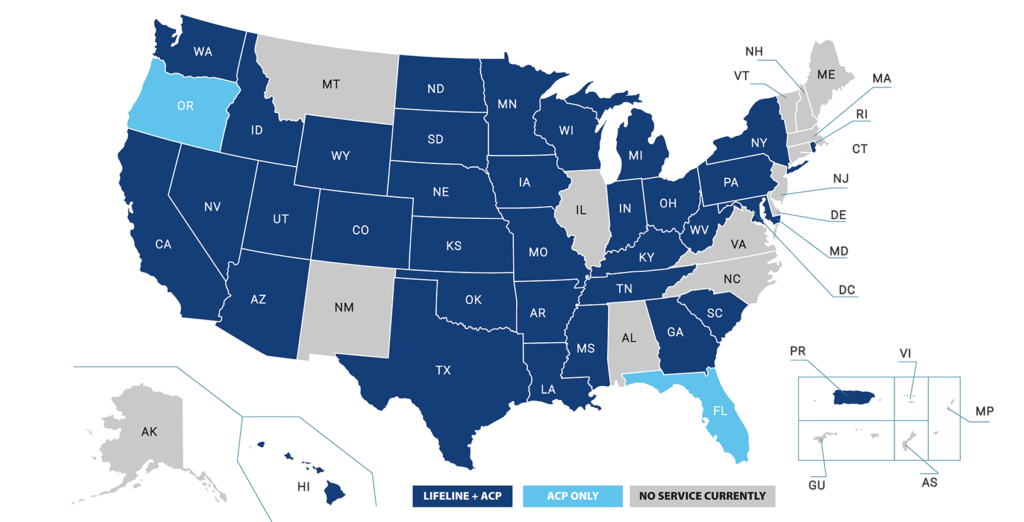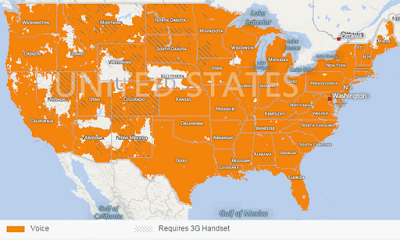As technology advances, we have become increasingly reliant on smartphones and the internet for communication and safety. Life360, a popular family locator app, provides real-time location tracking and alerts for family members. However, some users have reported encountering the frustrating message “no network” or “phone off” while using the app.
This issue can be worrisome, especially for parents who use the app to keep track of their children’s whereabouts. Understanding why this message appears and how to troubleshoot it can help users ensure they are getting the most out of the app’s features. In this article, we will explore some of the common reasons for the “no network” or “phone off” message on Life360 and provide tips on how to resolve the issue.
Life360 says “No Network or Phone Off” when there is a network or signal issue that is preventing the app from connecting to the server. It could also mean that the device is off, or if you are trying to connect to a device that is outside of your network, it could mean that the device is not connected to the internet.
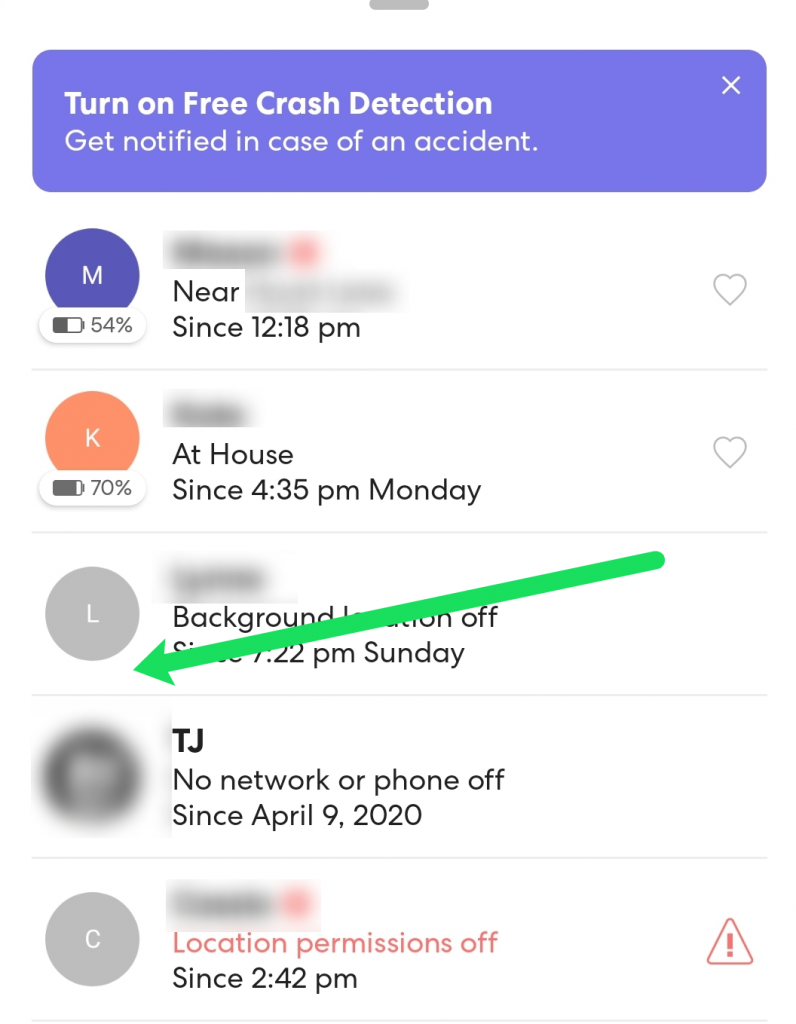
No Network or Phone Off Error on Life360
Using Life360, a family locator app, you can keep track of your family members and their whereabouts. However, sometimes Life360 may show an error message that says “No Network or Phone Off.” This error can be due to a variety of reasons, ranging from a weak internet connection to a problem with the app itself. In this article, we will discuss the reasons why this error may occur and how to fix it.
Weak Internet Connection
When you see the “No Network or Phone Off” error, it means that Life360 is unable to establish a connection with the server. This could be due to a weak internet connection or a network issue. To fix this, make sure you are connected to a strong and reliable internet connection. If you are using a wireless connection, make sure you are in a place with good signal strength. You can also try restarting your device or resetting your router.
If the error still persists, then the problem may be due to an issue with the Life360 app. In this case, try reinstalling the app to see if that resolves the issue.
Server Issues
Sometimes Life360 may be experiencing server issues, which can lead to the “No Network or Phone Off” error. In this case, there is nothing you can do on your end as the issue needs to be fixed by the Life360 team. The best thing to do is to wait for the issue to be resolved before you can use the app again.
If the error persists for an extended period of time, then you should contact the Life360 customer support team for assistance. They will be able to provide more information about the issue and help you resolve it.
Device Issues
The “No Network or Phone Off” error can also be due to a problem with your device. This could be due to a software issue or a hardware issue. To fix this, try restarting your device or updating your device’s software. If the problem persists, then you should contact your device’s manufacturer for assistance.
If the issue is due to a hardware issue, then you may need to get the device repaired or replaced. You should contact your device’s manufacturer for more information on how to resolve the issue.
Frequently Asked Questions
Life360 is a family safety app that helps people stay connected with their family members. It can also alert family members when a member of the family is in danger. It is a great way to stay connected and stay safe.
Why does Life360 say no network or phone off?
Life360 will display a “No Network or Phone Off” message when the app is unable to connect to the internet or when the phone is off. This could happen if the phone is out of service range, or if the phone is turned off. If this happens, it is important to make sure that the phone is back in service range or that the phone is turned on. If the phone is still not connecting, then it is possible that the app is having trouble connecting to the internet. In this case, it is best to check if the internet connection is working properly and if the app is up-to-date. If the internet connection is working and the app is up-to-date, then it is also possible that the phone’s settings need to be adjusted in order to allow the app to access the internet.
In conclusion, the Life360 app has become an essential part of our everyday lives, especially for families and friends who want to stay connected and ensure each other’s safety. However, the app’s reliance on network connectivity and GPS can lead to confusion and frustration when it displays messages like “No Network” or “Phone Off.” It is important to understand that these messages do not necessarily mean that something is wrong with the app or your device. Rather, they indicate that there is a temporary disruption in the network or signal strength.
To address this issue, it is recommended that you try restarting your device or checking your network connection. Additionally, you can contact your service provider or the Life360 support team if the problem persists. With a little patience and troubleshooting, you can continue to enjoy the benefits of the Life360 app and stay connected with your loved ones, even in times of technical difficulties. So, keep calm and trust in the power of technology to bring us closer together in this digital age.