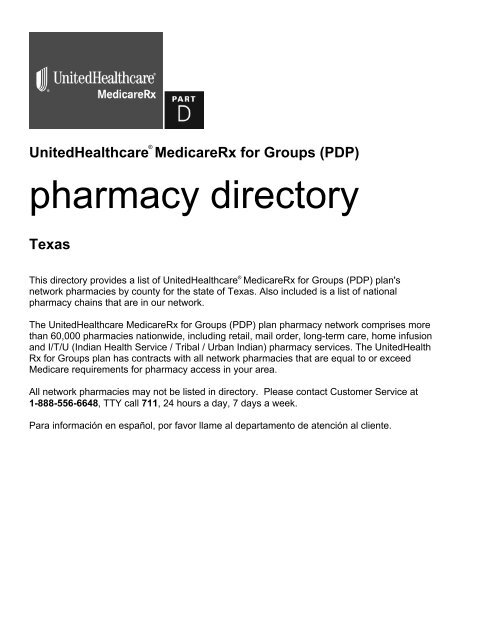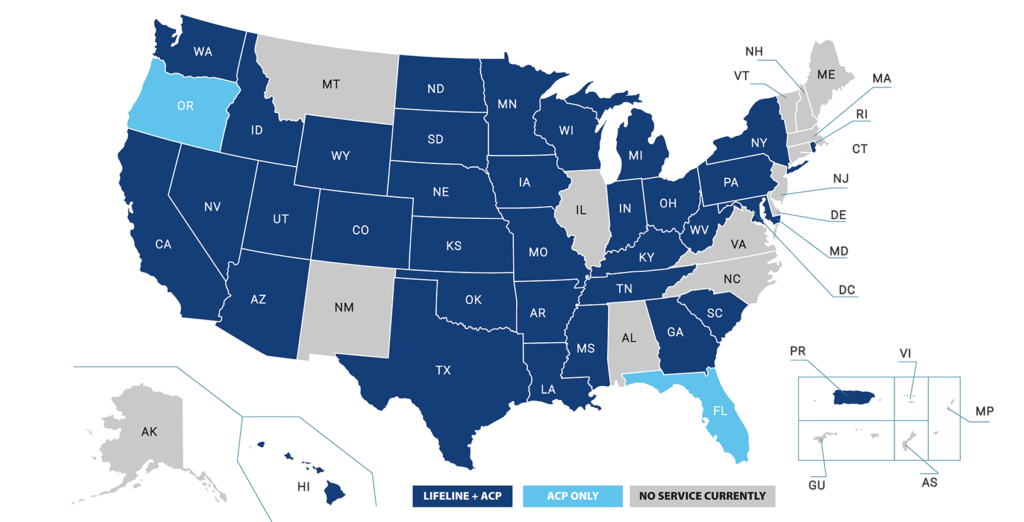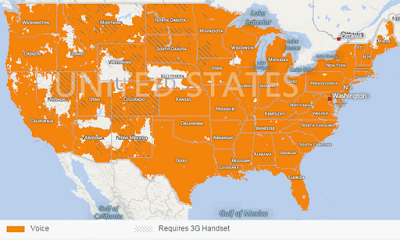As technology continues to evolve, network administrators are becoming more reliant on tools to help them maintain and troubleshoot their networks. One such tool is the tracert utility, a command-line program that is used to trace the path that network packets take from one computer to another. But why would a network administrator use this particular tool and what advantages does it offer?
First and foremost, the tracert utility is an essential tool for diagnosing network connectivity issues. By showing the exact path that packets travel, network administrators can pinpoint the location of any network problems or bottlenecks. Additionally, tracert can help identify any routers or firewalls that may be causing issues, as well as provide insight into the performance of individual network hosts. In short, tracert is a powerful diagnostic tool that enables network administrators to quickly and accurately troubleshoot network issues.
A network administrator uses the tracert utility to trace the route of packets from a networked computer to a destination on the Internet. This tool can help to identify problems with the network such as routing issues, bottlenecks, or packet loss. It can also be used to identify the IP address of the destination.

What is the Tracert Utility?
The Tracert utility is a networking tool used to trace the route of packets across an IP network. It is used to troubleshoot network problems and determine the route that data takes from one network to another. The Tracert utility can also be used to analyze network latency issues and identify potential network bottlenecks. It is an invaluable tool for network administrators who need to diagnose networking issues.
Why Would a Network Administrator Use the Tracert Utility?
Identifying Network Problems
The Tracert utility can be used to identify network problems by tracing the route of packets from one network to another. It can help network administrators diagnose problems such as latency issues, packet loss, and routing loops. By tracing the route of packets, network administrators can quickly identify the root cause of the problem and take steps to address it.
The Tracert utility can also be used to identify potential network bottlenecks. By tracing the route of packets, network administrators can identify which links in the network are congested or experiencing high levels of latency. This can help network administrators identify potential solutions to the problem and take steps to address the issue.
Analyzing Network Performance
The Tracert utility can be used to analyze network performance by tracing the route of packets from one network to another. By tracing the route of packets, network administrators can identify which links in the network are experiencing high levels of latency and which links are performing optimally. This can help network administrators identify potential solutions to improve network performance.
The Tracert utility can also be used to identify potential network bottlenecks. By tracing the route of packets, network administrators can identify which links in the network are congested or experiencing high levels of latency. This can help network administrators identify potential solutions to the problem and take steps to address the issue.
Frequently Asked Questions
Tracert is a network diagnostic utility used to track the path of packets across an IP network. It is often used by network administrators to troubleshoot network problems and check network performance.
What is the Tracert Utility?
The Tracert utility is a network diagnostic tool used for analyzing the path of packets across an IP network. It is used to measure the time it takes for a packet to travel from its source to its destination and to identify any intermediate routers or switches that the packet passes through. Tracert can also be used to identify any potential bottlenecks in the route that the packet takes.
Why Would a Network Administrator Use the Tracert Utility?
Network administrators use the Tracert utility to diagnose network problems and to measure network performance. By tracing the route of a packet across an IP network, network administrators can identify any routers or switches that are causing problems or slowing down the connection. Tracert can also be used to identify any potential bottlenecks in the route that the packet takes, as well as to measure the time taken for the packet to travel from its source to its destination.
What Information Does the Tracert Utility Provide?
The Tracert utility provides information about the route that a packet takes from its source to its destination across an IP network. This information includes the IP addresses of the intermediate routers or switches that the packet passes through, as well as the time taken for the packet to travel from each of these intermediate points.
How Does the Tracert Utility Work?
The Tracert utility works by sending a series of packets with increasing time-to-live (TTL) values from the source to the destination. As each packet reaches an intermediate router or switch, the TTL value is decremented until it reaches 0, at which point the router or switch sends an ICMP response indicating that the packet has reached its maximum TTL. The Tracert utility then records the IP address of the router or switch that sent the ICMP response, as well as the time taken for the packet to reach the router or switch.
What Are the Benefits of Using the Tracert Utility?
The Tracert utility allows network administrators to quickly and easily diagnose network problems and measure network performance. By tracing the path of packets across an IP network, network administrators can identify any routers or switches that are causing problems or slowing down the connection. Tracert can also be used to identify any potential bottlenecks in the route that the packet takes, as well as to measure the time taken for the packet to travel from its source to its destination.
In conclusion, the tracert utility is an essential tool for network administrators to diagnose and troubleshoot network issues. With this tool, they can identify the path taken by packets across the network, pinpoint the exact location of any network problems, and determine the best course of action to resolve them. Whether it’s a faulty router, a congested network link, or a misconfigured firewall, tracert can help network administrators quickly identify the root cause of the problem and take the necessary steps to fix it.
In today’s fast-paced digital world, where businesses and organizations depend heavily on their networks to operate, network administrators must be proficient in using tools like tracert to maintain a smooth and reliable network. Keeping the network running smoothly and efficiently is paramount to the success of any business or organization, and tracert is a valuable tool that can help network administrators achieve this goal. By investing time and effort into mastering this tool, network administrators can ensure that their networks remain stable, secure, and reliable, ultimately enabling their organizations to thrive in the digital age.