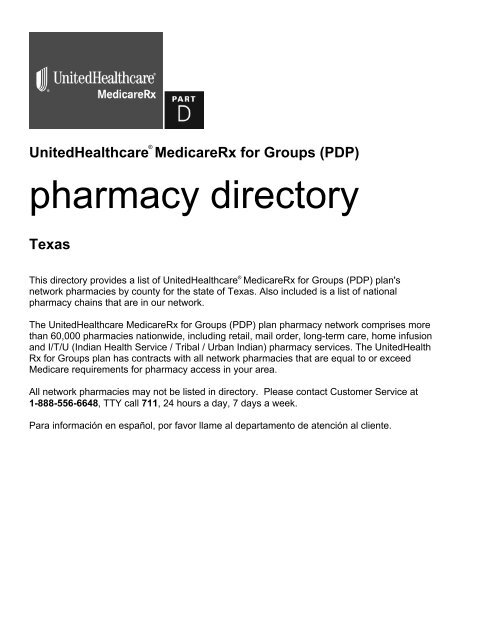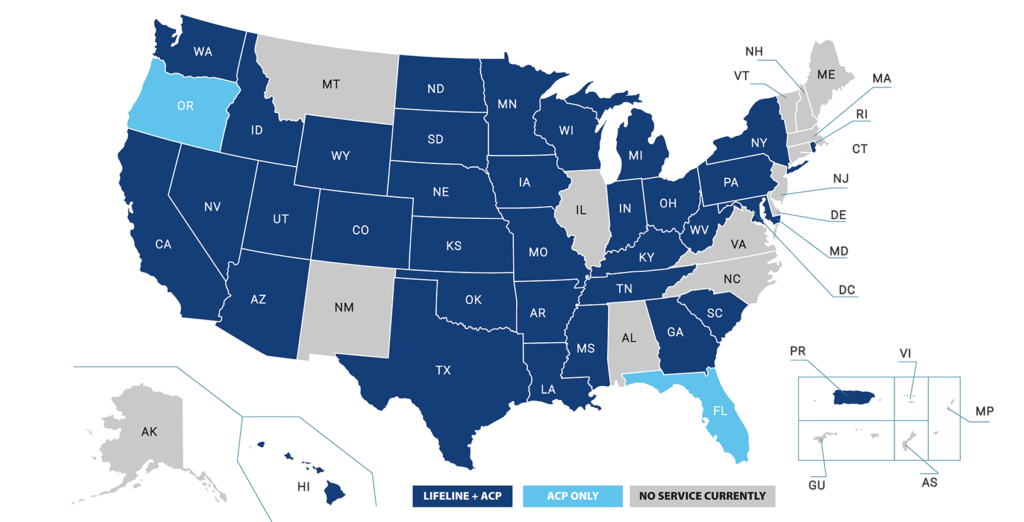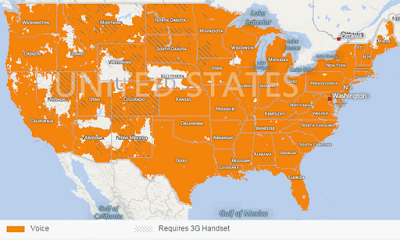In today’s digital age, our smartphones have become an indispensable part of our lives. They keep us connected to the world, help us stay organized, and provide entertainment on the go. However, there are times when we encounter frustrating issues with our phones, such as the message “no network connection”. This error message can be a major hindrance to our daily activities, and it’s important to understand why it occurs.
There are several reasons why your phone might display the “no network connection” message. It could be due to a weak signal, network congestion, network outage, or a problem with your phone’s hardware or software. Understanding the cause of this problem can help you take the necessary steps to fix it and get back to using your phone without any interruptions. So, let’s dive in and explore the reasons why your phone might be displaying this message, and what you can do to resolve the issue.
If your phone says no network connection, it could be because of a few different reasons. These include poor signal strength, improper APN settings, a bad SIM card, or an issue with the phone itself. To fix the issue, make sure that your phone is connected to a good signal, check your APN settings, check if the SIM card is properly installed, and try to restart the phone.
Why Does My Phone Say No Network Connection?
No Network Connection can be an annoying issue for Smartphone users. It’s a common problem that can be caused by a variety of factors, including hardware malfunction, software issues, and connection problems. In this article, we’ll discuss the common causes of No Network Connection and how to fix them.
Hardware Malfunction
Hardware malfunction is one of the most common causes of No Network Connection. This is especially true if the phone has been dropped or exposed to water damage. If the phone’s internal circuitry has been damaged, it may be unable to detect the network. In this case, the only solution is to replace the hardware.
In some cases, the phone’s antenna may be damaged or loose. If the antenna is loose, it may need to be reattached or replaced. If the antenna is damaged, it may need to be replaced with a new one. In either case, the phone should be taken to a professional repair shop.
Software Issues
Software issues can also cause No Network Connection. If the phone’s operating system or network settings are not configured correctly, the phone may be unable to connect to the network. It’s important to make sure that the phone’s software is up to date and that all of the settings are configured correctly.
In some cases, the phone may need to be reset to its factory settings. This will erase all of the data on the phone, so it’s important to back up any important files before performing a reset. After the reset, the phone should be set up again with the correct network settings.
Connection Problems
Connection problems can also cause No Network Connection. If the phone is unable to connect to the network, it may be due to a poor signal or a weak signal. This can be caused by a variety of factors, including the phone’s location, the network’s signal strength, and the distance between the phone and the network tower.
If the signal is weak, the phone can be moved to a different location. If the signal is still weak, the phone may need to be taken to a professional repair shop. The technician will be able to determine the cause of the weak signal and make necessary repairs.
Network Outages
Network outages can also cause No Network Connection. If the network is down or unavailable, the phone will be unable to connect. In this case, the only solution is to wait until the network is back up and running.
Poor Coverage Area
Poor coverage area can also cause No Network Connection. If the phone is located in an area with poor signal strength, the phone may be unable to connect to the network. In this case, the only solution is to move to a different location.
Damaged SIM Card
A damaged SIM card can also cause No Network Connection. If the SIM card is damaged, it may be unable to detect the network. In this case, the only solution is to replace the SIM card.
Cellular Network Settings
Cellular network settings can also cause No Network Connection. If the cellular network settings are not configured correctly, the phone may be unable to connect to the network. It’s important to make sure that the settings are configured correctly.
Network Congestion
Network congestion can also cause No Network Connection. If the network is congested, the phone may be unable to connect. In this case, the only solution is to wait until the network is less congested.
Frequently Asked Questions
No network connection is one of the most common issues experienced by smartphone users. Here are some of the most asked questions and answers about this issue.
What causes my phone to say no network connection?
One of the most common causes of a phone displaying a “no network connection” error message is a problem with the network itself. This could be due to a temporary outage, a problem with your carrier, or a problem with your SIM card. It could also be caused by a problem with the phone’s hardware or software. If the phone is unable to connect to the network, it will display the error message.
How do I fix my phone’s no network connection issue?
The first step in resolving a no network connection issue is to check if your carrier is experiencing a network outage. This can usually be done on the carrier’s website. If there is no outage, then some troubleshooting steps can be taken. These include restarting the phone, making sure that the SIM card is properly inserted, and making sure that the phone is set to the correct network settings. If these steps do not solve the issue, then the phone may need to be taken to a repair shop or swapped out for a new one.
What other problems can cause a no network connection error?
Other problems that can cause a no network connection error include hardware issues, such as a faulty power cable or a damaged antenna, or software issues, such as a corrupted operating system or a virus. If the phone is unable to detect a signal from the network, then it will display the error message.
How can I prevent my phone from displaying a no network connection error?
The best way to prevent a no network connection error from occurring is to make sure that the phone’s software is up to date. This can usually be done by connecting the phone to a computer and running a software update. Additionally, it is important to make sure that the SIM card is properly inserted and that the phone is set to the correct network settings.
What should I do if my phone continues to display a no network connection error?
If the phone continues to display a no network connection error after following the steps above, then it is likely that there is a hardware or software problem. In this case, it is best to take the phone to a repair shop or contact the manufacturer for support.
In conclusion, the issue of “no network connection” on mobile devices can be frustrating and stressful for users. However, it is important to understand that this problem can be caused by numerous factors such as network congestion, hardware or software issues, and location. To troubleshoot this problem, it is recommended to start by restarting your device or toggling your airplane mode on and off. If these basic fixes do not work, you can contact your service provider or seek professional help to diagnose and fix the issue.
In today’s digital age, staying connected is a top priority for many individuals. Whether it’s for work or personal use, having a reliable network connection on your mobile device is crucial. Therefore, it’s essential to understand the reasons behind the “no network connection” error and take the necessary steps to address it. By following the above-mentioned tips and seeking professional help when needed, you can ensure that your mobile device stays connected and functional at all times.