ChatGPT is a popular chatbot that has been providing assistance to users for quite some time now. However, many users have recently reported that the platform is not working as efficiently as it used to. This has led to a lot of frustration and confusion among users who depend on ChatGPT for various tasks. If you are one of those users, you might be wondering why ChatGPT is not working and what could be causing the issue.
The truth is that there could be several reasons why ChatGPT is not functioning properly. Some of these reasons could be technical, while others could be related to the platform’s maintenance or upgrades. As a professional writer, I will explore some of the possible reasons why ChatGPT is not working and provide you with some solutions that you can try to get the chatbot back up and running. So, let’s dive in and find out why ChatGPT is not working as expected.
If ChatGPT is not working, it could be due to several reasons such as poor internet connectivity, server issues, or technical glitches. To troubleshoot the problem, try refreshing the page, clearing cache and cookies, or using a different device or browser. If the issue persists, contact the customer support team for assistance.
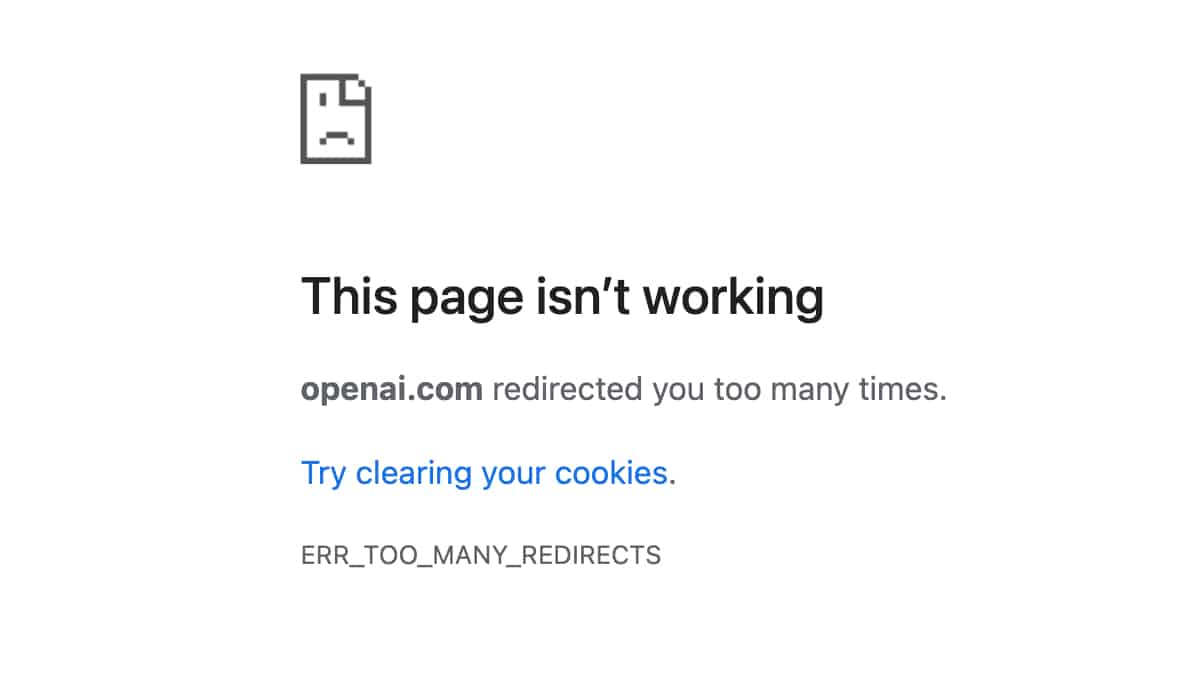
Why Isn’t ChatGPT Working?
ChatGPT is an innovative chatbot that uses artificial intelligence to provide users with intelligent and interactive conversations. However, sometimes users may face issues while using the ChatGPT service. Here are some possible reasons why the ChatGPT service may not be working:
1. Technical Issues
One of the common reasons why the ChatGPT service may not be working is due to technical issues. These issues can be caused by various factors such as server downtime, network issues, or bugs in the system. To check if the ChatGPT service is working properly, you can try accessing the service from different devices or browsers. If the problem persists, you can contact the ChatGPT support team for assistance.
Another technical issue that may cause the ChatGPT service to stop working is outdated software or plugins. Make sure that you have the latest version of the browser and software installed on your device. Also, check if any ad-blocker or firewall is blocking the ChatGPT service. Disabling such plugins or software can help to fix the issue.
2. Insufficient Data
ChatGPT is an AI-based chatbot that relies on data to provide intelligent conversations. If the system doesn’t have enough data to respond to your query, then it may not be able to provide a satisfactory response. In such cases, the ChatGPT system may respond with generic or irrelevant answers.
To avoid such issues, make sure to ask specific and relevant questions. Also, try to provide more information about your query to help the ChatGPT system understand your requirements better. If the problem persists, you can contact the ChatGPT support team to report the issue.
3. Overload on the System
Another possible reason why the ChatGPT service may not be working is due to an overload on the system. When too many users try to access the ChatGPT service simultaneously, it may cause the system to slow down or crash. This can result in delayed responses or error messages.
To avoid such issues, try to use the ChatGPT service during off-peak hours. Also, avoid spamming the system with multiple queries simultaneously. If you are still facing the issue, you can contact the ChatGPT support team to report the problem.
4. Inappropriate Language or Behavior
ChatGPT is designed to provide intelligent and interactive conversations in a polite and respectful manner. If the system detects inappropriate language or behavior from the user, it may stop responding or provide generic responses.
To avoid such issues, make sure to use appropriate language and behavior while interacting with ChatGPT. Avoid using foul language, hate speech, or any other inappropriate behavior that may offend other users or violate the ChatGPT terms of service.
5. Conclusion
In conclusion, ChatGPT is an innovative chatbot that uses AI to provide intelligent and interactive conversations. However, sometimes users may face issues while using the service. The above-mentioned reasons are some of the common causes why the ChatGPT service may not be working. By following the suggested solutions, you can resolve most of the issues and enjoy uninterrupted conversations with ChatGPT. If the problem persists, you can contact the ChatGPT support team for assistance.
Frequently Asked Questions
Find below some commonly asked questions about why ChatGPT isn’t working:
Why can’t I access ChatGPT?
There could be several reasons why you can’t access ChatGPT. It’s possible that the website is down for maintenance or experiencing technical difficulties. You can try refreshing the page, clearing your cache and cookies, or trying a different browser to see if that works. If the problem persists, it could be a problem with your internet connection or device.
If you’re still having trouble accessing ChatGPT, you can try contacting their customer support team for assistance. They may be able to provide more information about the issue and offer suggestions for how to fix it.
Why is ChatGPT not loading properly?
If ChatGPT is not loading properly, it could be due to a slow internet connection, outdated browser, or incompatible device. Try clearing your cache and cookies, updating your browser or device, and restarting your internet modem to see if that resolves the issue.
If the problem persists, it’s possible that there is a problem with the website itself. You can check to see if other users are reporting similar issues or contact ChatGPT’s support team for assistance.
Why am I unable to login to ChatGPT?
If you’re unable to login to ChatGPT, it could be due to an incorrect username or password. Try resetting your password or creating a new account if you’re having trouble logging in. It’s also possible that there is a problem with the website’s login system or your internet connection.
If you continue to experience problems logging in, contact ChatGPT’s support team for assistance. They can help you troubleshoot the issue and get you back into your account.
Why is ChatGPT not responding?
If ChatGPT is not responding, it could be due to a problem with your internet connection or device. Try refreshing the page, clearing your cache and cookies, or restarting your device to see if that resolves the issue.
If the problem persists, it’s possible that there is a problem with the website itself. You can check to see if other users are reporting similar issues or contact ChatGPT’s support team for assistance.
Why is ChatGPT showing error messages?
If ChatGPT is showing error messages, it could be due to a problem with the website’s coding or server. Try refreshing the page or clearing your cache and cookies to see if that resolves the issue. If not, it’s possible that the website is experiencing technical difficulties or undergoing maintenance.
If the problem persists, contact ChatGPT’s support team for assistance. They can help you troubleshoot the issue and provide more information about what might be causing the error messages to appear.
How to FIX Chat GPT Not Working (Chat GPT Down, Not Opening, At Capacity, Login Error)
In conclusion, the issue of ChatGPT not working can be quite frustrating for its users. While the problem may arise due to various reasons, such as server issues, technical glitches, or maintenance work, it is important to remember that the developers are working on a solution. It is advisable to exercise patience and keep checking the website for updates.
Furthermore, as a community of users, we can also help by reporting any issues we encounter and providing feedback to the developers. With our cooperation and the dedication of the ChatGPT team, the platform will soon be up and running smoothly, providing us with an excellent resource for communication and learning. Let us remain hopeful and supportive as we await the solution to this temporary setback.



