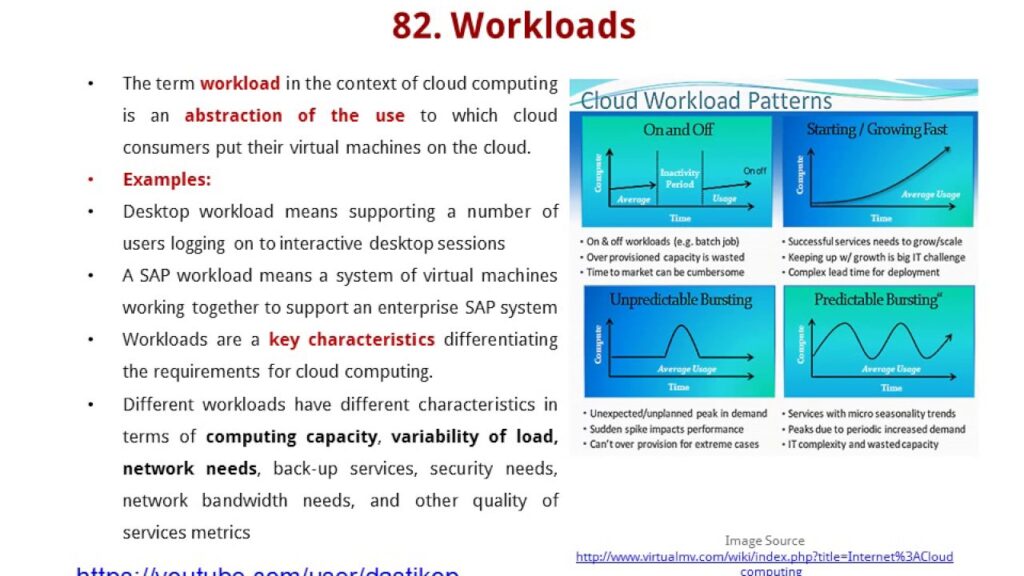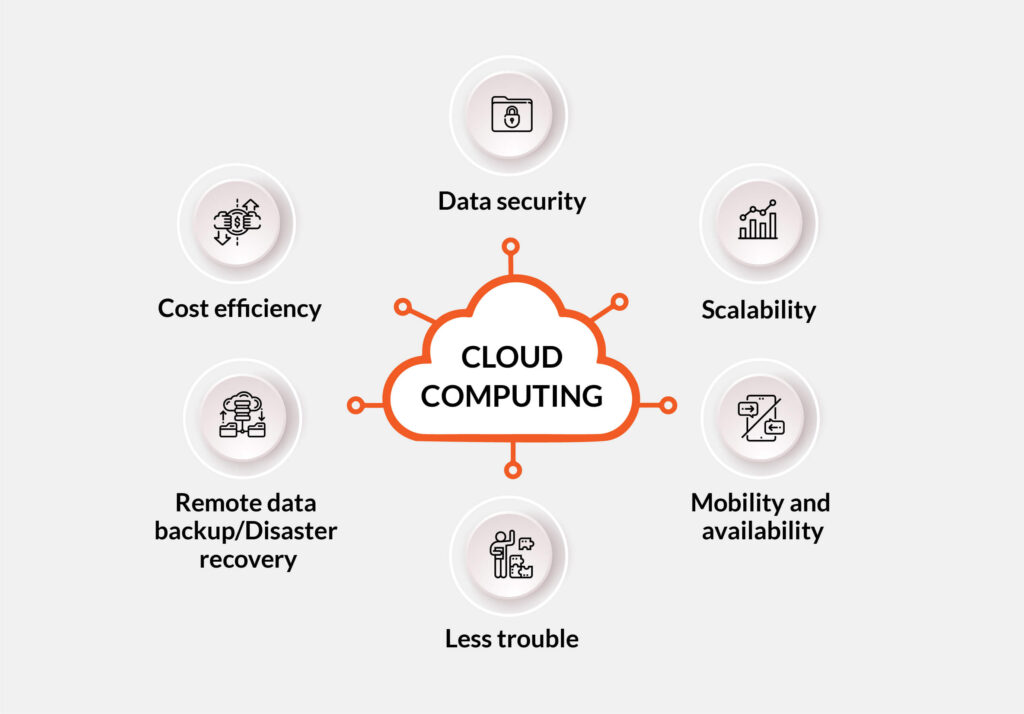When a user initiates an orchestration prompt, it serves as the starting point for interaction. In an upcoming update, the system will be able to utilize its understanding of the APIs being used to request additional information when needed. However, for now, users are limited to a simple yet effective method of incorporating a natural language extension into an existing AI application that has been developed and tested in Copilot Studio.
To enhance your application, you simply need to add an extension or action by selecting a conversational action. After making this choice, some basic configurations need to be set before proceeding to edit the action. A trigger, which defines the action and its purpose, must be established to determine when and how the action is triggered.
Once the trigger is defined, the action can be built. This process flow does not involve a user interface, ensuring that it seamlessly integrates within the copilot without causing any disruptions. Upon completion, the action can be added to the Microsoft 365 Copilot catalog as a plugin, where it will be activated during user conversations with the copilot.