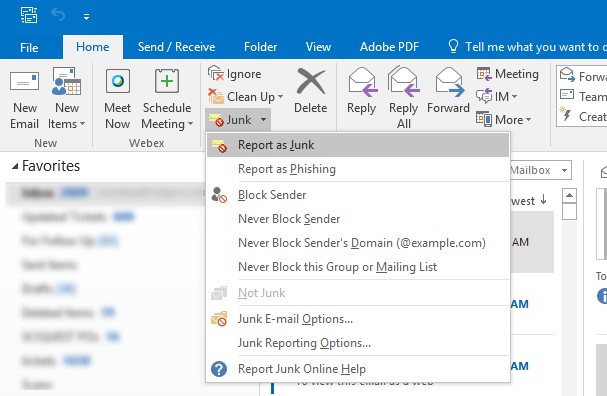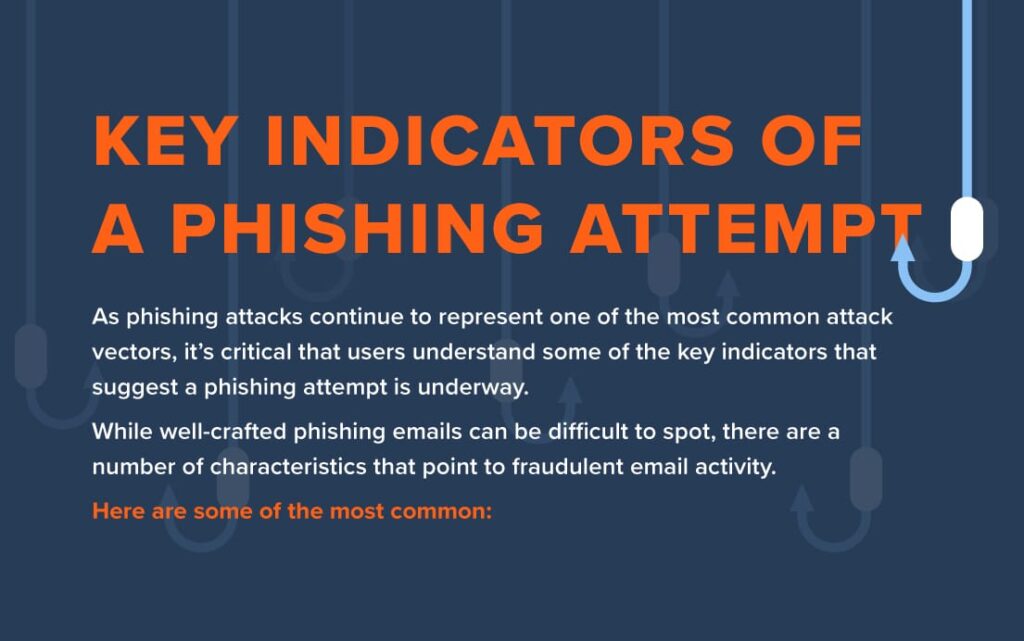Ransomware is a serious cyber threat, one that can have devastating consequences for a business or individual. It is a type of malicious software that is used to encrypt data on a computer, making it inaccessible to the user until a ransom is paid. As such, it is essential for individuals and businesses to be aware of the risks posed by ransomware and take steps to protect against it. In this article, we will explore the question of whether one drive can protect against ransomware.
We will look at how one drive works and the steps you can take to secure your files against attack. We will also examine the benefits of using one drive and how it can help protect you from ransomware. Finally, we will discuss some tips and best practices for protecting against ransomware and outline the steps you should take if you believe your data has been compromised.

Does OneDrive Protect Against Ransomware?
Ransomware is a type of malicious software (malware) that cybercriminals use to extort money from victims. It encrypts a victim’s files, making them inaccessible until the victim pays a ransom. OneDrive is a cloud storage solution provided by Microsoft that enables users to store, sync, and share files online. But does it protect against ransomware? The short answer is yes, OneDrive can protect against ransomware.
OneDrive’s Security Features
OneDrive is designed to be secure. It uses encryption and other security measures to keep your files safe. One of the key security features of OneDrive is the ability to set up two-factor authentication. This means that when you log in to your account, you will need to enter a code that is sent to your mobile phone or email address. This ensures that only you can access your account.
OneDrive also allows users to set up automatic backups. This means that your files will be backed up to the cloud on a regular basis, so if your device is affected by ransomware, you will still have access to your backed up files. This ensures that you don’t lose your data if your device is compromised.
How to Protect Against Ransomware
Using OneDrive is just one way to protect against ransomware. Here are some other tips to help keep your data secure:
- Keep your operating system and software up to date.
- Use strong passwords and never share them with anyone.
- Enable two-factor authentication on all your accounts.
- Don’t open attachments or links in emails from unknown sources.
- Don’t download files from untrusted websites.
- Install a reliable antivirus program and keep it updated.
By taking the time to protect your data, you can reduce the risk of becoming a victim of ransomware. OneDrive is a great way to keep your data safe, but it is important to remember that it is not a replacement for good security practices.
Frequently Asked Questions
Microsoft OneDrive is an online storage service that helps protect files from ransomware attacks. It provides secure file storage, sharing, and collaboration capabilities.
Does OneDrive Protect Against Ransomware?
Yes, OneDrive can help protect against ransomware attacks. OneDrive uses a combination of encryption, access control, and threat detection to keep your files safe. All files stored in OneDrive are encrypted with a secure key, and access is restricted to authorized users. OneDrive also uses sophisticated threat detection algorithms to detect suspicious activity and alert you if any malicious activity is detected.
In addition to the security measures already in place, OneDrive also provides an additional layer of protection with its “Personal Vault” feature. Personal Vault is a secure, encrypted vault that requires an additional layer of identity verification to access. This makes it even more difficult for unauthorized users to access your files, and helps protect them from ransomware attacks.
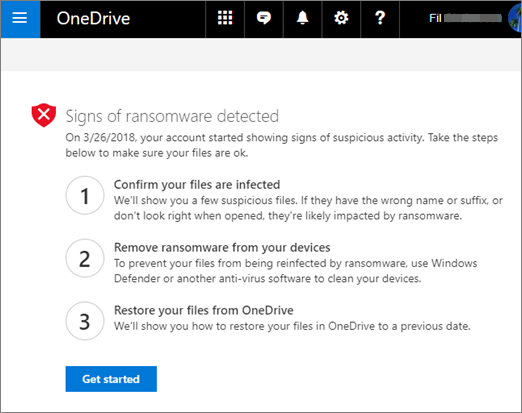
In conclusion, it is clear that one drive can be a valuable tool in protecting against ransomware. By using one drive, users can store their data in the cloud, which means they are less vulnerable to in-house data breaches. Additionally, one drive offers features such as versioning and remote file wiping, which can help protect users from ransomware attacks. Ultimately, using one drive is an effective way to protect against ransomware, as it provides users with an extra layer of security and data protection.
Ultimately, it is important for users to take steps to protect themselves from ransomware attacks. Using one drive is a great way to do this, as it provides users with an additional layer of security. With the right approach and the right tools, users can keep their data safe from ransomware.