Have you ever dreamed of unleashing your inner Tony Stark?
Maybe not to build J.A.R.V.I.S., but to create a custom AI chatbot that knows your business inside and out?
Imagine a super smart ChatGPT chatbot that understands every aspect of your enterprise and handles customer inquiries 24/7.
Well, now you can fine-tune ChatGPT on your own data to develop an AI chatbot tailored for your business.
Get ready for an exciting journey into the world of AI as we explore the techniques, tools, and tips needed to create your own ChatGPT chatbot that can revolutionize how you interact with your website visitors.
Move over, Jarvis!
The future of AI chatbots is here, and it begins with your data.
What is ChatGPT?
ChatGPT (Chatbot Generative Pre-trained Transformer) is a groundbreaking language model developed by OpenAI. It is designed to generate human-like responses in natural language processing applications such as chatbots and virtual assistants.
At its core, ChatGPT utilizes the advanced GPT architecture to understand context, generate relevant responses, and even produce creative outputs in various formats. Its power lies in its vast knowledge base, gained from extensive pre-training on a large dataset of internet text.
In essence, ChatGPT is an AI-driven language model that can accurately and coherently respond to user inputs, making it a game-changer in conversational AI.

What is a Custom AI ChatGPT Chatbot?
A Custom AI ChatGPT Chatbot is a fusion of OpenAI’s advanced language model, ChatGPT, customized for your business. By training ChatGPT on your own data, you create a personalized version of the model that understands your unique business needs and acts as a virtual assistant, essentially becoming a secret superhero command center.
53% of service companies will implement AI chatbots in the next 18 months. These custom AI chatbots can serve any industry, from retail to real estate.
The process involves fine-tuning and training ChatGPT on your specific dataset, including text documents, FAQs, knowledge bases, or customer support transcripts. This custom training enables the chatbot to be contextually aware of your business domain, engaging in meaningful conversations with users.
The beauty of these custom AI ChatGPT chatbots lies in their ability to learn and adapt. They can be continuously updated with new information as your business evolves, staying relevant and efficient in addressing customer inquiries.
Gone are the days of static, generic chatbots with unhelpful answers. Custom AI ChatGPT chatbots are changing how businesses engage with customers, making interactions more personalized, interactive, and efficient.
✋
5 reasons you need a custom-trained ChatGPT AI chatbot
When it comes to AI chatbots, customer support is usually the first thing that comes to mind. However, custom ChatGPT-trained chatbots can do much more. Let’s explore some of their capabilities:
1. To enhance customer experience
Picture your customers visiting your website and being greeted by a friendly AI chatbot that helps them understand your business better. This chatbot engages them in delightful conversations and provides accurate information. A custom-trained ChatGPT AI chatbot can do just that.
By integrating a ChatGPT-trained AI assistant on your website, you elevate the overall customer experience. This AI chatbot can handle complex conversations, ensuring visitors get precise answers like a knowledgeable assistant.
2. To capture leads effectively
An AI advisor on your website can guide users through the content, just like a knowledgeable friend. For example, in a real estate business, the AI chatbot can assist a customer looking for property in San Francisco by providing information on suitable neighborhoods based on their preferences.
Moreover, the chatbot can act as a lead generation tool, suggesting booking a call to take the process further. This way, you provide value to customers while capturing leads effortlessly.

3. To keep customers engaged
Engaging customers with relevant information is crucial. Imagine a scenario where a reader is browsing your cooking recipes, and the AI chatbot suggests trying a recipe with just a banana. This kind of engagement keeps customers on your website longer.
💡
Results: Customers spend more time on your website.
4. To enhance employee experience
You can train a ChatGPT chatbot with essential information about your organization to act as an HR executive for employees. Instead of searching through documents, employees can interact with the chatbot to get the information they need quickly.
5. To optimize customer support
A custom-trained ChatGPT AI chatbot can become your customer support agent, tailored to your business needs. It can handle inquiries, provide assistance, and be an integral part of your customer support team, available round-the-clock.
👉
Building A Custom ChatGPT-trained chatbot using ChatGPT API
Now that you understand the power of a custom ChatGPT-trained AI chatbot, let’s explore how to train ChatGPT to create one from scratch.
Follow these steps to train ChatGPT on your own data and build your AI chatbot:
⚠️
Warning: The following process involves technical aspects and coding knowledge. If you prefer a non-technical way to build a no-code AI chatbot and train ChatGPT on your data, scroll down to find an easier alternative!
Getting Your Custom-Trained ChatGPT AI Chatbot Ready: Setting Up the Software Environment
First, you’ll need to set up a software environment on your computer for training a custom ChatGPT AI chatbot. Here’s how:
Step 1 – Install Python
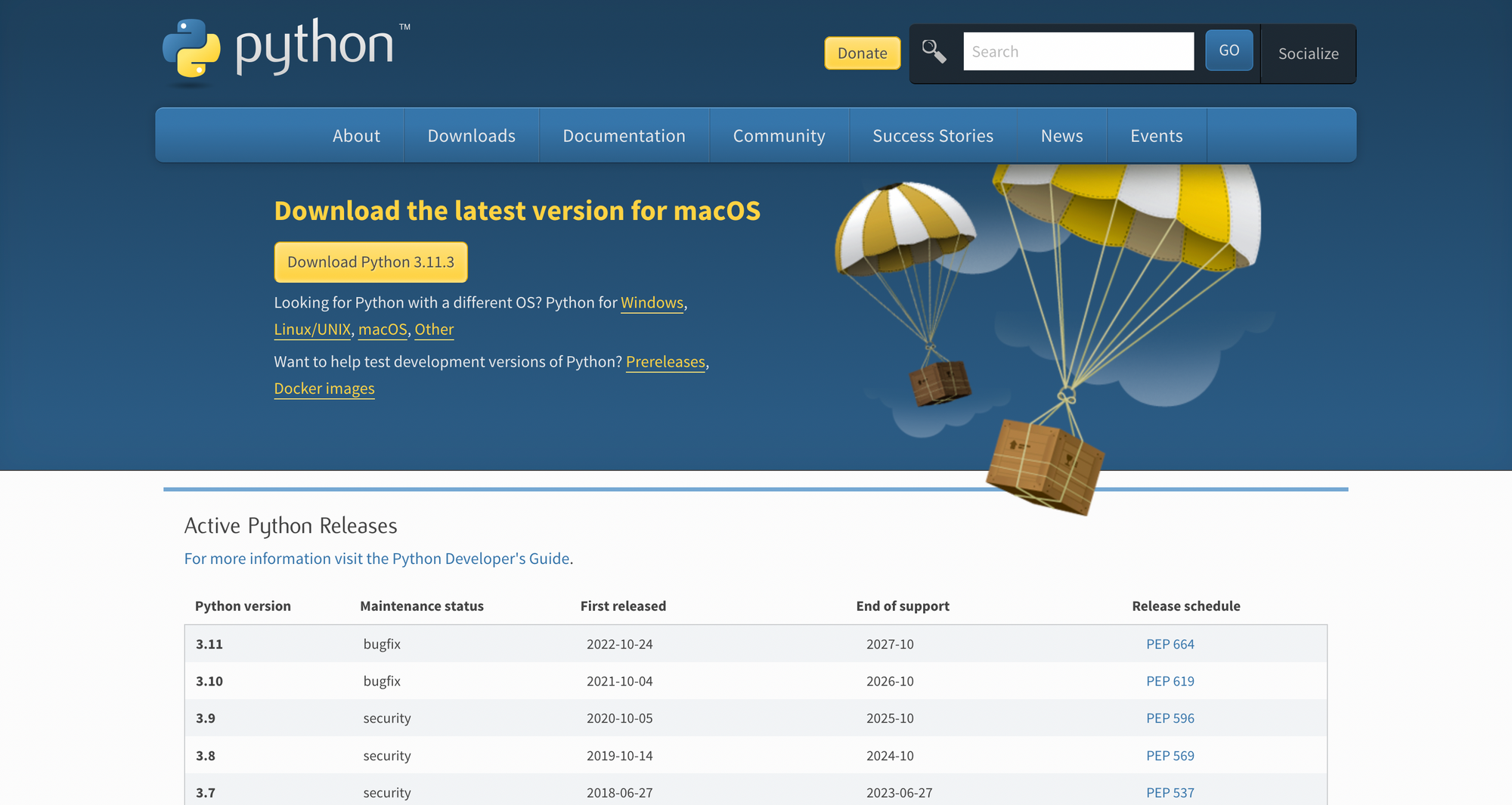
Step 2 – Upgrade Pip
Step 3 – Install Essential Libraries
Step 4 – Download a Code Editor

Snag Your OpenAI API Key to Train Your Custom ChatGPT AI Chatbot

Now, let’s train ChatGPT on your own data
- Create a “docs” folder and add your training documents.
- Open a code editor, write the code, and save it as app.py.
- Run the code in the Terminal to process the documents.
- Access your custom-trained ChatGPT AI chatbot through a local URL.

Wasn’t that complex?
Building a custom ChatGPT-trained AI chatbot from scratch can be lengthy and challenging, especially for non-coders. But fear not, there’s a simpler way to create a custom AI ChatGPT Chatbot without coding!
Introducing…
Botsonic: A Custom ChatGPT AI Chatbot Builder
Botsonic, a no-code AI chatbot builder by Writesonic, is revolutionizing customer experience and engagement!
Now, you can create highly intelligent AI chatbots for your website within minutes, without any coding knowledge. This ChatGPT-like chatbot leverages GPT-4 and natural language processing to craft custom AI chatbots for various use cases effortlessly.
In simple terms, anyone can build an AI chatbot for their website with an embeddable code. Training ChatGPT with your data has never been easier!
Let’s dive into Botsonic and discover a new way to interact with customers and enhance user experiences.
Train ChatGPT on your knowledge base
Botsonic thoroughly understands the information you provide to assist customers in a human-like manner.
You can create a personalized ChatGPT chatbot for your business by feeding Botsonic your data. Here’s how to create a support bot using Botsonic:
Step 1: Sign up for Botsonic and access the dashboard.

Step 2: Select ‘Create a Support Bot.’

Step 3: Name your bot and click ‘Create Bot.’

Step 4: Train your data by adding website links, documents, sitemaps, FAQs, or all of them. Upload your help docs or any documentation related to your company policy, product delivery rules, etc., in various formats.

Step 5: Botsonic will scrape the website information for your knowledge base. Once done, you’ll see the ‘Trained’ update.
Keep the data consistent by clicking ‘Sync Website’ whenever you make changes to your website. You can disable the visibility option to hide the data source when answering questions.

Step 6: To add a sitemap, format the data in CSV and upload it. Click ‘Upload and Train’ to add this data to your knowledge base.

Step 7: Once you’ve trained your chatbot with your data, you’re ready to customize it.
Customize ChatGPT with your branding
Establish a consistent brand identity with Botsonic by customizing every aspect of your AI chatbot to align with your brand’s visual identity.
Customize your ChatGPT chatbot with your brand’s name, colors, tagline, welcome message, logo, chatbot picture, icon, contact information, and suggested queries to guide visitors.

Integrate with a simple, no-code setup process
Integrating Botsonic into your website is straightforward and doesn’t require any coding knowledge. After configuring your chatbot, you can generate an embeddable code or API key to paste into your website’s code.

Set up and integrate Botsonic’s Custom trained AI chatbot
Setting up Botsonic is quick and easy. Follow these steps to get started with this no-code AI chatbot in minutes:
Step 1: Set up starter questions for conversational prompts.

Step 2: Collect customer data and preferences by setting up the desired information.

Step 3: Click ‘Connect’ and then ‘Embed

