Virtual DJ is a popular software program used by both amateur and professional DJs worldwide. It’s a powerful tool for mixing and creating music on your computer, and it has a range of features that allow you to create custom mixes, add effects, and manipulate tracks in real-time. However, one of the most essential features of Virtual DJ is its ability to record your mixes, which can be incredibly useful for practicing, sharing with friends, or even creating professional-grade mixes for public consumption.
If you’re new to Virtual DJ and you’re wondering how to record your mixes, don’t worry – it’s a straightforward process. In this article, we’ll walk you through the steps you need to take to start recording your mixes, from setting up your equipment to exporting your finished product. Whether you’re a beginner or an experienced DJ, learning how to record on Virtual DJ is an essential skill that will help you take your music to the next level. So let’s get started!
How to Record on Virtual DJ:
- Open Virtual DJ.
- Click on the “Record” icon located in the top left side of the application.
- Choose the output device and then click “OK”.
- Press on the “Record” button in the bottom right corner.
- Begin playing the music, and the recording will start automatically.
- Click the “Stop” button to end the recording.
- The music will be saved in the output folder.
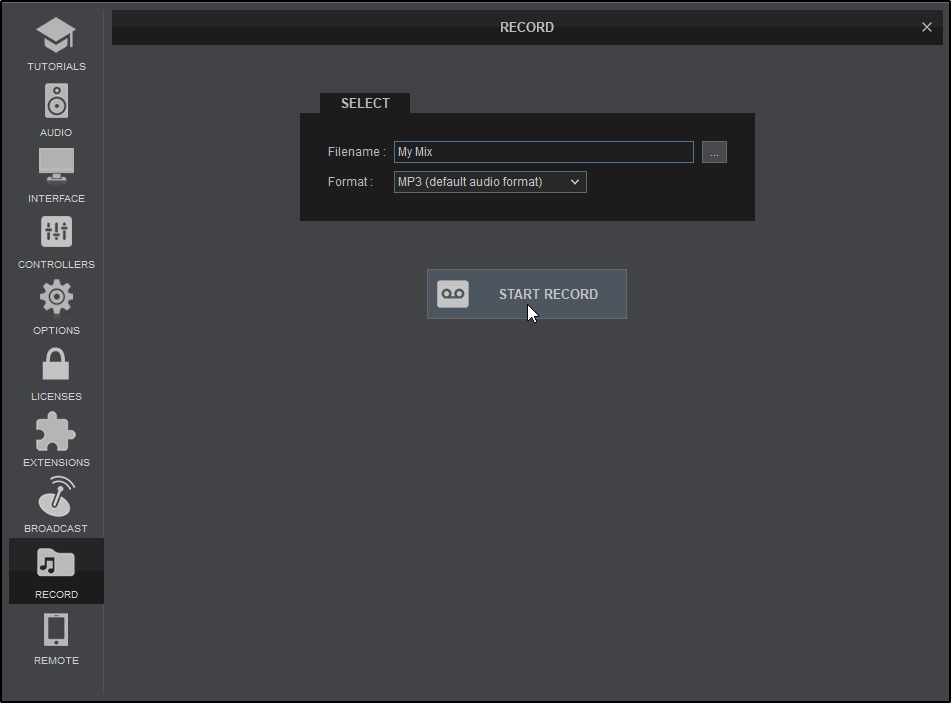
Recording on Virtual DJ
Recording your live mixes with Virtual DJ is an easy and convenient way to capture your music and share it with your friends. With Virtual DJ, you can record your mixes directly to a USB drive or to your computer’s hard drive. In this article, we will explain how to record your mixes using Virtual DJ.
Set Up
Before you begin recording, you need to make sure that Virtual DJ is set up properly. Start by connecting a USB drive to your computer, or make sure that you have a suitable hard drive with enough space to store your recordings. Then, open Virtual DJ and select the “Record” option from the main menu. From here, you can adjust the recording settings, such as the sample rate, bit rate, and output format.
Next, you need to make sure that your speakers or headphones are connected to the correct output. Select the “Output” option from the main menu and make sure that the correct output is selected. This will ensure that your recordings are properly captured and that they sound the way you want them to.
Recording
When you are ready to start recording, simply hit the “Record” button in the main menu. This will start the recording process, and you can begin mixing your music. As you mix, Virtual DJ will automatically capture your mix and store it as a file on your hard drive or USB drive.
When you are finished recording, simply hit the “Stop” button in the main menu. This will stop the recording process and save your mix as a file on your hard drive or USB drive. You can then listen to your recordings and share them with your friends.
Editing
Once your mix is recorded, you can edit it using the Virtual DJ editor. The editor allows you to trim and edit your mix, as well as add effects and other enhancements. You can also use the editor to add a tracklist or other information to your recordings, such as album artwork or a description.
When you are finished editing your mix, you can save it as a file on your hard drive or USB drive. You can then share your recordings with your friends, or upload them to streaming services such as SoundCloud or Mixcloud.
Frequently Asked Questions
Virtual DJ is a digital music mixing software used by professional DJs. It enables users to mix, scratch, and record their favorite music. Here are some commonly asked questions about how to use Virtual DJ.
How do I set up Virtual DJ?
To set up Virtual DJ, you first need to install the software onto your computer. You can do this by downloading the free version from the Virtual DJ website. Once you have installed the software, you will need to create an account and select a controller or laptop interface to use. Once your controller is set up and connected to your computer, you will be able to access the Virtual DJ software to start mixing music.
How do I begin recording on Virtual DJ?
To begin recording on Virtual DJ, you need to first make sure that the software is set up correctly. Once the software is set up, you will need to open the program and select the record button. This will open a window where you can select the audio input that you want to record from. Once you have selected the audio input, you will be able to start recording your music.
How do I monitor my recordings?
To monitor your recordings on Virtual DJ, you first need to make sure that you have selected the correct playback options. You can do this by opening the program and selecting the playback options tab. Once you have selected the correct playback options, you will be able to monitor your recordings in real-time. This will allow you to hear what your recordings sound like and adjust the levels as needed.
What type of files can I record?
Virtual DJ enables you to record audio in multiple formats, including WAV and MP3. You can also record video files in formats such as AVI and MOV. Once you have recorded your audio or video files, you can then save them to your computer for future use.
How do I save and share my recordings?
Once you have finished recording your audio or video files, you can save them to your computer for future use. You can also share your recordings with others by exporting them to a variety of formats, such as MP3 or AVI. You can also upload your recordings to online platforms such as SoundCloud or YouTube. This will enable you to share your recordings with friends and family, as well as the wider public.

Recording your mix
In conclusion, recording on Virtual DJ is an essential skill for any aspiring DJ who wants to take their craft to the next level. With the right knowledge and practice, you can create high-quality mixes that will impress your audience and help you build a successful career in the music industry. By following the steps outlined in this guide and experimenting with different techniques, you’ll be well on your way to mastering the art of recording on Virtual DJ.
Remember, the most important thing is to have fun and let your creativity shine through in your mixes. Don’t be afraid to try new things and take risks – after all, that’s what sets successful DJs apart from the rest. With dedication and hard work, you can become a master of Virtual DJ recording and create music that inspires and uplifts your listeners.



