In the wake of the pandemic, the education sector has shifted entirely to online platforms, and the virtual classroom has become a new norm. Creating a virtual classroom can be challenging for educators who have limited experience in the field of technology, but with the right tools and guidance, anyone can make a virtual classroom that meets their specific needs.
In this guide, we will explore the essential elements required for making a virtual classroom that is both engaging and effective. From choosing the right platform to creating engaging content, we will provide you with a step-by-step approach to creating a virtual classroom that will enhance your teaching experience and provide your students with an enriching learning experience. Whether you are a seasoned teacher looking to transition to online learning or a new educator entering the field, this guide will provide you with the necessary tools to create a virtual classroom that is both functional and engaging. So, let’s dive in!
language
How to Make a Virtual Classroom
Creating a virtual classroom is easy with the right tools and guidance. Here is a step-by-step guide to help you get started:
- Choose a virtual classroom platform, such as Google Classroom, Blackboard, or Canvas.
- Create your virtual classroom and add the necessary information, such as class name, description, and list of participants.
- Invite students to your virtual classroom.
- Set up your virtual classroom with the desired features, such as assigning tasks, grading assignments, and providing feedback.
- Start the class by introducing yourself and setting the rules and expectations.
- Share course materials, such as presentations, videos, and documents.
- Encourage student participation and feedback.
- Keep track of progress and provide feedback.
- Stay in touch with students after the class has ended.
With the right tools and guidance, you can easily set up a virtual classroom and start teaching your students.

How to Make a Virtual Classroom
The Covid-19 pandemic has changed the way we learn, work, and live. With social distancing and remote learning becoming the new norm, virtual classrooms have become an essential part of our lives. This guide will provide an overview of how to create a virtual classroom to ensure a safe and productive learning environment for students and educators.
Gather the necessary tools
The first step in creating a virtual classroom is to gather all of the necessary tools. This includes a computer or laptop, a reliable internet connection, and a video conferencing program. The video conferencing program will be used to connect everyone in the virtual classroom, so it is important to make sure that it is secure and has all the necessary features. Additionally, it is important to ensure that all participants have a microphone and a webcam so that they can communicate with each other.
Once the necessary tools are gathered, the next step is to create a course outline. This should include an introduction to the course, a list of topics to be covered, and a timeline for completion. Additionally, any required materials should be listed in the course outline. This will help to ensure that everyone is on the same page before the virtual classroom begins.
Set up the classroom
Once the necessary tools and materials have been gathered, the next step is to set up the virtual classroom. This includes creating a private space where students and teachers can meet and communicate. The virtual classroom should be secure and private to ensure that no unauthorized individuals can access the information.
The virtual classroom should also have an area for sharing documents, videos, and images. This will allow students and teachers to collaborate on projects and assignments. Additionally, the virtual classroom should have a whiteboard or chat feature for discussions. This will allow for real-time interaction between participants.
Create a schedule
Once the virtual classroom is set up, the next step is to create a schedule. This will help to ensure that all participants are aware of when classes are taking place. Additionally, it is important to set expectations for participation. This includes setting deadlines for assignments, setting a time for group discussions, and setting guidelines for communication.
It is also important to establish ground rules for the virtual classroom. This should include expectations for behavior, communication, and participation. Additionally, it is important to make sure that everyone is aware of the rules and that they are enforced. This will ensure that everyone has a safe and productive learning environment.
Moderate the classroom
The final step in creating a virtual classroom is to moderate the classroom. This includes monitoring the conversations, keeping the students on task, and managing the interactions between participants. Additionally, it is important to ensure that the classroom is a safe and productive learning environment for all participants. This can be done by providing feedback and support, as well as moderating any inappropriate behavior.
Creating a virtual classroom can be a daunting task, but with the right tools and preparation it can be a successful and rewarding experience for both educators and students. By following this guide, educators can create a secure and productive learning environment for their students.
Frequently Asked Questions (FAQs) About Making a Virtual Classroom
Making a virtual classroom can be a great way to keep students engaged and connected to one another while attending school online. Here are some FAQs about how to make a virtual classroom.
How do I create a virtual classroom?
Creating a virtual classroom is relatively simple and can be done with a variety of different tools. The first step is to choose a platform, such as Google Classroom, Microsoft Teams, or Zoom, that you and your students are comfortable using. Once you have chosen a platform, you can create a virtual classroom where you can post announcements, assign assignments and activities, and set up video conferences for class discussions. You should also make sure that your students have the necessary tools and access to the platform, such as a computer or smartphone, and an internet connection.
How can I keep my virtual classroom engaging?
Keeping a virtual classroom engaging is an important task, as it can be easy for students to become bored or disengaged when learning online. One way to keep your students engaged is to use a variety of tools and activities. You can have students work in small groups to discuss a topic or work on a project. You can also use polls, quizzes, and other interactive activities to keep them engaged. Additionally, you can use video conferencing software to host class discussions and activities.
What materials will I need to create a virtual classroom?
Creating a virtual classroom does not require much in terms of materials. All you need is a platform, such as Google Classroom, Microsoft Teams, or Zoom, and the necessary tools for your students to access the platform, such as a computer or smartphone, and an internet connection. You may also need materials such as textbooks, worksheets, and other resources that you can use to assign activities and assignments to your students.
What rules should I set for my virtual classroom?
It is important to set rules and expectations for your virtual classroom in order to ensure that students are respectful and engaged. You should make sure that all students are aware of the rules, such as no talking while someone else is speaking, and no inappropriate language or behavior. You should also set guidelines for how students should interact with one another and the platform, such as no sharing of personal information or using the platform for anything other than the class.
How can I ensure that my students are engaged?
Ensuring that your students are engaged and participating in the virtual classroom is an important task. You can encourage engagement by setting expectations and rules for participation, as well as providing incentives for students who participate. You can also use polls, quizzes, and other interactive activities to keep them engaged. Additionally, you can use video conferencing software to host class discussions and activities, which can help to keep students engaged.
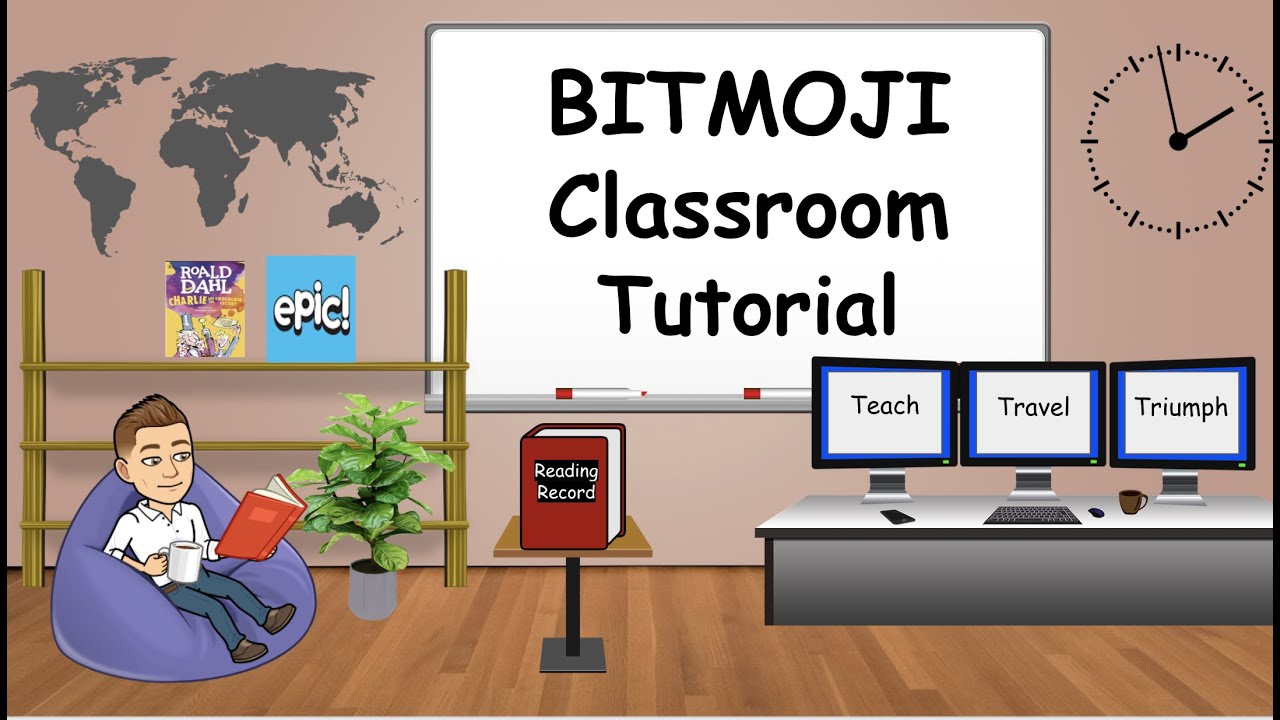
In conclusion, creating a virtual classroom can be a daunting task, but with the right tools and resources, it can be an incredibly rewarding experience. By following the steps outlined above, you can create a virtual classroom that is engaging, interactive, and effective. Remember to focus on creating a sense of community and providing opportunities for student collaboration, as these are essential elements of any successful classroom, whether virtual or in-person.
As we continue to navigate the challenges of remote learning, virtual classrooms have become more important than ever before. By embracing technology and finding innovative ways to connect with students, teachers can create an engaging and effective learning environment that transcends physical boundaries. So if you’re looking to create a virtual classroom of your own, don’t be afraid to experiment and try new things. With a little creativity and a lot of hard work, you can build a virtual classroom that will inspire and empower your students for years to come.



