In today’s world, where technology is advancing at an unprecedented pace, virtualization has emerged as a game-changer. Virtualization involves creating multiple virtual machines (VMs) on a single computing device. This technology has revolutionized the IT industry, enabling businesses to save costs, improve efficiency, and enhance security. The question that arises is, what creates multiple virtual machines on a single computing device?
The answer lies in the virtualization software. Virtualization software enables the creation and management of multiple VMs on a single physical server. It allows the server to be partitioned into several virtual machines, with each VM having its own operating system, applications, and data. This means that multiple users can run different operating systems and applications simultaneously on a single physical server, without interfering with each other. In this way, virtualization software provides a cost-effective and flexible solution to businesses that need to run multiple applications on a single server.

What are Virtual Machines?
A virtual machine (VM) is an emulation of a computer system. Virtual machines are based on computer architectures and provide functionality of a physical computer. They are created using computer software, typically called a hypervisor, which enables multiple operating systems to run on the same physical computing device at the same time. By using a hypervisor, one computer can function as several virtual machines, each of which can run its own operating system.
What Creates Multiple Virtual Machines on a Single Computing Device?
Hypervisor
A hypervisor is a type of software designed to create and manage virtual machines. It acts as a layer of software between the hardware and the operating system, allowing multiple operating systems to run on the same computer at the same time. The hypervisor can be installed on the computer’s hard drive or on a server, and it allows multiple virtual machines to be created and managed on the same physical device.
Virtualization Software
Virtualization software is a type of computer program that allows the user to create and manage virtual machines on the same physical device. This software can be installed on the computer’s hard drive or on a server, and it allows multiple virtual machines to be created and managed on the same computer. It also enables users to manage and configure the virtual machines, providing a user-friendly way to manage multiple virtual machines. The software also provides features such as resource management, backup and recovery, and security.
Frequently Asked Questions
Virtualization technology enables multiple virtual machines (VMs) to run on a single physical computing device. It is a powerful way to increase the efficiency of computing resources and reduce costs.
What is Virtualization?
Virtualization is the process of creating a virtual version of a physical computing device. It essentially creates multiple virtual machines on a single physical machine, allowing it to run multiple operating systems and applications simultaneously without needing multiple physical devices. This technology is used to improve the efficiency of computing resources and reduce costs.
How Does Virtualization Work?
Virtualization works by using a special software known as a hypervisor. This software is responsible for creating and managing the virtual machines on the physical device. The hypervisor is responsible for allocating system resources to each virtual machine, such as RAM and CPU, as well as providing secure isolation between the VMs. The hypervisor also provides the necessary network and storage connections for each VM to be able to communicate with other VMs or the physical device.
What are the Benefits of Virtualization?
Virtualization offers a number of benefits over traditional physical computing devices. It allows for greater resource utilization and cost savings as multiple virtual machines can be run on a single physical device. This also allows for greater flexibility as different operating systems and applications can be run on the same device. Moreover, virtualization can also provide enhanced security as each VM can be configured to have different security settings.
What are the Drawbacks of Virtualization?
While virtualization offers many benefits, it also has some drawbacks. One of the main drawbacks is that it can be more complex to manage and maintain than traditional physical computing devices. This can be especially true if there are multiple VMs running on the same physical device. Additionally, virtualization can also be more resource intensive, as it requires the hypervisor to manage the VMs, which can consume some of the system’s resources.
Who Should Use Virtualization?
Virtualization is a great tool for businesses that need to run multiple operating systems and applications on the same physical device. It can also be beneficial for businesses that need to reduce costs and increase efficiency. Additionally, virtualization can be beneficial for businesses that need to improve security, as each VM can be configured with different security settings.
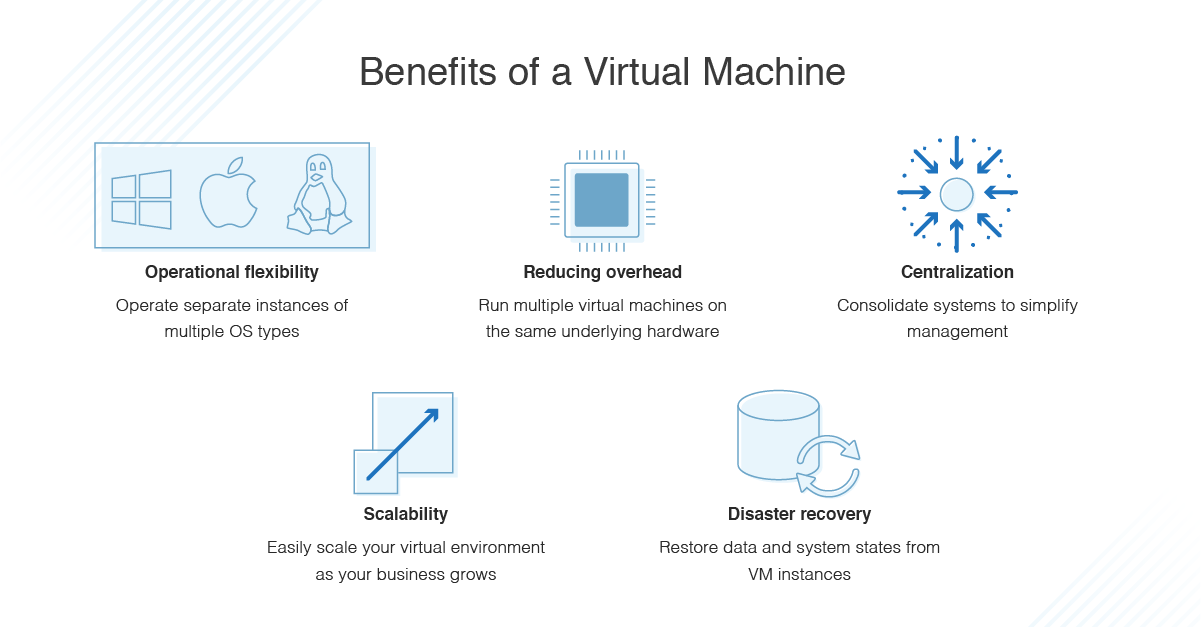
Virtual Machines explained in 15 Mins
In conclusion, virtualization technology has revolutionized the IT industry by enabling multiple virtual machines to run on a single computing device. This technology has helped businesses to save costs, optimize resources, and improve their IT infrastructure. With virtualization, it is possible to create multiple virtual environments on a single physical server, thereby reducing the number of physical servers needed to run an organization’s IT infrastructure. Additionally, virtualization provides a flexible and scalable platform that can be easily expanded, upgraded or downsized to meet the changing needs of businesses.
In summary, virtualization is the key to efficient and cost-effective IT management. It is a technology that enables multiple virtual machines to run on a single computing device, thereby reducing the number of physical servers needed to run an organization’s IT infrastructure. With virtualization, businesses can optimize resources, improve their IT infrastructure, and save costs. The future of IT is undoubtedly virtualization, and organizations that embrace this technology are sure to reap its benefits.



