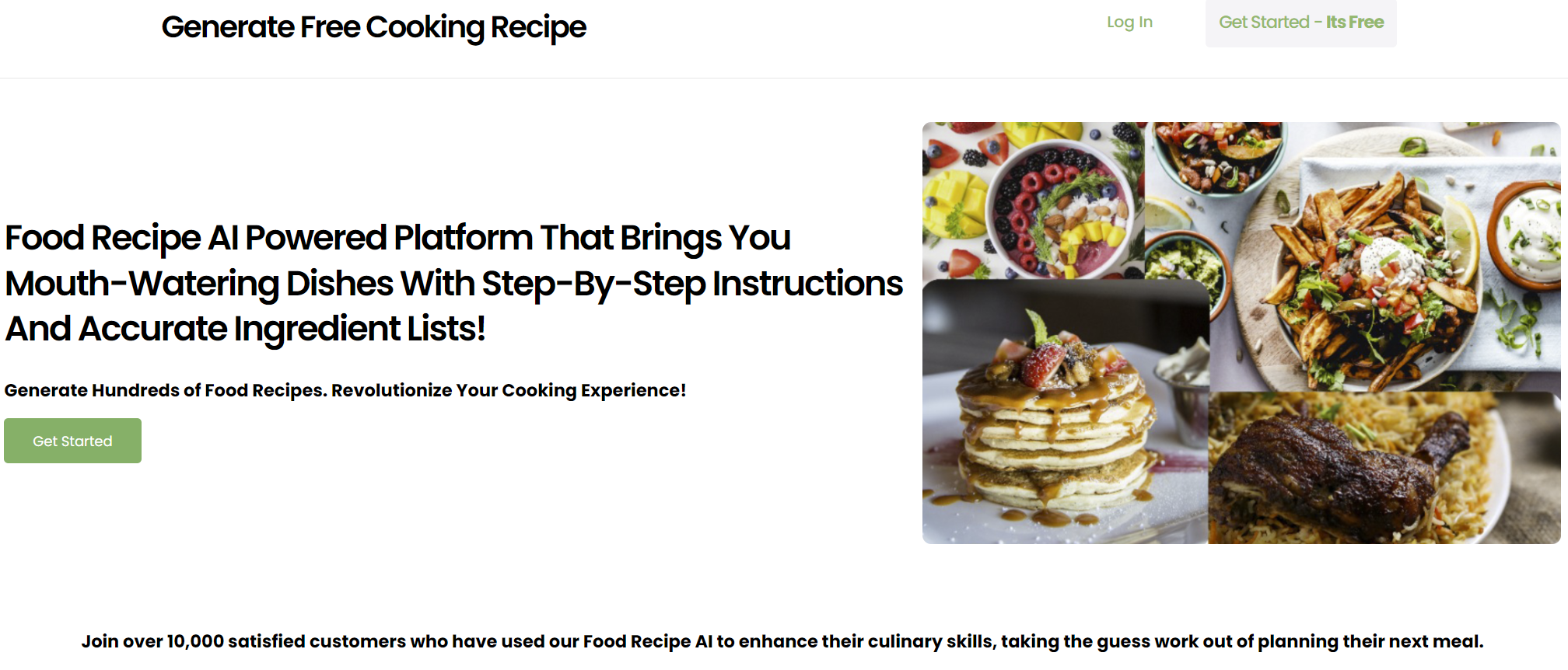The rise of cloud computing has revolutionized the way businesses and individuals store and access their data. However, with the convenience of the cloud comes the potential risk of data breaches, leaving sensitive information vulnerable. As more and more sensitive data is stored in the cloud, it is crucial to understand how to protect it.
So, how can you protect your data in the cloud? This is a question that is increasingly relevant in today’s digital age. With cyberattacks becoming more sophisticated and frequent, it is essential to take steps to safeguard your data. In this article, we will explore various measures that you can take to protect your data in the cloud, including using strong passwords, encrypting your data, and regularly backing up your files. By the end of this article, you will have a better understanding of how to keep your data secure in the cloud.
Protecting your data in the cloud is essential to ensure your privacy and security. Here are some steps to follow to help protect your data:
- Encrypt your data before it is uploaded to the cloud.
- Set up two-factor authentication for extra security.
- Maintain regular backups of your data.
- Ensure your data is stored in an isolated environment.
- Monitor your data regularly for any suspicious activity.

How Can You Protect Your Data in the Cloud?
Data security is an important aspect of cloud computing. With the right measures in place, you can ensure that your data is safe and secure in the cloud. Here are some tips for protecting your data in the cloud.
Encrypt Your Data
Encrypting your data is an effective way to protect it in the cloud. When data is encrypted, it is unreadable until someone with the right encryption key can decrypt it. This can help protect against unauthorized access to your data. Encryption can be applied at the file or database level, or it can be applied to the entire cloud environment.
Another way to encrypt data is to use a virtual private network (VPN). VPNs use encryption to secure data while it is in transit. This is especially important when sending data over public networks, as it can help ensure that the data remains secure.
Use Secure Cloud Storage
When storing data in the cloud, it is important to use a secure cloud storage provider. It is important to choose a provider that has good security measures in place, such as encryption and authentication. It is also important to choose a provider that is compliant with industry standards, such as HIPAA or PCI-DSS.
It is also important to use strong passwords for your cloud storage accounts, and to change them regularly. Additionally, it can be helpful to use two-factor authentication for additional security.
Monitor Your Cloud Environment
Monitoring your cloud environment is also important for data security. It is important to keep track of your data and the cloud environment to ensure that everything is functioning as it should. This can include monitoring for unauthorized access, data breaches, or suspicious activity.
It is also important to ensure that any cloud services you use are up to date. This can help ensure that any security vulnerabilities are patched and that your data is secure. Additionally, it is important to ensure that your cloud provider is compliant with industry regulations and standards.
Implement Security Policies and Procedures
Implementing security policies and procedures is also important for protecting your data in the cloud. This can include creating a security policy, developing an incident response plan, and establishing access control rules. Additionally, it is important to ensure that all employees are aware of the security policies and procedures, and that they are following them.
It is also important to ensure that all cloud services are properly configured to ensure security. This includes ensuring that all services are configured correctly, that the right access controls are in place, and that all data is encrypted.
Regularly Back Up Your Data
Regularly backing up your data is another important way to protect it in the cloud. By regularly backing up your data, you can ensure that you have access to it in the event of an emergency or disaster. This can help protect your data from being lost or corrupted.
It is important to ensure that your backups are stored in a secure location, and that they are regularly tested. Additionally, it is important to ensure that your backups are stored in a separate location from your primary cloud environment. This can help ensure that your data is safe and secure in the event of an emergency.
Frequently Asked Questions
Here you will find the answers to some of the most commonly asked questions about protecting data in the cloud.
What is cloud data protection?
Cloud data protection is a set of measures designed to help keep data stored in the cloud safe from unauthorized access and malicious attacks. This includes measures such as encryption, authentication, and access control, as well as disaster recovery and backup plans. By implementing these measures, businesses can ensure that their data is safe and secure in the cloud.
How can I protect my data in the cloud?
There are a number of ways to protect your data in the cloud. Encryption is one of the most important tools for protecting your data, as it makes it impossible for anyone who doesn’t have the correct encryption key to access the data. Additionally, you should make sure that you’re using strong passwords and multi-factor authentication to ensure that only authorized users can access the data.
What security measures should I take when using cloud services?
When using cloud services, it’s important to take a number of security measures. First and foremost, you should make sure that your data is encrypted, both at rest and in transit. You should also ensure that you’re using strong passwords and multi-factor authentication for all accounts. Additionally, you should ensure that all user access is properly managed and monitored, and that you have a plan in place for quickly responding to any security incidents.
What is the difference between public and private cloud?
The main difference between public and private cloud is who has access to the data. A public cloud is accessible to anyone with an internet connection, while a private cloud is only accessible to authorized users. Public clouds are generally less secure than private clouds, as they are more vulnerable to malicious attacks due to their open access.
What should I do if I suspect that my data has been compromised?
If you suspect that your data has been compromised, it’s important to take immediate action. First and foremost, you should change any passwords that may have been compromised and revoke any access for any suspicious accounts. You should also contact your cloud service provider and law enforcement to report the incident. Additionally, you should review any security logs or other records to identify any suspicious activity and take appropriate action.
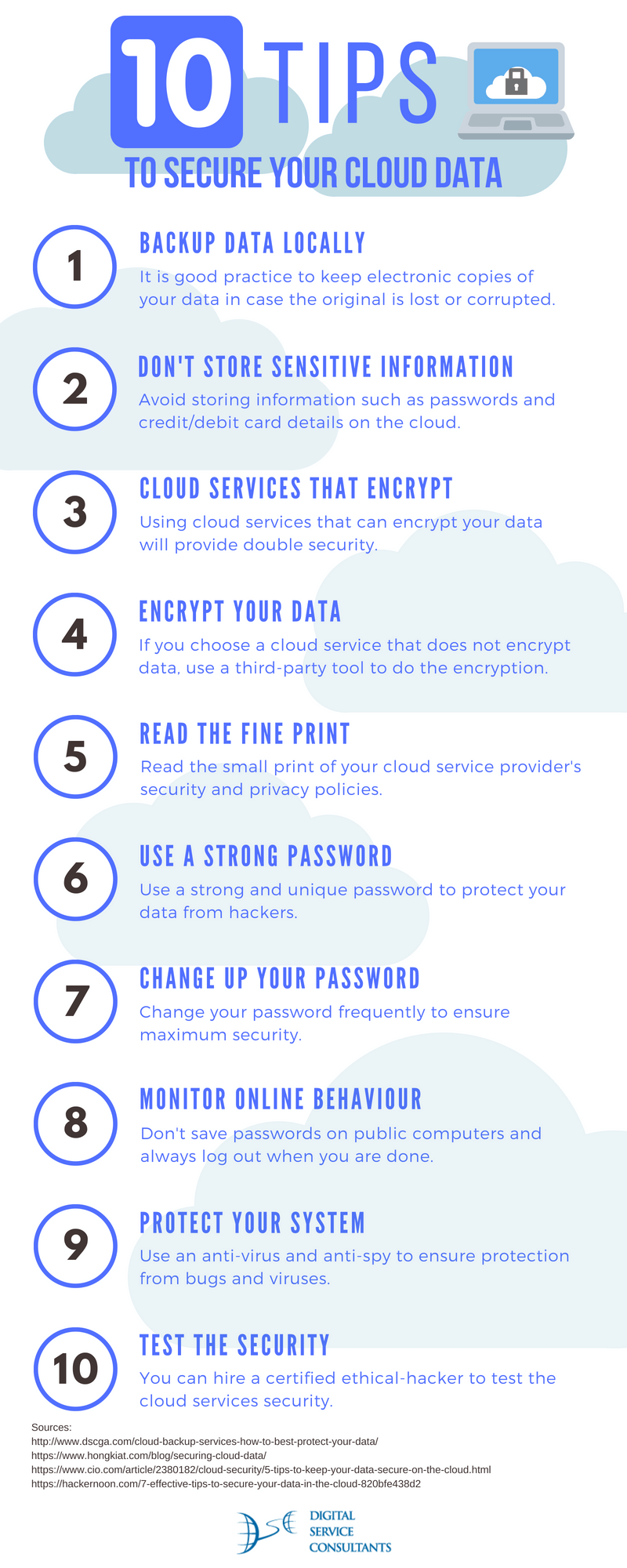
In conclusion, protecting your data in the cloud is a crucial aspect of modern-day life. As more and more sensitive information is being stored in the cloud, it is essential to take proper measures to ensure the safety and security of your data. By following the tips and guidelines mentioned above, you can effectively protect your data from unauthorized access, cyber-attacks, and data breaches. Always remember to choose a reputable cloud service provider, use strong passwords, enable two-factor authentication, and regularly back up your data. Additionally, it is also essential to stay informed and updated on the latest security threats and best practices to keep your data safe and secure.
In today’s digital age, data is more valuable than ever before. From personal information to sensitive business data, the cloud is a convenient and efficient way to store and access important information. However, it also presents significant risks and challenges in terms of data security and privacy. Protecting your data in the cloud requires a combination of technical know-how, common sense, and vigilance. By being proactive and taking the necessary steps to secure your data, you can enjoy the benefits of the cloud without compromising on security. Remember, protecting your data is a continuous process, and you must remain vigilant at all times to keep your data safe and secure.