As the world continues to rely more and more on technology, virtual queues have become a common solution for businesses to manage their customers. But just what are virtual queues? How do they work and what benefits do they offer? In this article, we will explore everything you need to know about virtual queues and how they can improve the experience for both customers and businesses.
Firstly, virtual queues are a digital solution that allows customers to join a queue without physically waiting in line. Instead, they can use their smartphone or computer to request a place in the queue and receive real-time updates on their status. This means they can continue with their day-to-day activities without having to physically wait in line, reducing frustration and wait times. But how do businesses manage these virtual queues? And what are the benefits of using them? Keep reading to find out!
Virtual queues are a type of queue management system used in retail outlets and other service-based businesses. They help to provide customers with an efficient, organized experience by allowing them to join the queue without waiting in line. Virtual queues work by allowing customers to join the queue remotely using their mobile devices or computers. Customers are then notified via text message, email, or other communication when it’s their turn to be served. This eliminates the need for customers to physically wait in line, saving them time and reducing wait times for everyone.
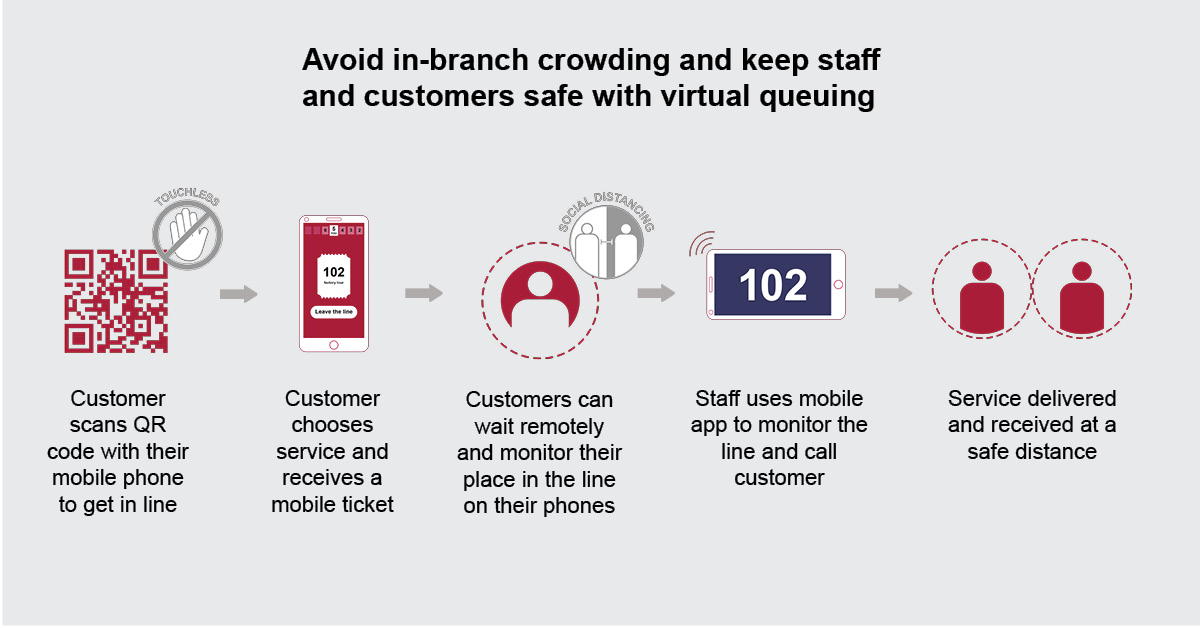
What is a Virtual Queue?
A virtual queue is a system used to manage customer wait times in busy establishments. This system allows customers to reserve their place in line without having to physically be present.
How do Virtual Queues Work?
Step 1: Register with the System
The first step in using a virtual queue is to register with the system. This can be done online or through an app. Customers must provide their contact information so that they can be notified when it’s their turn.
Once registered, customers will be given a unique code or identifier that can be used to access the virtual queue. This code can be used to check their place in line and make any necessary changes.
Step 2: Select Queue Type
The next step is to select the type of queue they want to join. This can be done by selecting the type of queue from a list of options, such as a priority queue, a single queue, or a multi-queue. Depending on the system, customers may also be able to create their own custom queue.
Step 3: Enter Queue
Once the type of queue is selected, customers can enter the virtual queue by entering their unique code or identifier. This will add them to the queue and they will be given an estimated wait time. The wait time can be monitored online or through an app.
Step 4: Receive a Notification
When it is the customer’s turn, they will receive a notification via email, text message, or push notification. This notification will include instructions on how to proceed, such as where to go and what to do when they arrive.
Step 5: Confirm Arrival
When the customer arrives at their destination, they must confirm their arrival by entering their unique code or identifier. This will allow the system to update their place in line and notify the next customer.
Step 6: Leave Queue
Once the customer has received their service or product, they can leave the queue by entering their code or identifier. This will allow the system to update their place in line and notify the next customer.
Benefits of Virtual Queues
Virtual queues provide a number of benefits to customers and business owners. For customers, virtual queues reduce the need to physically be present in order to reserve their place in line. This can save them time, money, and hassle. For business owners, virtual queues provide a way to better manage customer wait times and improve the customer experience.
Frequently Asked Questions
Virtual queues are a great way to manage customer flow, allowing people to get their place in line without having to physically be present. Here are some of the most commonly asked questions about virtual queues.
What is a Virtual Queue?
A virtual queue is a system used to manage and control customer flow in a given area. Instead of customers queuing up in person, they can join a virtual queue and wait for it to reach their turn. This allows customers to wait for their turn without having to physically be present.
How Does a Virtual Queue Work?
A virtual queue works by allowing customers to join the queue remotely. This can be done through a website, an app, or even through a text message. Once they join the virtual queue, they can wait for their place in the queue to be called. The virtual queue system will then alert them when it is their turn and allow them to proceed to their destination.
What Are the Benefits of a Virtual Queue?
The main benefit of a virtual queue is that it eliminates the need for customers to physically be present in order to join the queue. This allows customers to wait in the comfort of their own homes or wherever they may be. It also helps to reduce the amount of congestion in a given area, as customers no longer need to physically be present in order to join the queue.
Are Virtual Queues Secure?
Yes, virtual queues are highly secure. All customer data is encrypted and stored securely, and the system is designed to ensure that only the customer can access their place in the queue.
How Can Virtual Queues be Used?
Virtual queues can be used in a variety of different settings, from retail stores to healthcare facilities. They can be used to manage customer flow, reduce congestion, and provide a more efficient way for customers to join queues. They can also be used to provide customers with real-time updates on their place in the queue and can also be used to track customer flow.

In conclusion, virtual queues have revolutionized the way we wait for services and products. With this technology, customers can avoid long lines and wait times, enhancing their overall experience. Additionally, businesses can improve their efficiency, increase customer satisfaction, and gain valuable insights into customer behavior with virtual queues.
As technology continues to evolve, it’s safe to say that virtual queues will become more prevalent in our daily lives. With its benefits, including social distancing and time management, it’s no surprise that many businesses are adopting this technology. Overall, virtual queues offer a win-win situation for both businesses and customers, making the waiting experience more comfortable and efficient than ever before.



