As a Python developer, you may be familiar with the concept of a virtual environment. It is a tool that enables you to create isolated Python environments for different projects, allowing you to avoid conflicts between packages and dependencies. However, at times, you may need to deactivate a virtual environment to switch to another or to simply exit from the current one. Deactivating a virtual environment is a simple process that can be accomplished with a few commands.
In this article, we will guide you through the steps of deactivating a virtual environment in Python. Whether you are new to Python development or an experienced developer, understanding how to manage virtual environments is a crucial skill that can help you streamline your workflow and avoid common errors. So, let’s get started and learn how to deactivate a virtual environment like a pro!
To deactivate your virtual environment, you need to run the deactivate command. Here’s how to do it:
- Open your command line interface (CLI).
- Type “deactivate” and press enter.
- Your virtual environment is now deactivated.
If you’re using a graphical user interface (GUI), you can switch between virtual environments by selecting them from the list of available environments.
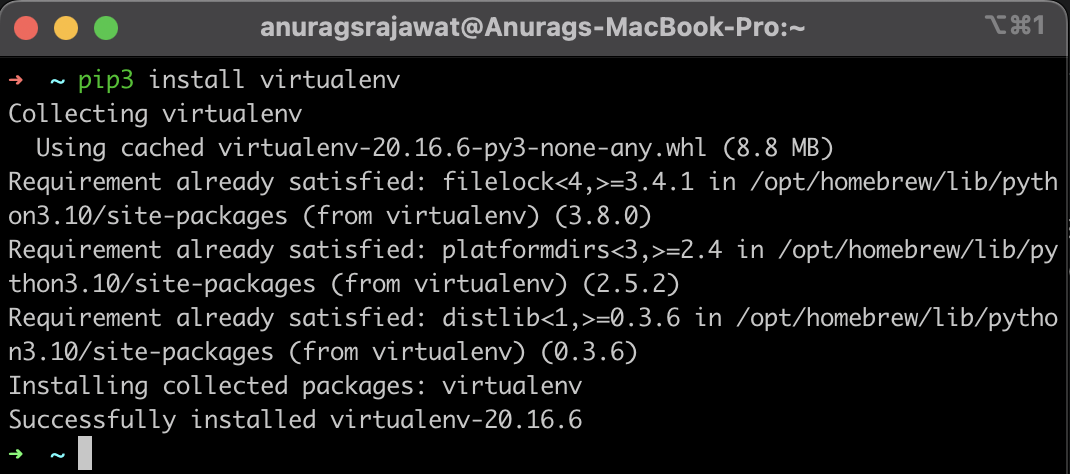
How to Deactivate Virtual Env?
Virtual environments are a great way to isolate your development environment and prevent conflicts and errors caused by different versions of packages. Many developers use virtual environments to keep their projects and their development environments organized. But, how do you deactivate a virtual environment? This article will discuss how to deactivate a virtual environment.
Using the Deactivate Command
The simplest way to deactivate a virtual environment is to use the deactivate command. This command is available on most systems and will terminate the current environment.
To use the deactivate command, simply type the command into the terminal and press enter. The prompt should change to indicate that the virtual environment has been deactivated. The environment will no longer be active, and any changes made in the environment will no longer be available.
Exiting the Virtual Environment
Another way to deactivate a virtual environment is to exit the environment. This is done by typing the exit command into the terminal and pressing enter. This will terminate the virtual environment and any changes made in the environment will no longer be available.
This method is slightly more involved than the deactivate command, as it requires the user to type the exit command into the terminal. However, it is a good option if the user is already in the virtual environment and wants to quickly exit it.
Uninstalling the Virtual Environment
The final way to deactivate a virtual environment is to uninstall it. This can be done by running the uninstall command in the terminal. This will remove the virtual environment from the system and any changes made in the environment will no longer be available.
This method is the most involved of the three methods, as it requires the user to manually uninstall the virtual environment. However, it is the only option if the user wants to completely remove the virtual environment from the system.
Frequently Asked Questions
Below are some of the most frequently asked questions about how to deactivate virtual environments.
What is a virtual environment?
A virtual environment is a self-contained sandboxed environment used for isolating and managing dependencies for software applications. It is a tool used for creating and managing multiple isolated Python environments. This helps to provide an isolated environment for applications, allowing them to be tested and run without affecting the host system’s environment.
How do I create a virtual environment?
Creating a virtual environment is fairly straightforward. First, you need to install the virtualenv package, which can be done using the pip installer. Then, you can create a virtual environment by running the virtualenv command with the name of the environment and the path to the environment. After that, you can activate the environment with the command activate.
How do I deactivate a virtual environment?
Deactivating a virtual environment is simple. All you need to do is run the command deactivate and the virtual environment will be deactivated. If you want to exit the virtual environment without deactivating, you can simply type exit or Ctrl+D.
What happens when I deactivate a virtual environment?
When you deactivate a virtual environment, all the packages and libraries installed in that environment are removed from the system and the environment is no longer active. This means that the environment will no longer be accessible to applications unless it is reactivated.
Are there any other ways to deactivate a virtual environment?
Yes, there are a few other ways to deactivate a virtual environment. One way is to simply close the terminal window in which the virtual environment was activated. Another way is to use the command conda deactivate, which works for Anaconda environments. Finally, you can also use the command source deactivate, which is a generic command that is supported by most virtual environment tools.
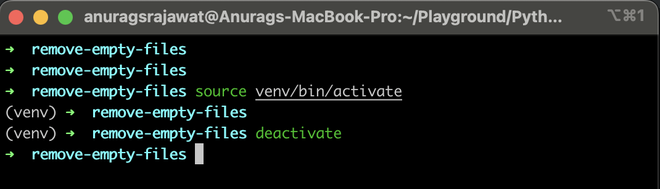
How to create, activate, and deactivate python virtual environment(virtualenv) on windows
In conclusion, deactivating a virtual environment is a simple and straightforward process that any developer can master with ease. By following the steps outlined in this guide, you can ensure that your virtual environment is properly deactivated and that you can move on to other tasks without any issues. Remember to always deactivate your virtual environment when you are finished working on a project, as it can cause conflicts with other environments and lead to unexpected errors.
In summary, deactivating a virtual environment is an essential part of any developer’s workflow. It allows you to work on multiple projects without any conflicts and ensures that your code is running smoothly. By mastering this skill, you can become a more efficient and effective developer, and take your coding skills to the next level. So, don’t hesitate to try out the steps outlined in this guide and see the results for yourself!



