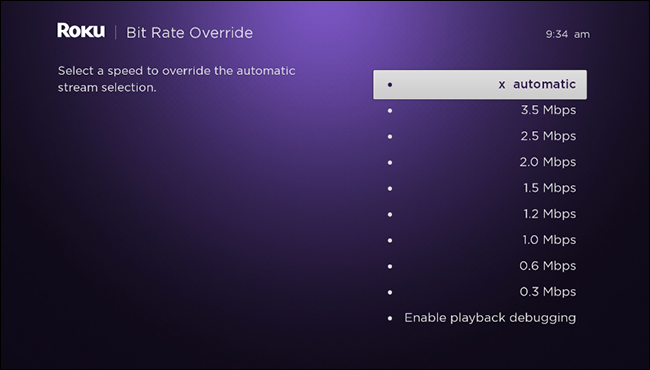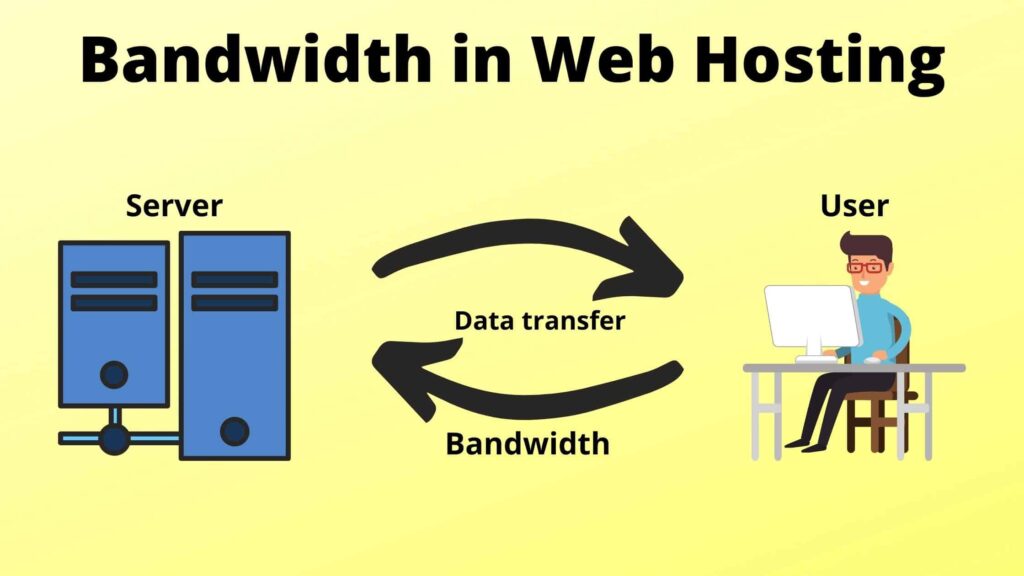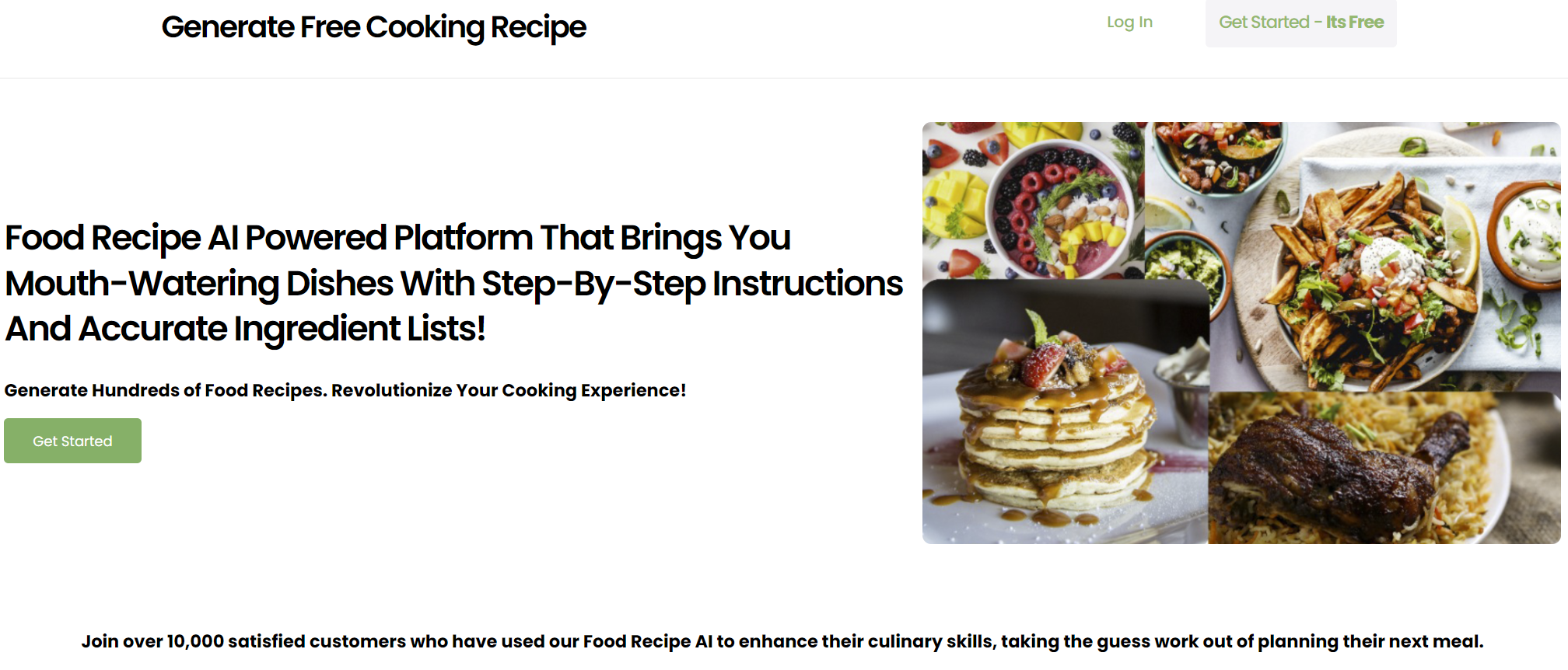As the world becomes increasingly digitized, the need for reliable and sufficient bandwidth has become more critical than ever. When internet speeds slow down, it can be frustrating and hinder productivity, especially for those who work from home or need to attend virtual meetings. Insufficient bandwidth can occur due to various reasons, such as outdated equipment, network congestion, or distance from the router. Fortunately, there are steps you can take to fix insufficient bandwidth and get back to enjoying fast internet speeds.
One of the first things you can do is to check your internet speed using a speed test tool. This will help you determine if you are indeed experiencing insufficient bandwidth or if there are other underlying issues. It is essential to remember that internet speeds can fluctuate throughout the day, so it is recommended to conduct multiple tests at different times of the day. Once you have confirmed that insufficient bandwidth is the issue, there are several methods you can use to fix it, ranging from simple adjustments to more complex solutions.
Insufficient bandwidth can be remedied in several ways:
- First, check to ensure your router is connected to a modem or Ethernet cable and the power is on.
- Next, check to make sure your Wi-Fi is connected to the router and the signal is strong.
- If both of these are good, consider switching to a higher speed internet package.
- If you still have insufficient bandwidth, consider adding a second router or a range extender to boost the signal.
- Finally, try temporarily disabling other devices that use bandwidth in your home or office, such as streaming services, gaming consoles, and smart TVs.
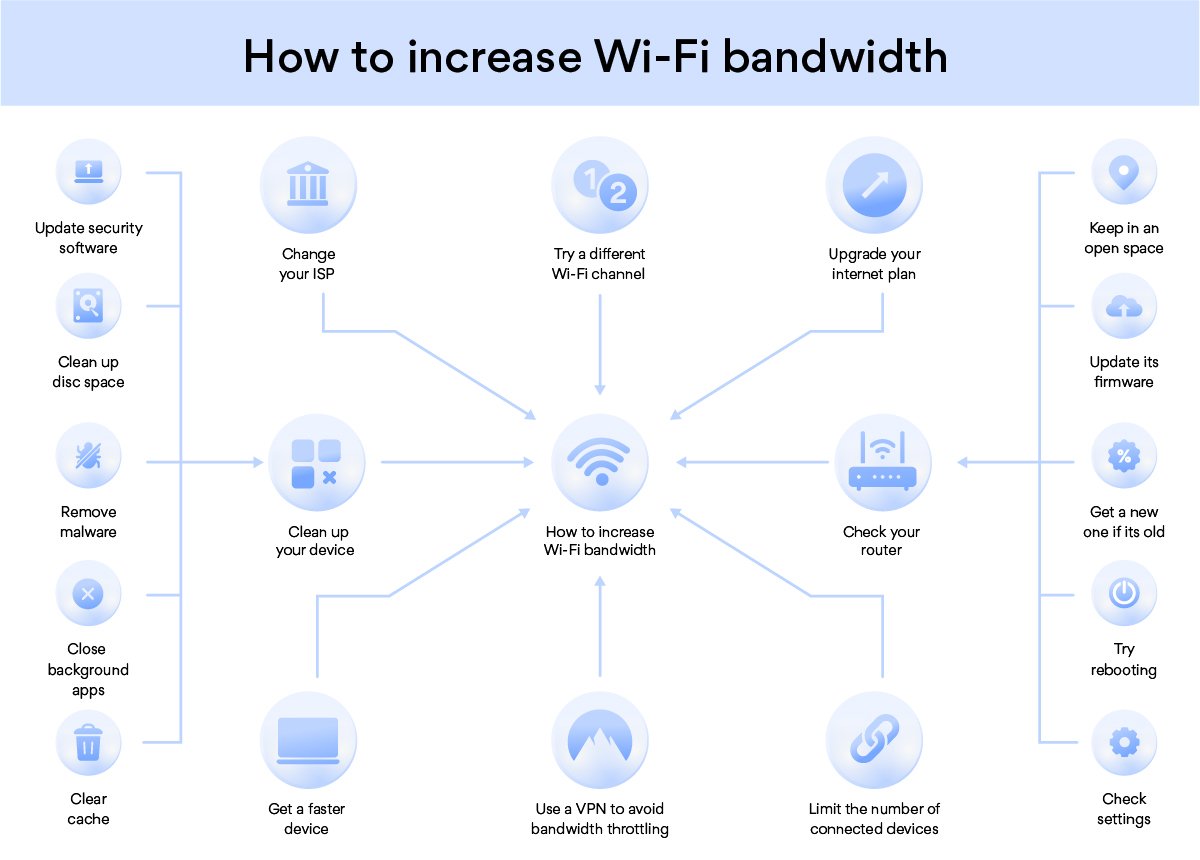
How to Fix Insufficient Bandwidth?
Having insufficient bandwidth can be a major issue when it comes to online activities such as streaming media, downloading large files, or even browsing the web. Fortunately, there are a few different methods for improving your internet speed, as well as ways to test your current bandwidth so you can keep track of your progress. Read on to learn more about how to fix insufficient bandwidth.
Improve Your Network Connection
The first step in fixing insufficient bandwidth is to make sure that your network connection is as strong as possible. Doing this can include things like checking your modem and router for any signs of damage, as well as ensuring that your cables are properly connected. You can also check for any wireless interference that may be causing your connection to be slow, and make sure that your router is updated to the latest firmware.
Another way to improve your network connection is to use a wired connection, as this is generally faster than a wireless connection. You can also check with your internet service provider to make sure that they are providing the best possible speeds, and consider upgrading to a faster internet plan if needed.
Use a VPN
A virtual private network (VPN) is a great way to improve your internet speed and fix insufficient bandwidth. A VPN encrypts your data and routes it through a secure tunnel, making it more difficult for anyone to track or intercept your data. This can help to reduce the amount of traffic on your network, which can help to increase your internet speeds.
Using a VPN can also help to protect your online activities from hackers and other malicious actors, as well as give you access to geo-restricted content. You can find many different VPN providers online, so be sure to do your research and find one that fits your needs.
Check Your Bandwidth
Once you have taken the steps to improve your network connection and set up a VPN, it’s important to check your bandwidth to make sure that your changes are having an effect. You can do this by using a bandwidth test, which will measure your download and upload speeds. This will give you an accurate picture of your current bandwidth, so you can make adjustments as needed.
You should also check your bandwidth regularly to make sure that your connection is still strong and that any changes you make are actually improving your speeds. This will also help you to determine if you need to upgrade your internet plan or take additional steps to improve your connection.
Adjust Network Settings
Another way to fix insufficient bandwidth is to adjust your network settings. This can include things like limiting the number of devices that are connected to your network, as well as setting up a guest network for visitors. You can also adjust your bandwidth settings to prioritize certain activities, such as gaming or streaming media, over others.
You can also adjust your router settings to make sure that your connection is secure, as well as to optimize your connection for faster speeds. Doing this can also help to reduce any interference that may be affecting your connection.
Conclusion
Fixing insufficient bandwidth can be a difficult task, but fortunately there are a few different methods that you can use to improve your internet speed. You can make sure that your network connection is strong, use a VPN, check your bandwidth, and adjust your network settings to get the best possible speeds. With a few simple steps, you can get back to enjoying the internet without any issues.
Frequently Asked Questions
Insufficient bandwidth can cause slow internet speeds and connection issues. This article will help you understand what causes this problem and how to fix it.
What is insufficient bandwidth?
Insufficient bandwidth is a common issue for many internet users. It occurs when the amount of data that can be transferred over a connection is inadequate for the task at hand. This could be due to a number of reasons, such as not having enough bandwidth allocated to your connection, or having too many devices connected to the same connection.
What are the causes of insufficient bandwidth?
The most common cause of insufficient bandwidth is having too many devices connected to the same internet connection. This could be from multiple computers, phones, tablets, streaming devices, and more. Another cause could be your internet service provider not allocating enough bandwidth for your connection. Lastly, it could be caused by your router not being able to handle the amount of data you’re trying to send.
How can I fix insufficient bandwidth?
The best way to fix insufficient bandwidth is to first identify what is causing the issue. If you’re using too many devices on the same connection, then you can try reducing the number of devices or optimizing the bandwidth usage among them. If it’s an issue with your service provider, then you can contact them and ask to increase the bandwidth allocated to your connection. If it’s an issue with your router, then you can try upgrading it to a newer model.
What can I do to prevent insufficient bandwidth?
To prevent insufficient bandwidth, you can try limiting the number of devices that are connected to your internet connection. Also, you can optimize your bandwidth usage by closing applications or devices that are not in use. Lastly, you can upgrade your router if it is causing the issue.
What are the consequences of insufficient bandwidth?
The consequences of insufficient bandwidth can range from slow internet speeds to connection issues. This can be especially problematic if you’re trying to stream videos or play online games, as it can cause lag or stuttering. It can also lead to other issues such as slow page loading times and difficulty downloading files.
Am I being throttled?? FIND OUT 🔥 Learn how to STOP ISP throttling
In conclusion, addressing insufficient bandwidth requires a multi-faceted approach that combines hardware upgrades, software optimization, and good network management practices. Evaluating the specific needs of your organization and identifying bottlenecks in your network can help you determine the best course of action. Upgrading your hardware, implementing QoS protocols, and optimizing your network settings can all contribute to improving your bandwidth availability and performance.
Remember that bandwidth is a finite resource, and it’s important to manage it effectively to ensure that your organization is getting the most out of it. With a little bit of effort, you can fix insufficient bandwidth and enjoy faster, more reliable connectivity that will help you achieve your business goals. By investing in the right technology and taking a proactive approach to managing your network, you can ensure that your organization stays ahead of the curve in an increasingly connected world.